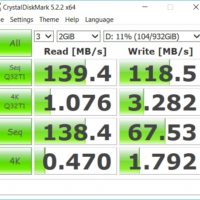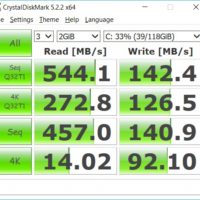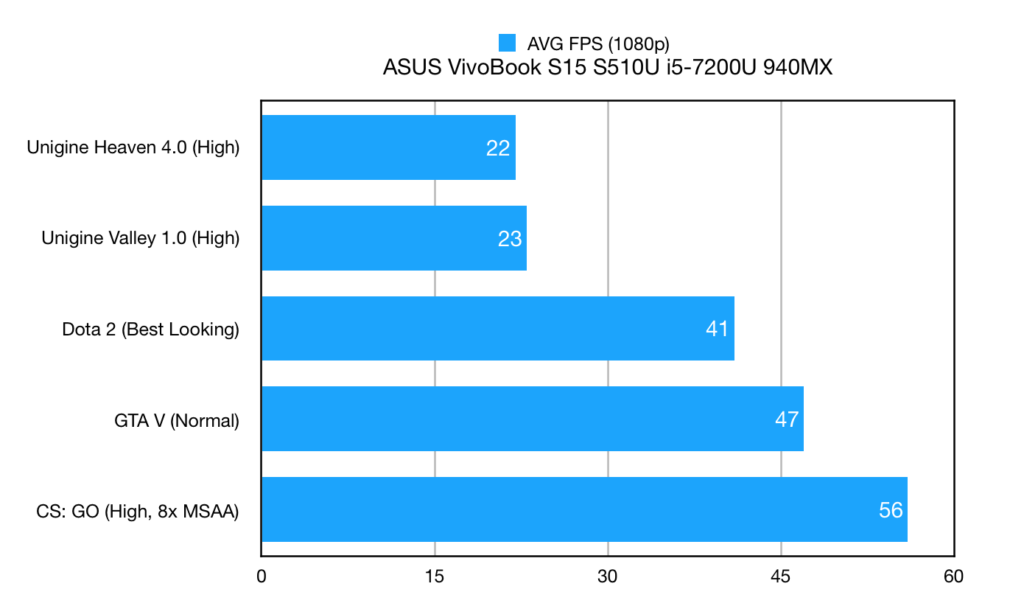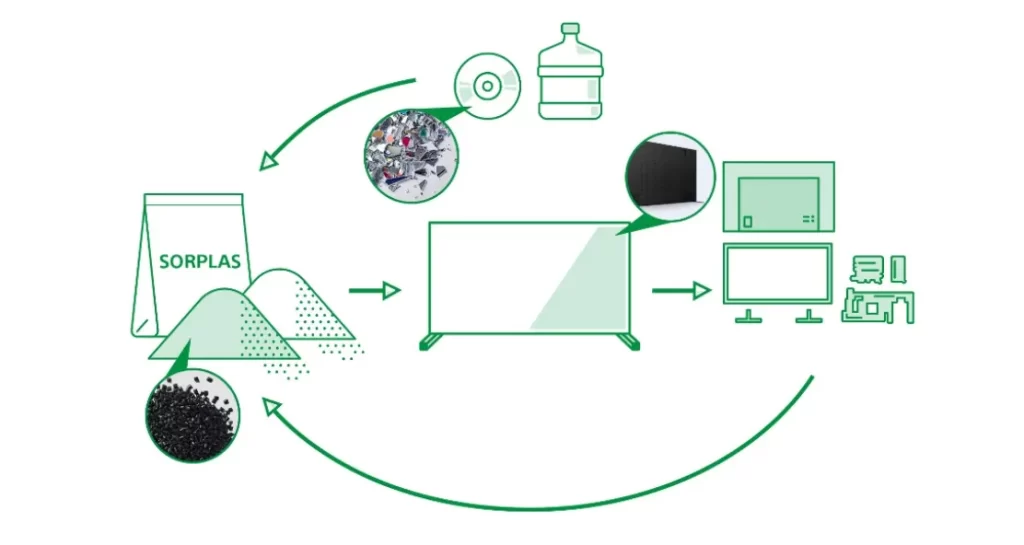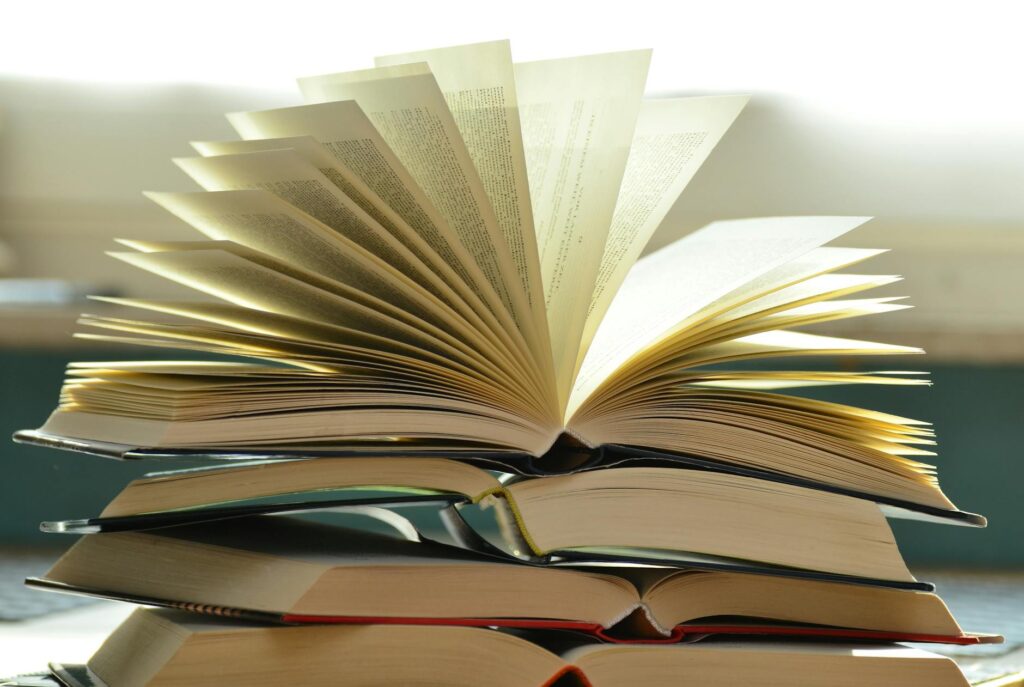ASUS VivoBook S15 (S510U) Review: Portable 15-incher on Budget

ASUS VivoBook S15 S510U
RM 3299.00Pros
- Good build quality
- Thin and lightweight
- IPS 1080p display
- Decent keyboard with white LED backlit
- Decent trackpad with fingerprint scanner
- Wide range of IO ports
- Good performance
- Excellent cooling
- User upgradable
- Great value
Cons
- Flimsy plastic underneath keyboard
- Abysmal 480p VGA webcam
- Noisy fan
- 4 GB RAM option only
Performance & Battery Life
Mainstream Performance
The Malaysian market is getting the VivoBook S15 with the Intel Core i5-7200U and 4 GB of DDR4 RAM. The processor is a mainstream choice but 4 GB RAM in 2017? ASUS you’ve got to be kidding me right? For real world usage, unless you’re using the computer only for web browsing and document processing, 4 GB of RAM is indeed sufficient. However, if you intend to multitask, there’s no escape from the hiccups due to low memory. Good thing is that we have an extra RAM slot for future upgradability.
ASUS is bringing in 2 models of VivoBook S15 in which one of them comes with 128 GB SSD and that’s the exactly the model we’re having here today. CrystalDiskMark screenshot above shows the drive speed. The SSD has good read speed but the write speed is just way too slow. The 1 TB SSD is a good companion storage drive given that you could easily fill up the 128 GB SSD drive with application software.
The VivoBook S15 comes equipped with the NVIDIA 940MX 2 GB. Not the latest offering from the green camp, but it still able to push some games in normal settings on the 1080p display.
The heat from the CPU and GPU are exhausted from the air vent hidden at the display hinge. The cooling performance is reasonably good. On load, the both CPU and GPU hovers at around 85-degree Celcius. Fan noise can be annoying, notably during the high load times.
Battery
ASUS is boasting an 8 hour of battery life with the ASUS VivoBook S15’s 42 WHrs battery. If you ask me, that is pretty much an optimistic result based on a controlled test environment – dimming the display and turning off the WiFi. In my real life usage, I’m getting around 5 hours of run time from a full charge before the 10% low battery warning notification surfaces. My use case is consists of WiFi web browsing and Spotify music streaming while writing this review. Screen brightness is set to around 40% and the volume at the comfortable level of 30%. For the 3-cell 42 WHrs battery, that is pretty reasonable.
Contents