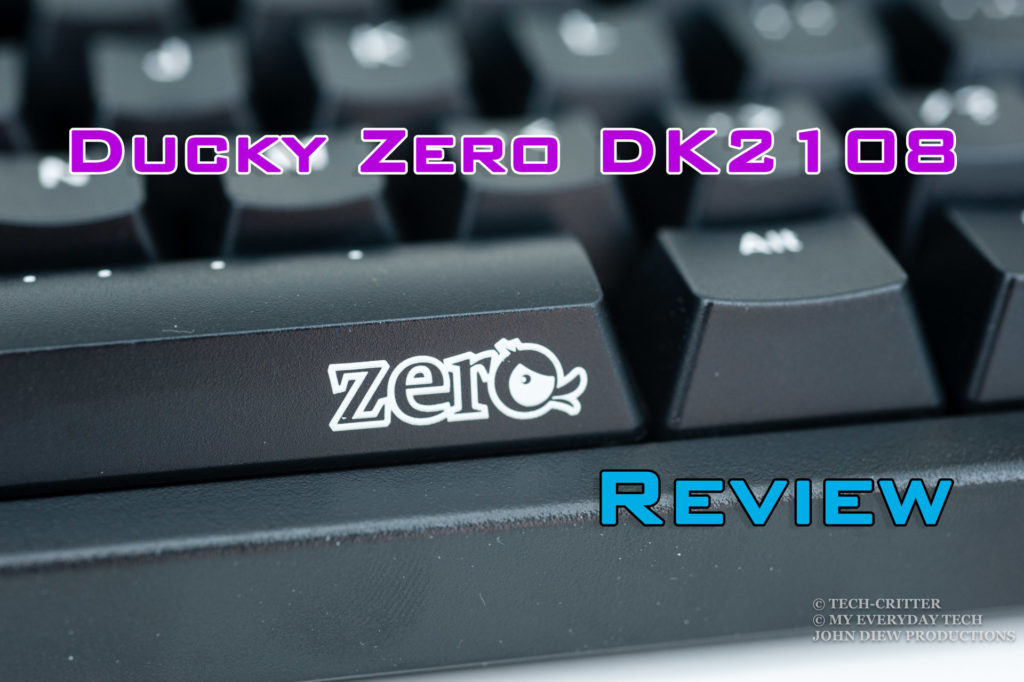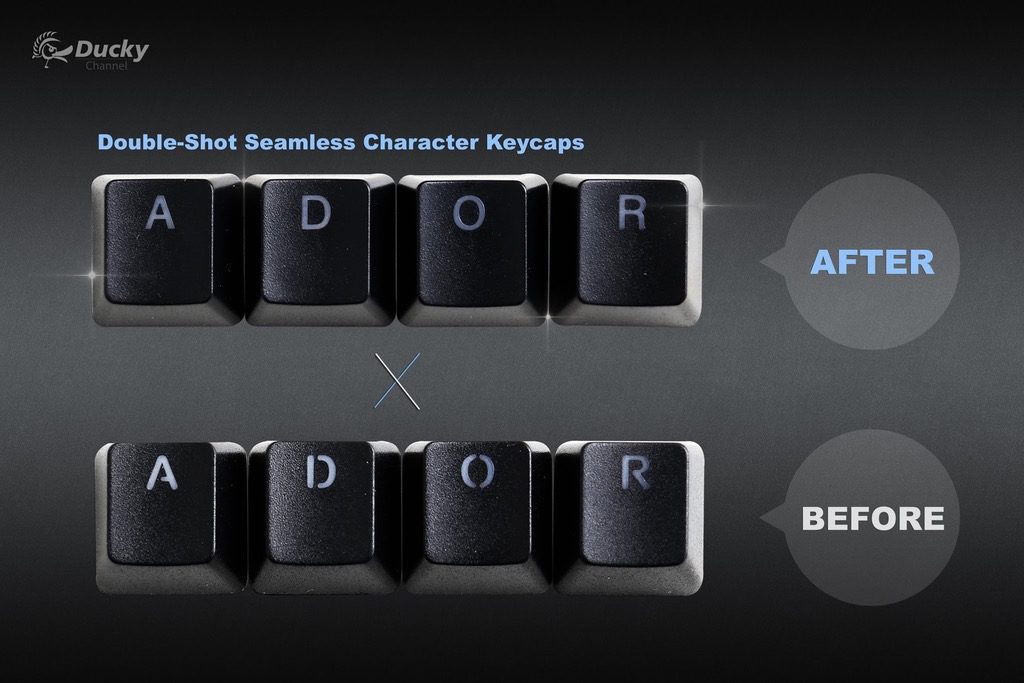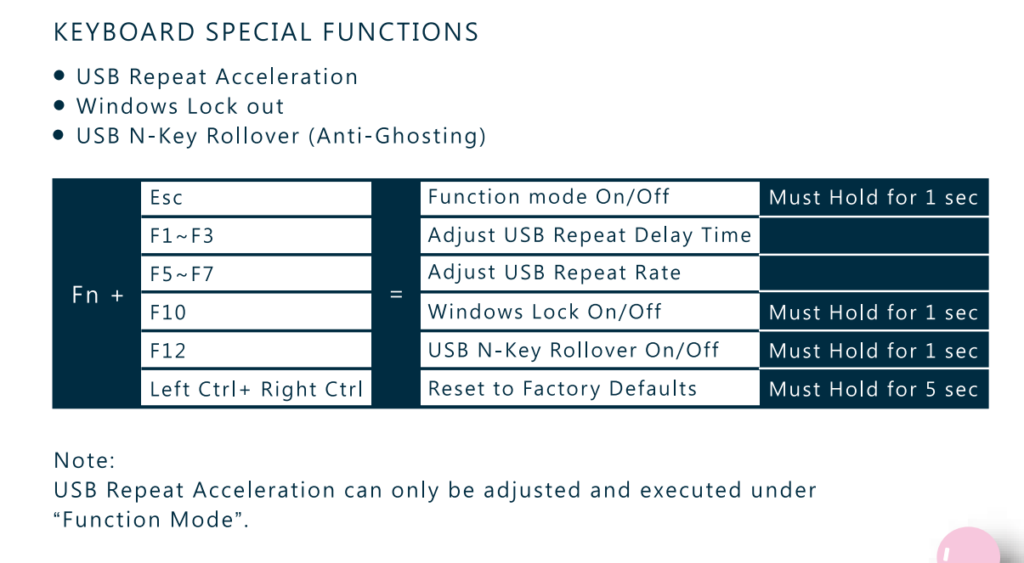Ducky Zero DK2108 Mechanical Keyboard Review
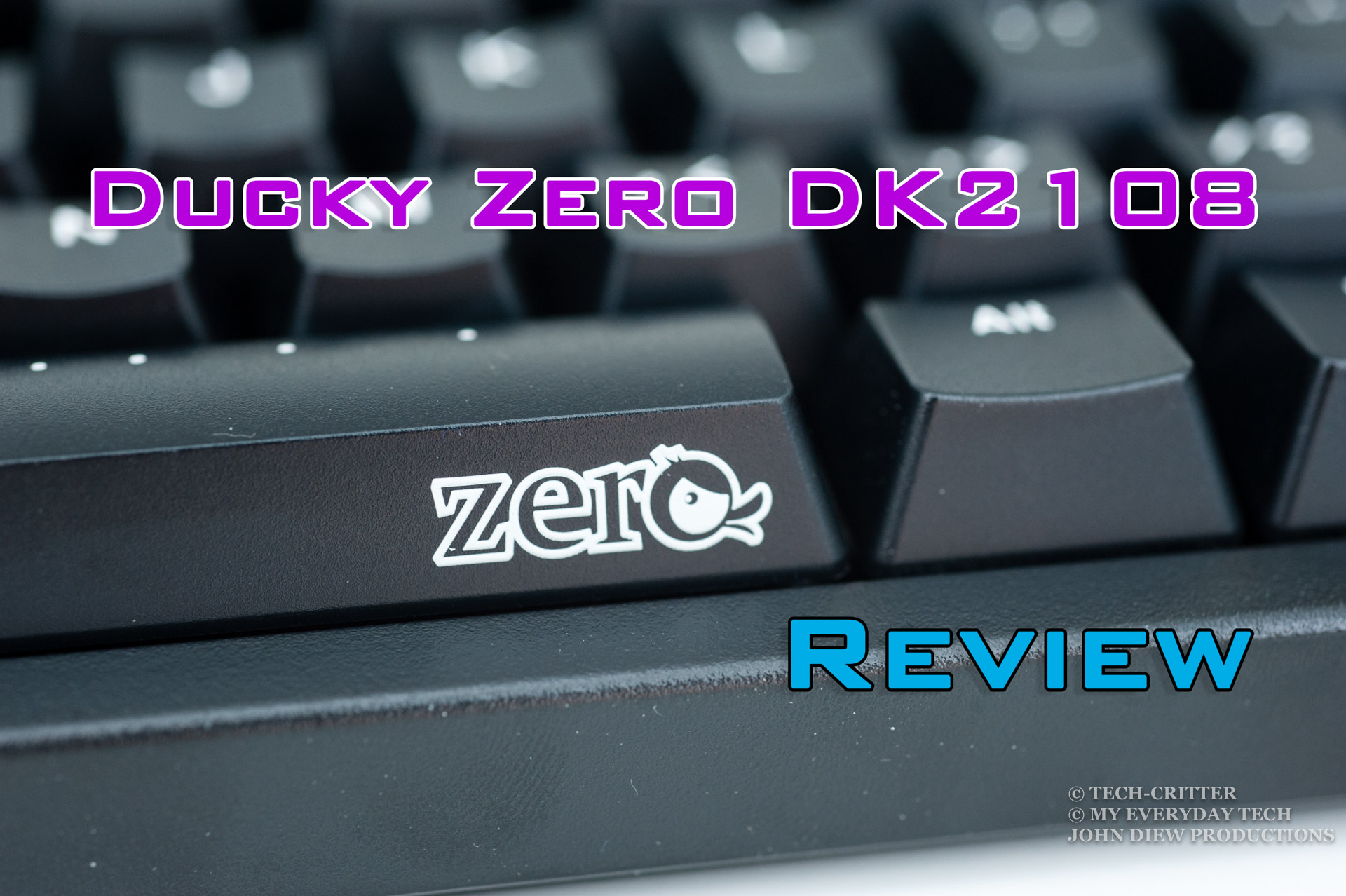
Ducky keyboard has been around since the early days of mechanical keyboard “evolution” in Malaysia. My very first mechanical keyboard is, in fact, the Ducky DK9008 Shine II. It was then I started to fell deeper into the rabbit hole of the mechanical keyboard.
What we have here today is the Ducky Zero DK2108 mechanical keyboard. It is the entry level model that Ducky introduced for those users who are looking to own a mechanical keyboard at a lower price. Focusing on providing the essential mechanical keyboard features while maintaining the overall user experience.
Let’s find out if this keyboard has what it takes to match its price tag of RM 339.
Ducky Zero DK2108 General Specifications
- Cherry MX Switch
- ABS double shot keycaps
Unboxing
The box comes in a new design. I kind of prefers the older box design with the red duckling branding. The new design seems, out of place with all those abstract geometries all over the place.

This particular unit we have comes with Cherry MX Blue switches.
Large and easy to read fonts at the back.
I guess there are too many people thinking that mechanical keyboards are spill resistant.
Open box, and you’re immediately greeted with the keyboard and the paperwork.
In the box:
- Ducky Zero DK2108 mechanical keyboard
- Keyboard cover
- User manual & warranty card
The plastic keyboard cover may not look fancy, but it’s useful against dust when you’re not using your keyboard.
Build Quality
Chassis
The Ducky Zero DK2108 as the codename suggest it has 108 keys, including the 4 extra keys for calculator shortcut and volume control. It has minimal branding except for the Ducky Zero logo at the spacebar. Love it or hate it, I personally think this is way better than the previous batch of Ducky Zero where the Windows logo is being replaced by the Duckling head.
In terms of the keyboard layout, we’re getting the standard ANSI layout in Malaysia market, which is great for keycap replacements. The legends, too, are kept with the standard font that looks professional and clean.
Even the top panel only consists of the USB out at the centre.
Rubber support at the cable to prevent rubber tearing. The cable itself is reasonably thick and durable even if it might not be braided.
I personally not a fan of thick braided cables that is non-removable because they tend of fold up easily which in the end breaks the copper cable within.
Nothing fancy, just a standard USB type A connector.
Moving on to the bottom of the keyboard and we’ll find that the design is even simpler. Nothing much is going on here with just the brand sticker at the middle and QC Pass sticker at one side.
The rubber feet is noticeably smaller than what we usually find on other keyboards. At this size, depending on your desk surface, it is very likely that your keyboard might shift places during your intense gaming session. My personal experience has been fine so far while using the keyboard on a wooden surface desk.
Take note that the height extension feet is small and does not come with rubber feet.
The feet provides around 5 degrees of elevation.
Keycaps
Ducky employs a new manufacturing process for their double-shot keycaps, called the Double-shot Seamless Character keycaps. As we all know that double-shot keycaps are way durable than regular pad-printed keycaps, but what does “seamless” actually means?
Turns out, the new process is introduced in order to make sure the legends and letters on the keycaps to look more natural, especially the letters with a loop, for example – A, B, D, O, P and Q. Have a look at the photo below by Ducky:
As usual, Ducky keycaps have the OEM profile with sculpted rows for typing ergonomics.
While we are not allowed to cut open the keycaps to show you, thankfully Ducky’s official YouTube channel has demonstrated the great key cap quality they have.
Switches & Stabilisers
Removing the keycaps and we are greeted with the Cherry MX Blue switches. It also comes in Cherry MX Brown and Cherry MX Red variants.
The LEDs on the function rows has its own purposes which I will talk about in the latter part of this review.
Ducky uses cherry style stabilisers for the long keys such as spacebar, shift, enter and backspace keys. Just like any other cherry stabilisers, the keys felt slightly mushier than the rest of the keys.
Features
Function Keys
As for the extra function keys, basically, it supports a shortcut key to launch the calculator and volume control.
The FN key replaces the right Windows key.
Here’s an extract from the user manual.
The F1~F3 and F5~F7 are only active if you enable the function mode (FN+Esc). The LEDs will light up when you enable the function mode.

Repeat delay time means the pause time in between each key repeat, meanwhile repeat rate means the speed of the key repeating itself when you press down a certain key.
I have no idea when we actually need this function except when you need to SPAM a key for prolonged period.
The keyboard also supports Windows lock function to prevent unwanted annoyance during the gaming session. On top of that, they keyboard also has a toggle for you to enable the N-Key rollover through USB. Why this function is not turned on by default because on certain OS, the NKRO function will not actually work properly.
Just like the function mode, when you enable Windows lock and NKRO, the LED underneath it will light up.
Typing Sound
Final Words
I’ve been using this keyboard for over three weeks now and overall, I am not disappointed. Don’t be fooled by the term “entry level”, the Ducky Zero series basically has all the essential points that make it a great keyboard. First, the build quality is amazing with almost zero flex in the chassis which also contributes to the solid typing experience across the board. Second, the keycaps quality absolutely crushes my initial expectation with its high-quality double-shot finish.
My only personal complaint would be the use of non-removable USB cable on this keyboard. If you don’t change keyboard a lot, that feature is actually passable. Overall, this is a solid all-rounder keyboard that is suitable for those who are looking to purchase their first mechanical keyboard. At the price of RM 339, I think it is reasonably priced considering that you’re getting a keyboard with robust build quality.