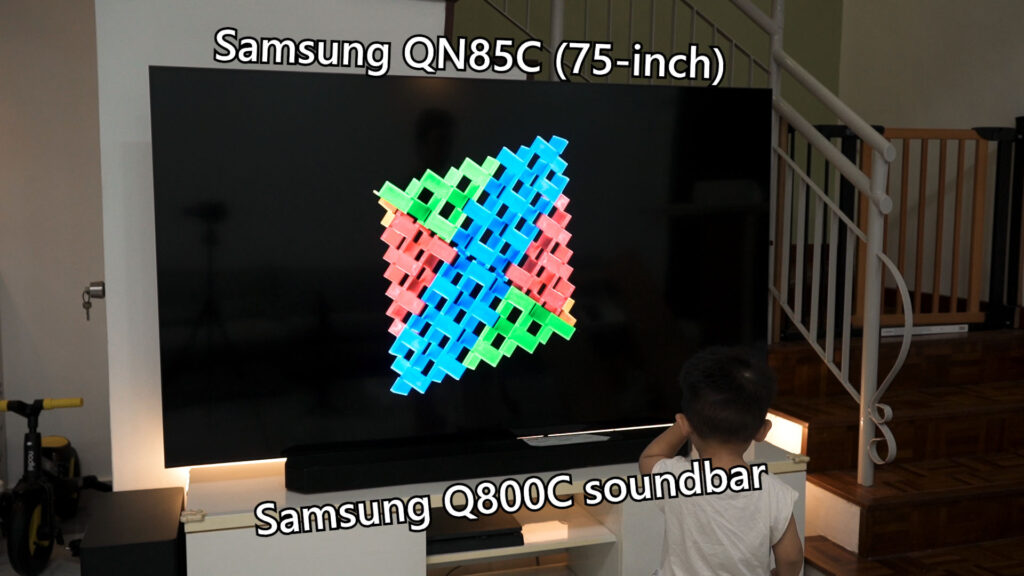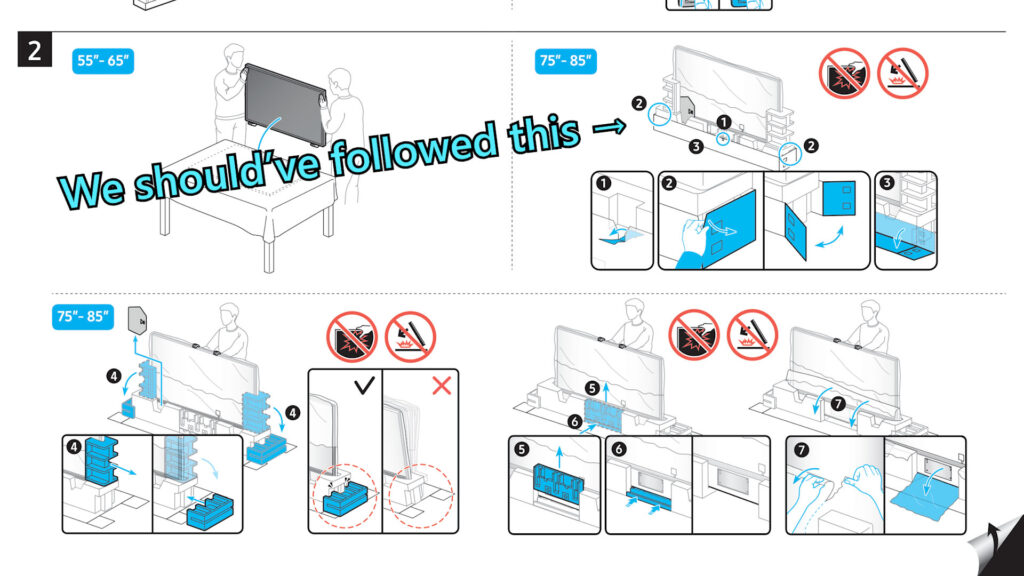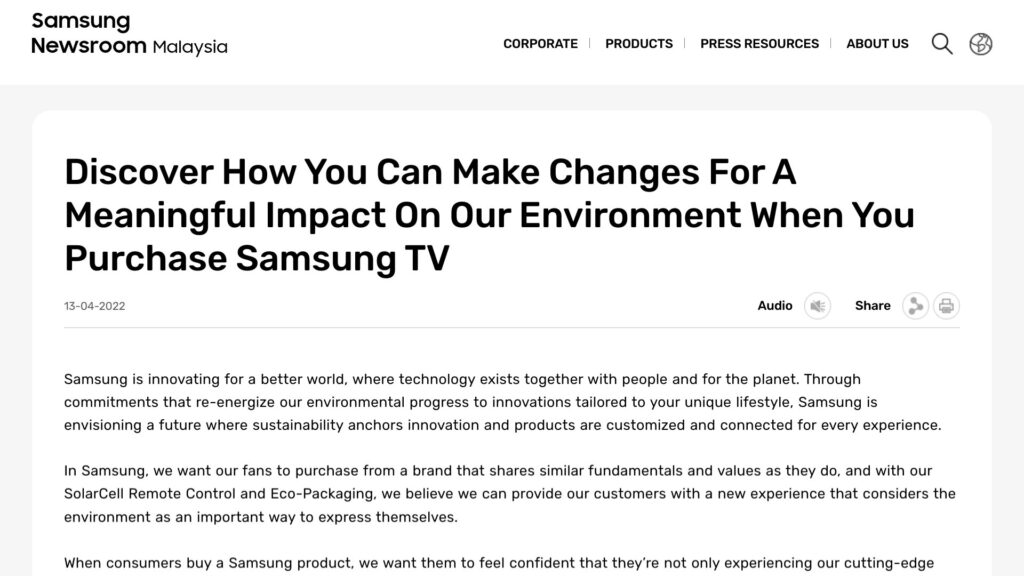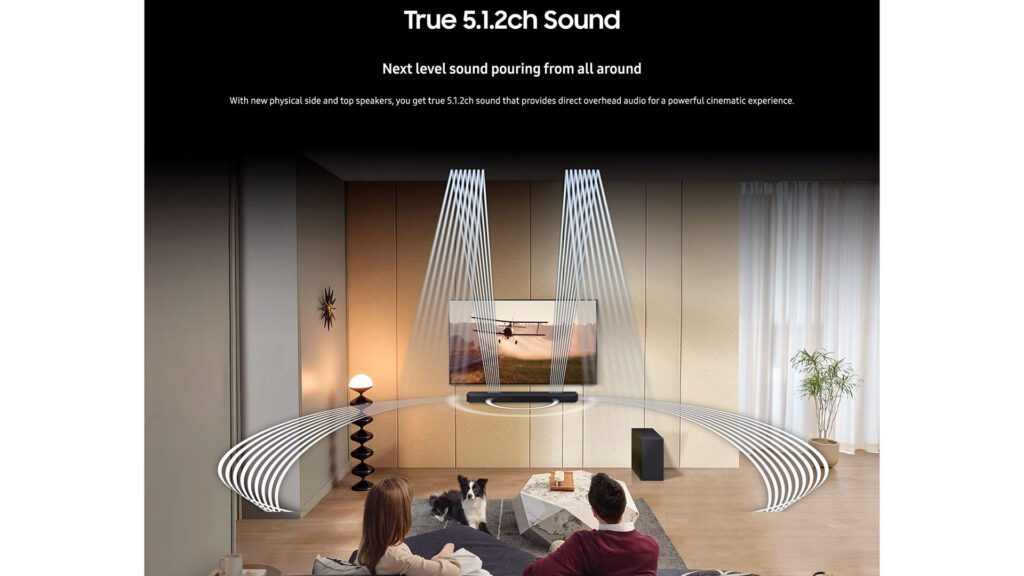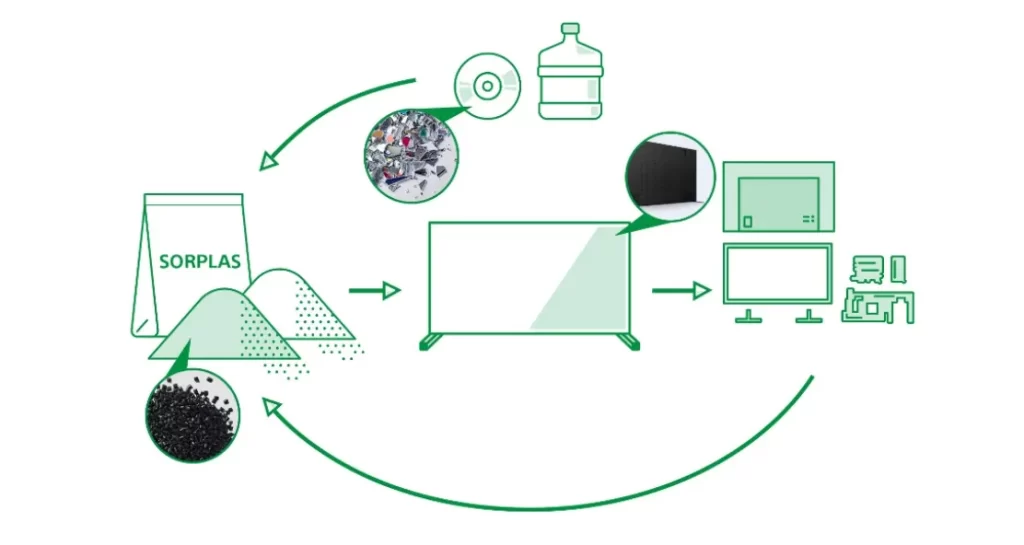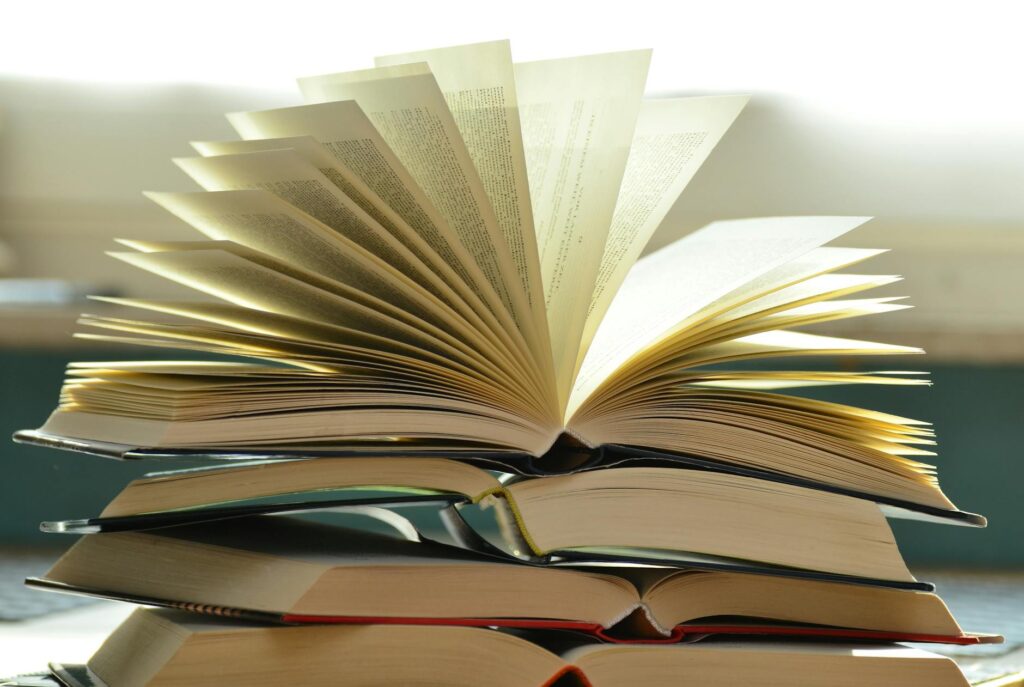First Impression: Samsung QN85C 4K Neo QLED TV & Q800C Soundbar

I have been using the 50-inch Samsung TU8000 TV for about 3 years. Ever since moving into my new home, it is apparent that 50-inch TV is no longer suitable for the larger living room space. That brings us to this – a much bigger and better TV together with an upgraded soundbar for a more immersive movie experience at home.
Introducing the 75-inch QN85C Quantum Mini LED TV and Q800C Soundbar. So here’s our installation process. We opted to install it ourselves because why not – and the process is… well, here’s how it went.
We started off by first removing the Samsung TU8000 and cleaning the console because there was a lot of cat hair everywhere. Well, that’s the life of a cat servant.
After that, we removed the existing cables to prepare for the new one.
Now, the installation process that we have shown here is definitely not 100% correct. We became Clever Alex and started to just install the TV the way how most of TV installers would do.
There is a user manual for the box disassembly and mounting of the stand. Nonetheless, 99% of the customers will not face this procedure issue since the shop will definitely include the installation service upon your purchase of the TV.
Besides, it is worth mentioning this packaging is also super eco-friendly. It is in line with Samsung’s commitment to the environment by promoting the efficient use of resources.
Samsung’s eco packaging is a box specifically designed to be repurposed and recycled. First of all, it is made from eco-friendly corrugated cardboard where buyers can upcycle or turn the cardboard into magazine racks, cat houses, and even mini-shelves. The packaging also uses 90% less ink than before by minimizing text and graphics. You can learn more about Samsung eco packaging here.
Other than the box, this remote control is also part of Samsung’s environmentally friendly initiative. It is using solar cell power instead of conventional AA or AAA batteries. That means no more disposable batteries or having the need to take out and recharge the batteries.
Next up is the Q800C soundbar. The unboxing of this soundbar is straightforward.
The long side should face upwards, so that the soundbar comes out first, and then the subwoofer can be lifted up with the strap.
Now we’ll have to route all the cables. The TV comes with a single power cable, then the soundbar comes with two power cables – one for the subwoofer and another one for the soundbar.
The TV connects to the soundbar via the aforementioned HDMI cable using an eARC connection, whereby the subwoofer communicates to the soundbar wirelessly.
There are tracks at the back of the TV for the cables to route through, and the TV’s stand also has a cover that we can route cables under.
Once connecting the HDMI cable, the tv should immediately recognize the soundbar and activate the Q Symphony feature. In case you don’t know, Q Symphony is a unique Samsung feature that allows the TV to fully utilize both TV speakers and the soundbar to complete a theatre experience.
The Q800C also features a 5.1.2 channel sound system that mimics how movie theatres create surround sound.
With the support of Dolby Atmos features, it is an entirely different kind of 3D sound experience when playing back selected TV shows and movies, just look out for the Dolby Atmos logo when browsing on Netflix.
The QN85C TV itself is an impressive 4K Quantum mini LED display. The quantum matrix technology allows for ultra-precise dimming, improved local power distribution and the ability to boost the black details. in addition, the Neo Quantum Processor provides up to 20 neural networks for 4K AI upscaling and auto HDR remastering.
So what does it mean? brighter colour density, deeper blacks and impressive content upscaling capability which equals an unsurpassed TV viewing experience.
Right now Samsung Malaysia is having a Neo QLED TV upgrade campaign whereby you can pay less to get an upgraded model with savings of up to RM4500. Click here to learn more.