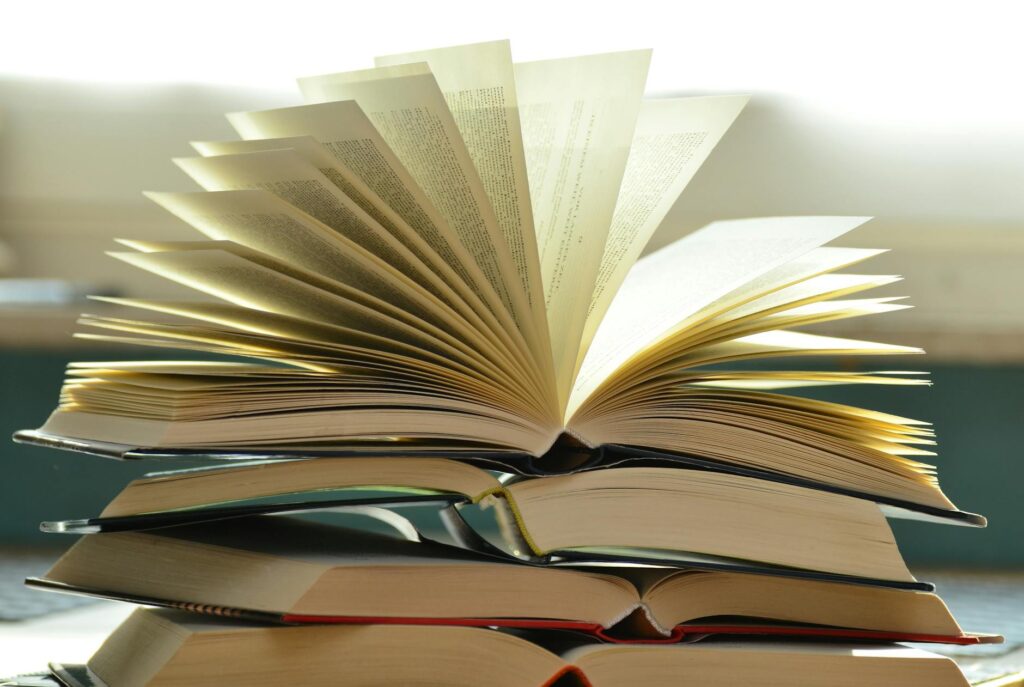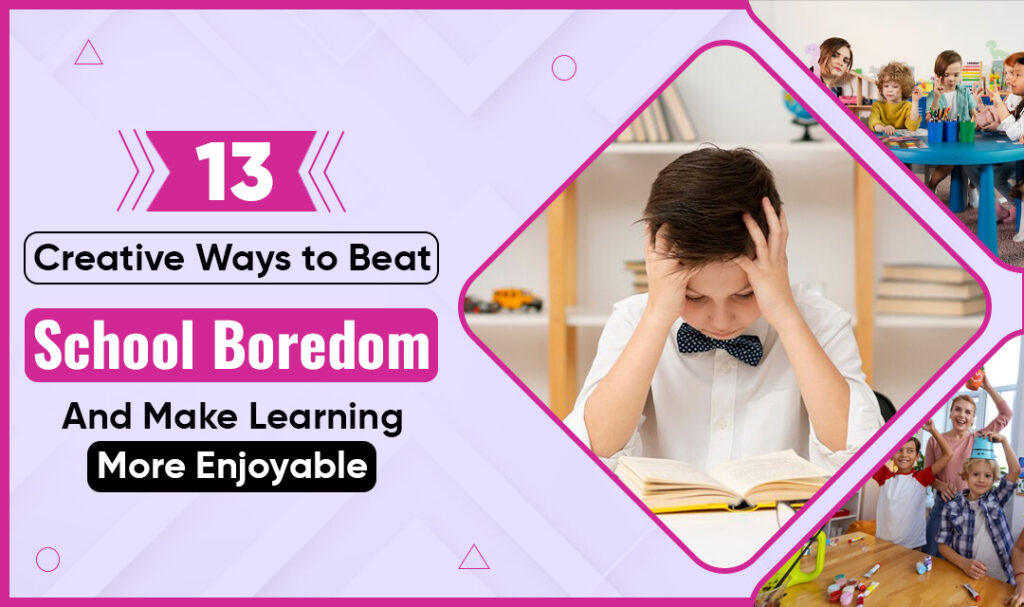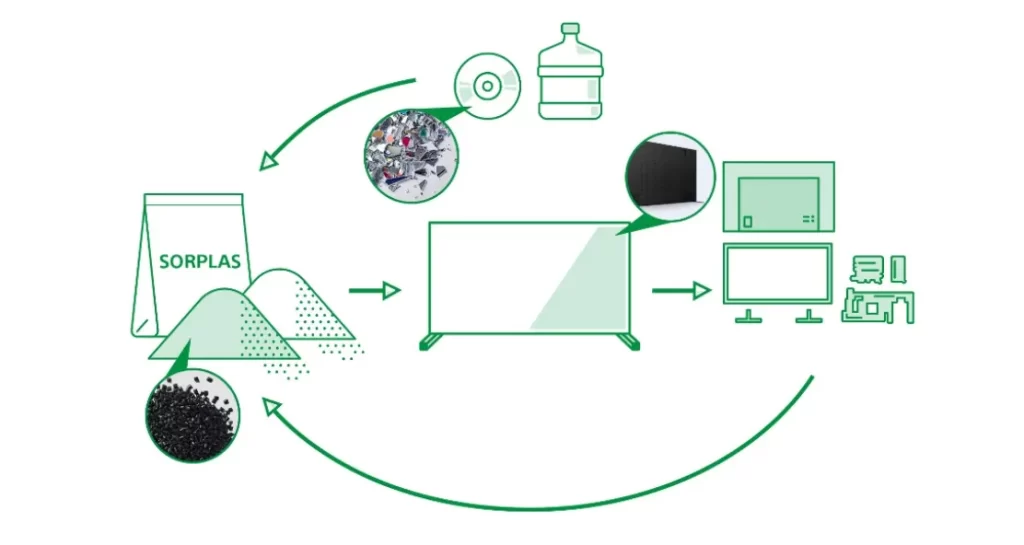How Malware Can Get on Your Device, and How to Protect Yourself

Malware attacks reached 5.5 billion in 2022. Evidently, it is a common threat for anyone holding an internet-connected device. The risks are varied and can result in compromised privacy and safety, data and financial loss, and, not to mention, emotional distress.
But what exactly is malware, how can it infect your devices, and more importantly, what can you do to protect yourself? Read on to find out.
Malware Explained
Malware stands for malicious software. Once downloaded, it can perform a variety of pre-programmed actions. For example, it can steal confidential data, including your account login credentials, or track all your activities unbeknownst to you. It can even hold your data hostage and demand a ransom for its release.
Based on the specific function it is designed to perform, malware can come in various forms, from viruses, worms, and Trojans to ransomware and adware.
Common Ways Malware Can Get on Your Device
Malware can attack your desktop computer, laptop, mobile phone, or tab in several ways. The most common techniques attackers use to infiltrate devices include:
- Websites
Malicious websites could persuade you to download malware-infected documents or media in the form of research reports, white papers, e-books, movies, songs, or some other format. Sometimes, a simple random click on a web page is enough to infect your device without your knowledge.
Often these are spoofed websites that bear a striking resemblance to well-known ones. But hackers could also add malware to a reputed website using a hostile takeover.
- Email links and attachments
Imposter emails could arrive in the guise of a familiar organization and mislead you into clicking on a link or attachment. Criminals could even hack into your email account and send malicious emails to others on your address list.
- Online ads
Some websites bombard visitors with countless pop-up ads, making it difficult to navigate the site without clicking on one, often by mistake. Aptly named adware, these online ads will often download malware once you click.
- Text messages
Regular text messages could also carry links to malicious sites and download viruses and ransomware. Similar to fraudulent emails, these texts could impersonate reputed organizations to win your trust and get you to click on their links.
- Software
From the desktop software you install on your personal computer to the mobile applications you download onto your smartphone, many types of software could contain malware.
- External storage devices
USB flash drives, for instance, are common carriers of malware. They can easily spread viruses across multiple devices if you are not careful.
How to Protect Your Devices from Malware
Ignorance is perhaps the most common risk factor that makes users vulnerable to malware attacks. Therefore, building awareness of effective preventative measures is crucial for warding off many of their malicious advances.
Here are the critical steps to follow:
Install anti-virus software
A virus guard can scan your devices for malware, warn you about infected attachments, and prevent you from visiting malicious websites. Many of its features will work in the background, providing active protection without your constant involvement. You can buy an antivirus at affordable prices on the website: https://ggsel.net/en/catalog/antivirus
However, malware evolves each day with the help of new technologies. This makes it difficult for virus guards to protect your devices forever. Therefore, following the other measures listed in this article is crucial to amp up your defensive barriers.
Download software updates
Cybercriminals tirelessly work on enhancing the effectiveness of their malware attacks. To counter them, software developers regularly update their products by identifying vulnerabilities and introducing improvements to prevent new malicious threats. So, keeping your software up-to-date with the latest releases is essential for your devices’ protection.
Most desktops and smartphones, however, have automatic updates enabled by default, saving you from the hassle of regularly checking for updates and downloading them. You can find out whether this feature is activated by going into Settings.
Be suspicious of links and attachments
Verifying an email source before clicking a link or downloading an attachment is also important. If it appears to originate from a well-known organization, check whether the email address matches the one they have used in prior communications. In addition, look for common signs of fraudulent emails, including spelling and grammar errors and unusual terms and references.
The same applies to links you receive via text messages. If you do not recognize the sender’s number, reverse search it on PhoneHistory to identify its source.
Avoid unverified downloads
Anything you download onto your devices, whether it is desktop software, mobile applications, movies, or e-books, should be from reputed and verified sources.
For example, choose Google’s Play Store or Apple’s App Store when installing a mobile app. And avoid free or heavily discounted software and media from unverified websites.
Keep confidential data away from your regular devices
Never store private information on your laptop or mobile phone. These can include bank statements, tax documents, passwords, and other important data that could compromise your safety. Keep them stored elsewhere with necessary backups.
While this practice will not help prevent a malware attack, it could significantly minimize the potential damage.
Avoid pop-ups
Fight the urge to click on pop-up ads that appear when you visit certain websites. These could offer tempting deals, but they also run the risk of downloading malware. You can easily avoid them with an ad blocker.
Lock device access
Sometimes, a close friend or family member could use your laptop or mobile phone without your knowledge to check emails, download a movie, or review a document stored on a USB flash drive. These practices could increase the risk of a malware infection.
To prevent such incidents, ensure your devices are password protected.
To Conclude
Malware could threaten your privacy and data safety, incur potential financial losses, and cause severe emotional distress. But it is often preventable with adequate precautions.
So, educate yourself about common risk factors to understand how you could encounter an attack. Using a virus guard, keeping software up-to-date, avoiding unverified downloads, and being wary of suspicious links and attachments are also crucial. In addition, store private data in a separate secure location, ignore pop-ups, and prevent unauthorized access to your devices with password protection.