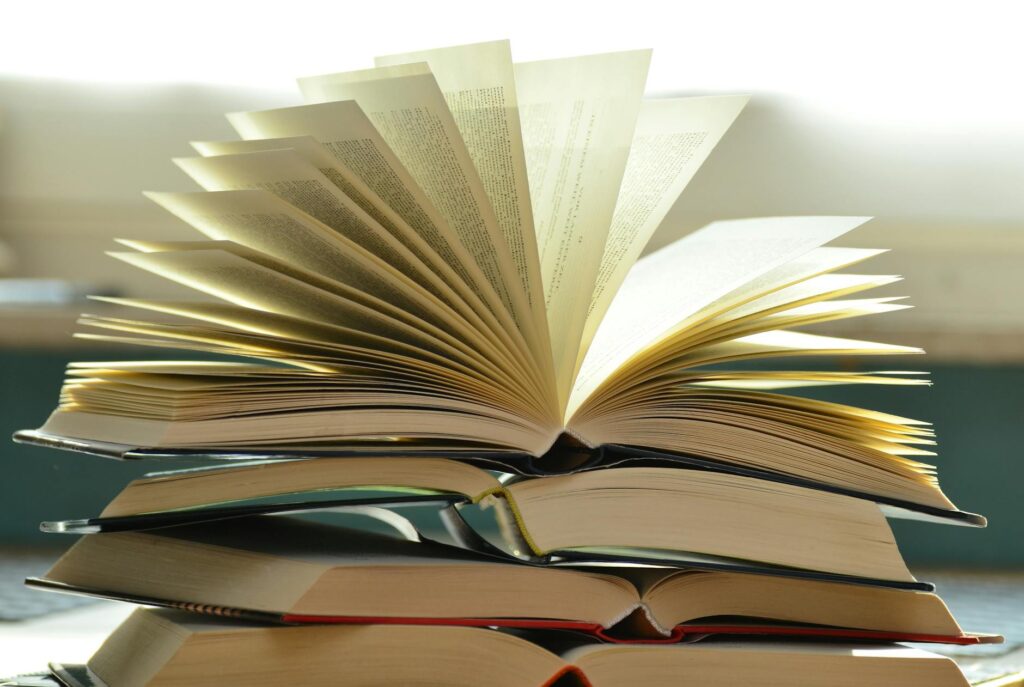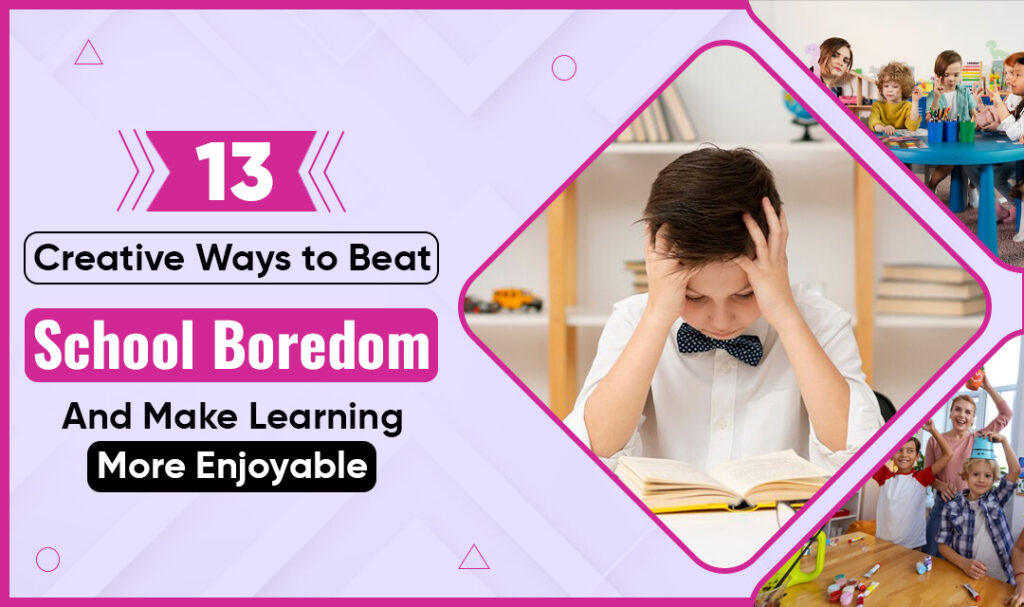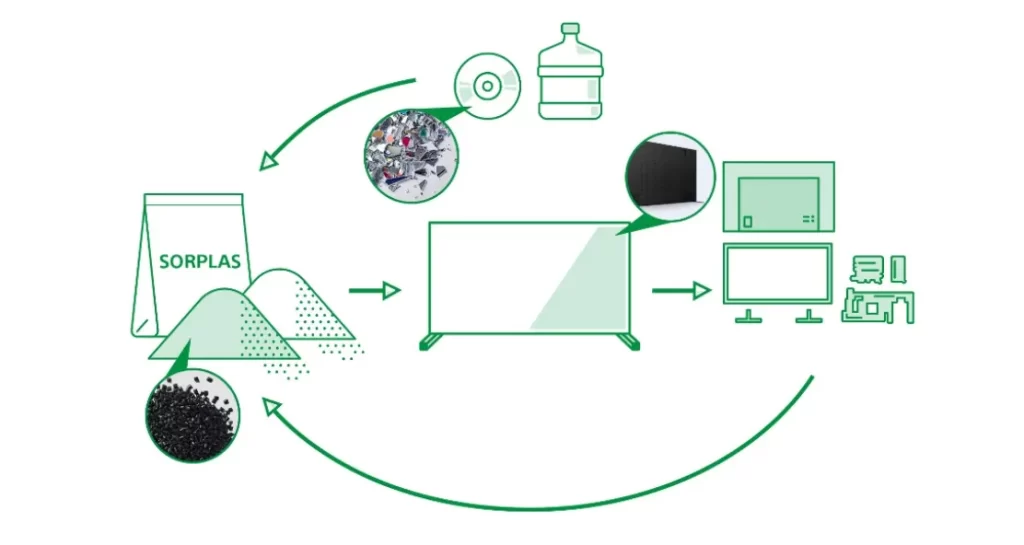How to Set Up and Record More Impressive Video Footage
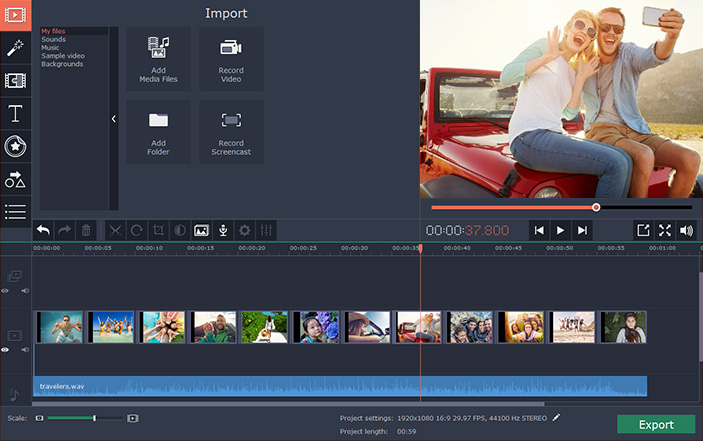
Although most people have access to some sort of video camera or other in the form of a camcorder, digital camera, smartphone or webcam – they are often disappointed with the videos that they capture. While recording videos is easy and convenient, capturing video footage and producing a good end-result that is impressive is something else entirely. It will take more than just talent to be able to achieve professional level such as https://www.standbyproductions.co.uk/.
The good news is that contrary to popular belief, you don’t need an expensive, professional video camera to record impressive videos. Instead, it all boils down to knowing how to set up your camera so that the video turns out looking great:
Increase the resolution and frame rate
Both the resolution and frame rate will affect how impressive the video footage that you record looks. A higher resolution will provide a greater definition, while the video will look smoother with a higher frame rate.
Typically it is best to try to record in 1080p (or higher) in terms of resolution, while a frame rate between 30 and 60 is ideal. Just remember that a higher frame rate and resolution will result in larger video files as well.
Keep the camera stable and steady
While you are recording it is important that the camera is kept stable and steady to avoid issues that could cause the footage to look shaky or out of focus. If you have trouble keeping the video camera steady in your hands, using a tripod stand may help – just be sure to select the right type of tripod head.
If you are moving the camera at any point or panning it, you should not only ensure it is always steady but also ensure the motion is gradual and uniform so that it doesn’t look jerky.
Make sure the light is good
Without enough light the video that you record may look shadowy and lack definition in certain areas. That is why you should try to check that there is lots of light beforehand.
On the whole natural light is best, as some types of lighting (e.g. fluorescent lights) may flicker. If there isn’t enough natural light, however, there are other types of lighting solutions that you can try out.
Learn to improve the frame and composition
The manner in which your video footage is framed along with the composition of the shot will have a big part to play in terms of how impressive it looks. As such you should try to learn how to improve both – and one of the best places to start is by using the ‘rule of thirds’.
Essentially all you need to do is enable the grid feature on your video camera then line up the subject and other elements using the gridlines or their intersection points. By doing so the subject will be slightly off-centre which is more appealing, and important elements should be spaced out to give each a better emphasis.
Final Words
Cumulatively all these tips should help you to record raw footage that looks much more impressive – but at the end of the day, editing will play an important role in how your video turns out. Nowadays there are lots of Windows or Mac video editing software choices that are available that you could use to adjust colour levels, trim out unwanted parts from your video, crop, or alter it in other ways.
On top of that, if you want to produce truly impressive video content of your own, you should start by planning it out carefully. Figure out what you’re going to record, write a script, and then use the tips above so that you’re able to record the kind of footage you need for your video.