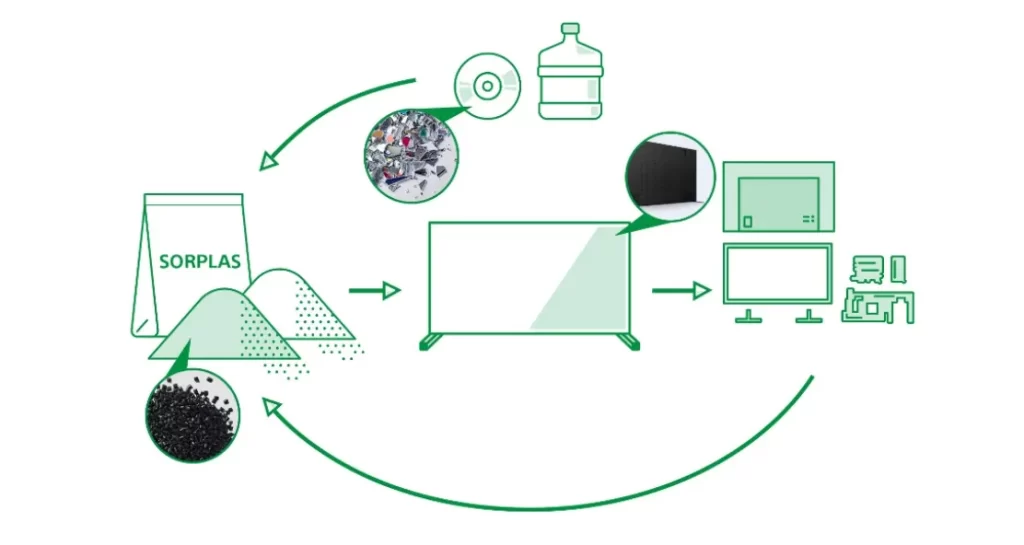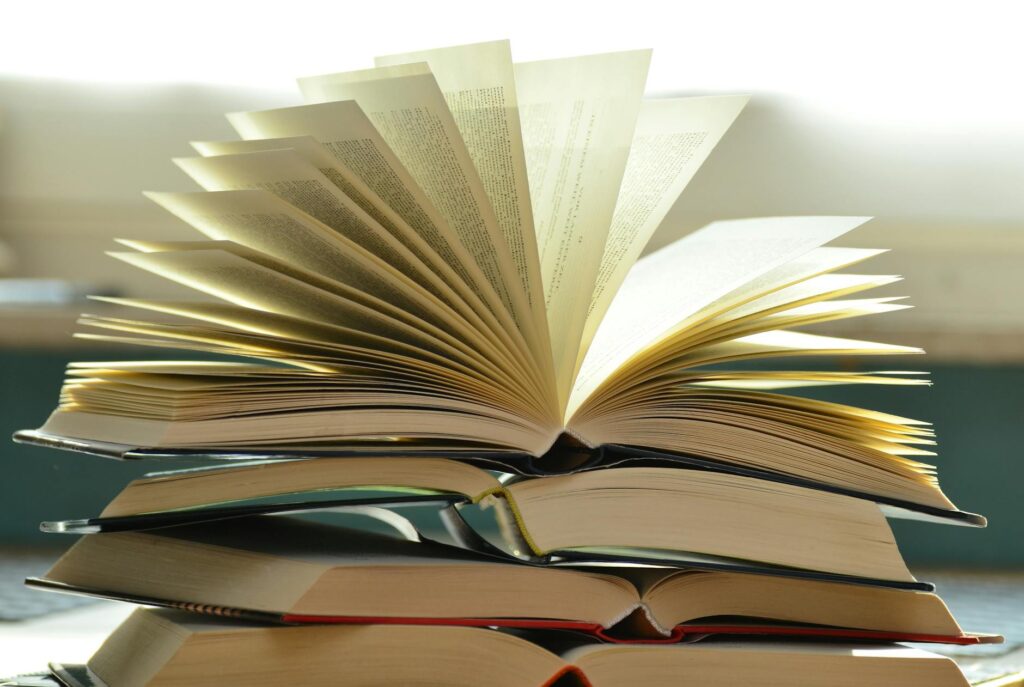Huawei P10 Plus Review

Huawei P10 Plus
RM 3099Pros
- Excellent build quality
- Excellent accessories package
- Accurate & fast fingerprint scanner
- Great 5.5-inch Quad-HD 1440p IPS display
- Excellent rear camera
- Great front camera
- Excellent performance
- Great battery life
- Fast charging
Cons
- No IP-rated dust & water resistant
- Proprietary fast charge
- Buggy and battery drain machine learning algorithm*
Audio & Display
Audio
The speaker sound quality for Huawei P10 Plus is spectacular for a smartphone. While the standard P10 comes only with a bottom firing speaker, the P10 Plus, however, comes with dual speaker setup. The setup is consists of the bottom firing speaker and the earpiece speaker. Each of the speakers has its own functionality: bottom speaker for mids and bass while earpiece speaker for treble.
The combined output of the pair of speaker further enhances the overall audio experience, especially the frequency range where the produced sound is not as monotonous as a single speaker setup. The software will also intelligently adjust the stereo sound experience when you’re using the phone in landscape mode. This improves the gaming and video watching experience.
Display
Unlike the previous generation P9 Plus which utilises an AMOLED panel, the display of the P10 Plus now uses the same IPS panel as the standard P10, albeit at higher resolution (2560 x 1440 pixels).
At 540 PPI, the display is absolutely stunning with sharp and detailed images and text. Thanks to the IPS display panel, the colour reproduction is accurate and the viewing angle is wide without discolouration.
The brightness is also sufficiently bright for outdoor use. There is one issue with the adaptive brightness software that configures the display’s auto brightness. During my usage, I noticed that the adaptive display is slow to respond to the ambient lighting. There are times where the adaptive display would not adjust the screen brightness at all. Turning off and on the display would fix the issue but this kind of bug usually happens at newer Android systems where fixes have to be deployed.
Contents