Review – HyperX Alloy Origins 60 Mechanical Keyboard

The 60% mechanical keyboards were deemed lacking by some users back then due to their compact design but in recent years, they have gained quite the attention in the community and quickly become a popular choice. HyperX, one of the popular gaming peripherals brands too has announced its very own 60% mechanical keyboard, the HyperX Alloy Origins 60 a year ago back in CES 2021. As a 60% keyboard person, I’m really looking forward to seeing what HyperX has to offer with its HyperX Alloy Origins 60 and see if it’s a hit or a miss.
Unboxing the HyperX Alloy Origins 60
The HyperX Alloy Origins 60 ships in a rather fancy-looking box that you can expect from a gaming peripherals brand. While they did include the essential accessories like the extra keycaps, a keycap puller, and a detachable USB cable, my complaint is always about the plastic ring-type keycap puller which is unacceptable if I’m playing for more than RM300 for a mechanical keyboard nowadays.

Now let’s shift our focus to the main highlight for this review, the HyperX Alloy Origins 60. Build quality wise, it’s technically the same aircraft-grade Aluminum case as the Alloy Origins and a nice PBT double-shot upgrade keycaps instead of the undesirable laser etched ABS keycaps. The Aluminum case does have a weight to it and it really helps to keep the keyboard in place much better than most of the 60% keyboards that come with a light plastic case.
You’ll also find the function or shortcut keys that work together with the FN key, a very common feature on most of the 60% keyboards nowadays. While these can be triggered using only your right hand, I find the default placement of these keys isn’t really to my liking, especially the placement of the FN key and Ctrl key on the right, and arrow keys cluster.
These keys can be easily remapped using the NGENUITY software if you’re willing to go an extra mile to customize the key mapping but here’s another issue – getting the software on older operating systems like Windows 7 is a major pain in the back because the link given on the product page will link you to Microsoft Apps. So that’s one thing to take note of if you’re planning to use the HyperX Alloy Origins 60 on a system that is not running on Windows 10.

A detachable cable design is one of the best features of a 60% keyboard that makes it easy to carry around but for the HyperX Alloy Origins 60, the USB slot design at the back of the keyboard has greatly limited the option of custom cables. It’s not really an issue for those who plan to stick with the included cable and it’s actually very sturdy.
The problem only arises when you accidentally lost the original cable, because you’re limited to a USB type-C cable that can really fit in the slot and that’s not easy to find. I experienced this first hand when I lost the cable for the Alloy Origins and I ended up having to carry the keyboard with me on the journey to find a suitable cable for it because all of my existing USB type-C cables just won’t fit into the slot.
The switches used on the HyperX Alloy Origins 60 are in-house developed by HyperX that offer an outstanding lifespan of 80 million key presses. I don’t know how true this is but the Alloy Origins I’m using for more than 2 years on another workstation is still going strong without any dead switches. The stabilizers used here are the commonly seen Cherry stabilizers and I’d say it feels pretty okay for a prebuilt keyboard because you can’t really compare it directly against a custom-tuned stabilizer.
Moving on to the base of the keyboard, it’s simple and clean but I did notice that the unit we have here still have the Kingston branding printed on the label sticker. The 3 different tilt angles on the adjustable keyboard feet is something I don’t really use because I just leave my keyboard lay flat on my desk but I can see how this is a really useful feature for those who want to find the perfect angle for different occasions.
The HyperX NGENUITY
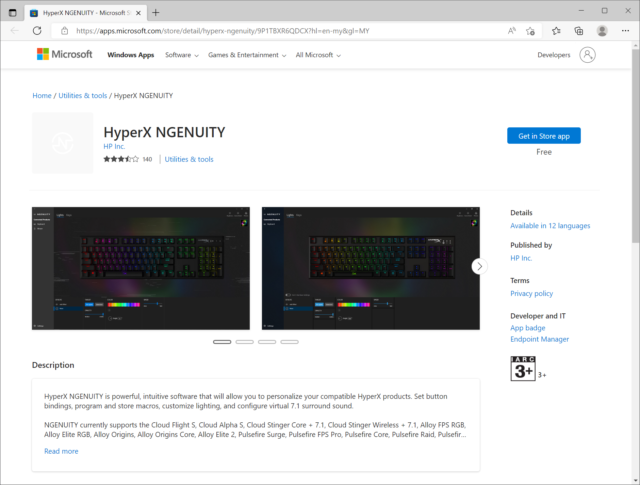
Before we take a look at the software, I’d like to highlight this one more time. The link you’ll find on the product page will lead you to Microsoft App and you won’t be able to get the software from this page if you’re using an older operating system that doesn’t support the feature.
The UI isn’t the best for sure but most of the functions are visible enough and it doesn’t take too much time before you can finally get through all of the functions that are available here. Firmware update notice is pretty much automatic so having outdated firmware is the last thing to worry about if you have the software installed. RGB lighting customization is fine but it does take some time for me to finally figure out how to actually deal with the normal mode and linked mode.
The key mapping feature is pretty straightforward as well and I can easily remap the keys to the layout that I’m familiar with on most of the 60% keyboards that I have used throughout the years. So in the end, the default layout never really worked for me even after one week of trying to familiarize myself with a different 60% keyboard that comes with an unusual FN layout.
Verdict
Is the HyperX Alloy Origins 60 worth the RM 499 price tag? Well, only if you only stick with all the original accessories and have no plans on customizing it further aside from changing the keycaps. Personally, I don’t have any complaints about the switches and build quality of the keyboard itself because it’s definitely of the sturdiest prebuilt I’ve tested so far. My only complaints on the HyperX Alloy Origins 60 are mainly the unusual position of the FN key and its corresponding function keys, the extra keycaps that are actually ABS instead of PBT material, and the plastic ring-type keycap puller which is not what I’ve expected to see included with a keyboard at this price range.
Despite the growing popularity among the mechanical keyboard communities, the learning curve for a 60% keyboard is still pretty steep for most users. For those who can’t live without the function keys row and arrow keys cluster, tenkeyless options like the Alloy Origins Core is probably a more suitable choice to step down from a full-size layout keyboard. If you can get over the fact that it will take a while to get used to the compact layout and all the function keys that pair with the FN key, the HyperX Alloy Origins 60 is pretty much a hit even though I think the price is still a little on the higher side.


























