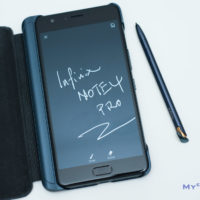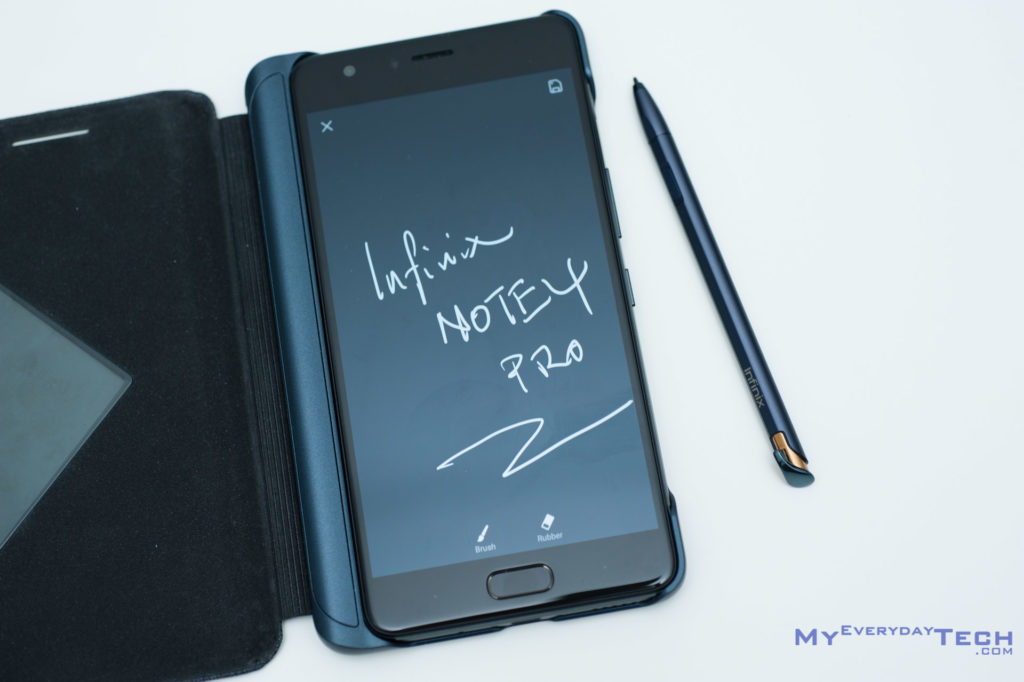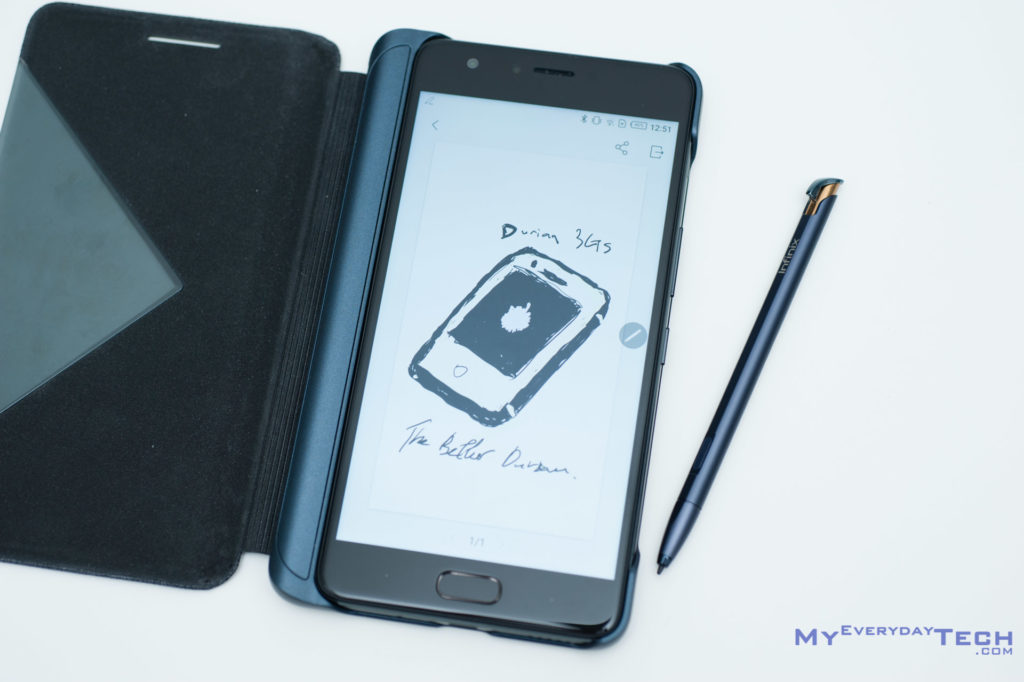Infinix NOTE4 PRO Review: XPen Stylus & Huge Battery
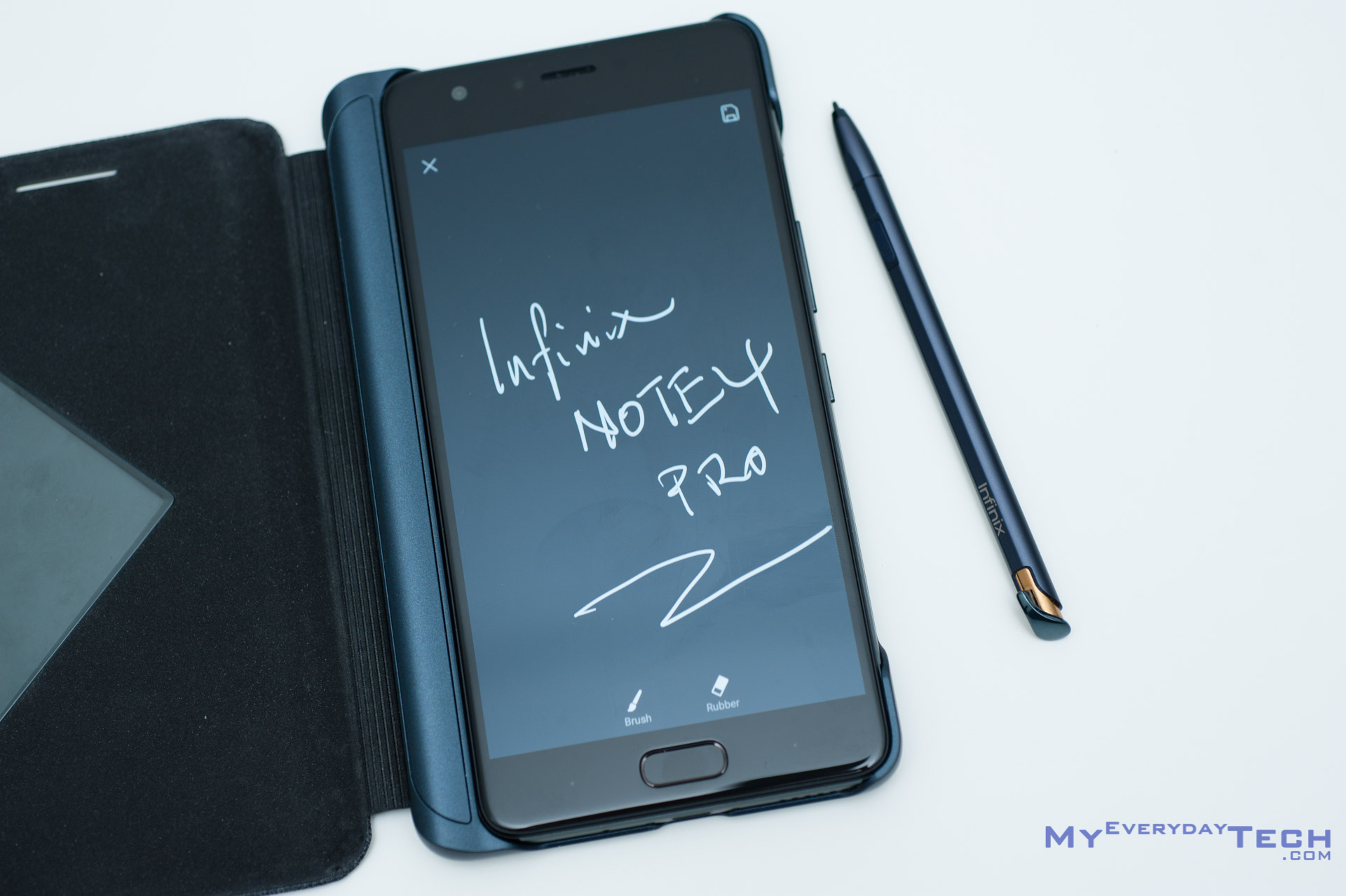
Infinix NOTE4 PRO
RM 999.00Pros
- Great build quality
- Fast fingerprint scanner
- True Dual SIM + microSD card support
- Full HD IPS LCD display
- Great experience with Xpen
- Excellent battery life
- Fast charging
- Affordable price point
- Good accessories
Cons
- Micro USB
- Poorly designed home button & capacitive navigation buttons
- No OIS
- Older chipset and lower performance
- Bloatwares
- Proprietary fast charge technology
Software & Features
XOS 2.3; Android 7.0
Infinix NOTE4 PRO runs Android 7.0 Nougat with XOS 2.3. Frankly speaking, apart from creating your own suite of software that differentiates yourself from other brands, the added customisation probably will just push the manufacturer further away from providing future Android updates.
The phone comes with quite a number of bloatware and feature software which I find it redundant and unnecessary. It was a relief that we are able to uninstall quite a number of those apps.
Still, to give credit where credit is due, the overall software experience has been smooth and only if it gets a good hardware to further improve the experience.
Xpen
Pulling out the Xpen activates the instant note taking feature. Just write on the screen and save it to your notes.
Drawing doesn’t seem to be an issue here as well. In before when @dugi drawn a Durian 3GS on it.
Besides, the Xpen also comes with various useful features such as the Smart Select and Screen Write.
Contents