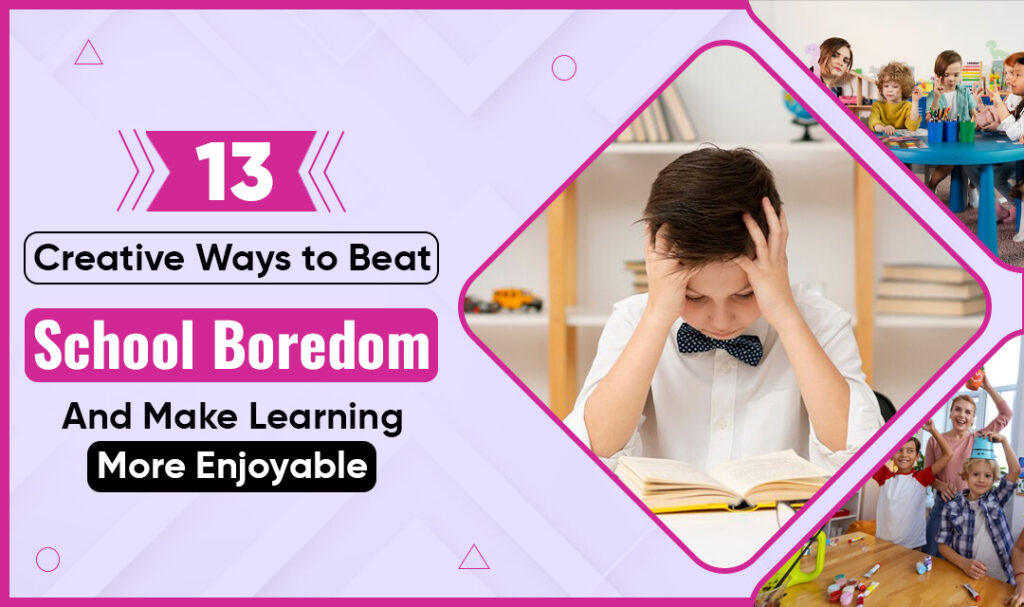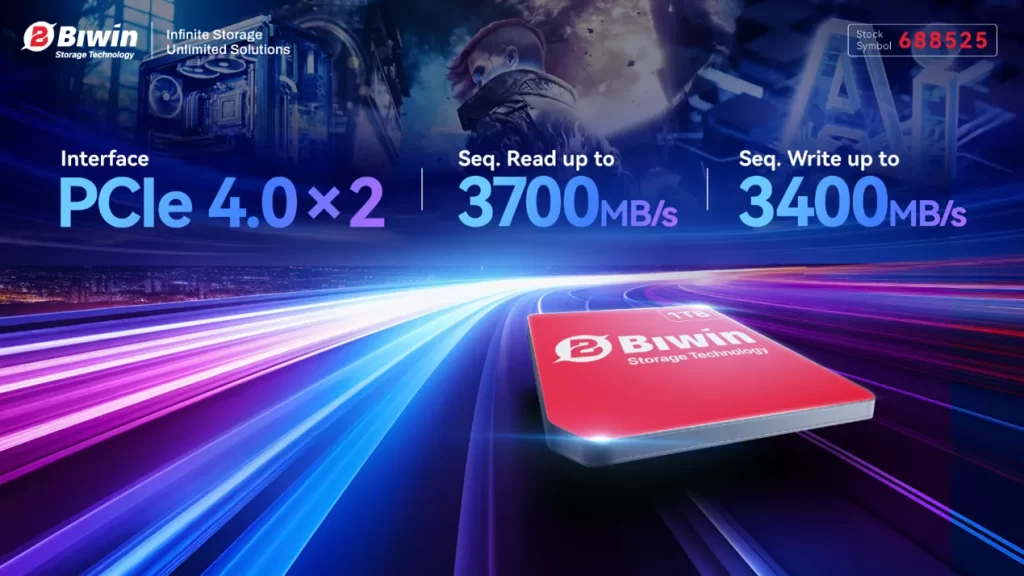Is iCloud Safe to Use on Your Devices? 3 Things to Know
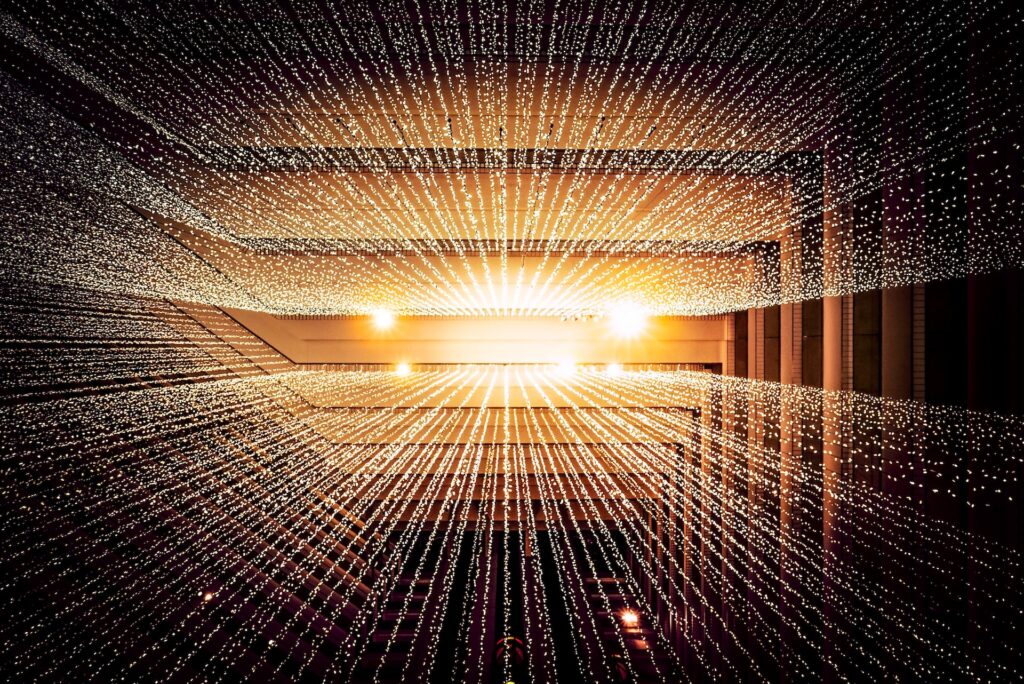
With technology rapidly advancing and data storage becoming increasingly digital, it’s essential to understand how secure your personal information is. With the rise of cloud computing, many people ask themselves if iCloud is safe enough for their needs. While it has specific security measures in place, some lack of privacy may give you pause.
In this article, we’ll explore the pros and cons of using iCloud storage and provide tips on protecting your devices from potential malicious attack vectors. Read on to learn more about what Apple offers regarding safeguarding your personal data and keeping intruders out.
iCloud Security Measures
iCloud is a cloud storage and computing service offered by Apple Inc. iCloud security measures are designed to protect users’ data from unauthorized access. To use iCloud, users must create an iCloud account and provide a valid email address and password. iCloud security measures include user authentication, data encryption, and intrusion detection. You can also manage storage in iCloud.
User authentication ensures that only authorized users can access their data. Data encryption protects user data from unauthorized access, even if the data is intercepted while in transit. Intrusion detection monitors activity on the iCloud server and detects suspicious or unauthorized activity.
iCloud security measures are robust and help protect user data from unauthorized access. If you are concerned about the security of your data, consider using iCloud to store your data.
iCloud Privacy Concerns
Since its inception, iCloud has been a source of privacy concerns for users. This is because the service is designed to automatically back up and store users’ data in the cloud. This includes things like photos, contacts, and calendar entries. While this can be convenient, it also means that your data is stored on Apple’s servers and can be accessed by the company at any time.
This concern was highlighted in 2014 when a hacker could access celebrities’ iCloud accounts and leak their private photos online. Since then, Apple has made changes to iCloud’s security settings in an effort to address these concerns. But the fact remains that your data is still stored on Apple’s servers and can be accessed by the company if it wants to.
So if you’re worried about your privacy, try to avoid using iCloud. Other cloud storage services available are much more secure and don’t store your data on a company’s servers.
How to Protect Your Devices From Malicious Attackers
As technology advances, so do the ways in which criminals can exploit it. One increasingly popular way for criminals to gain access to your devices and personal information is through malicious attacks. A malicious attack is when a criminal tries to hack into your device or computer in order to steal your data or use your device for their own purposes.
There are several things you can do to protect yourself from malicious attacks.
- Ensure you have a good antivirus program installed on your devices. Antivirus programs can help protect your devices from being hacked or infected with malware.
- Be careful about what links you click on and what files you download. Malicious attackers often use phishing emails or fake websites to try and steal your personal information, so be sure to only click on links you trust and always check the website’s URL before entering any personal information.
- Be sure to keep your devices and software up-to-date. Many malware infections occur because people are using outdated software that is vulnerable to attack. Keeping your devices and software up-to-date can reduce the risk of being hacked or infected with malware.
Tips for Safe iCloud Use
Apple’s iCloud is a great way to keep your data safe and accessible from any device. Here are some tips for safe iCloud use:
- Make sure you are using a strong password—the longer and more complex the password, the better.
- Don’t use the same password for iCloud that you use for other accounts.
- Be sure to back up your data regularly. iCloud can only protect your data if it’s stored in the cloud. If your device is lost or stolen, you’ll need a recent backup to restore your data.
- Keep your software up to date. Apple frequently releases updates to improve iCloud security. Make sure you install these updates as soon as they are released.
- Only use trusted devices and networks when accessing your iCloud account. Public Wi-Fi networks are not always secure, so avoiding using them when accessing sensitive information is best.
Final Thoughts
Keep your devices and data safe by following the tips in this blog post. Enable two-factor authentication, avoid public Wi-Fi, don’t click on links from unknown sources, and limit what you store in iCloud. These precautions can protect you from many of the most common security threats.