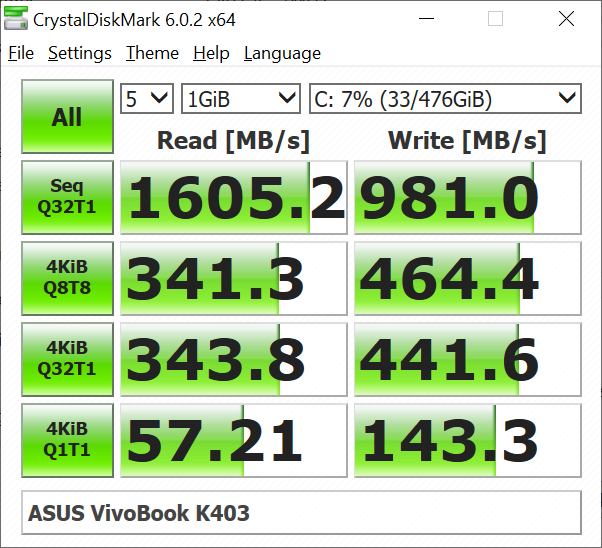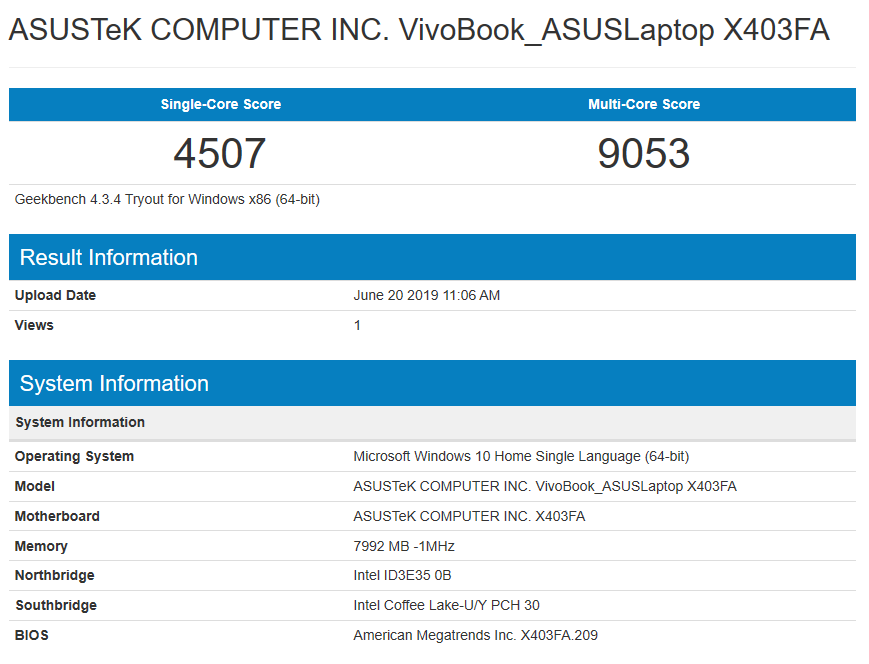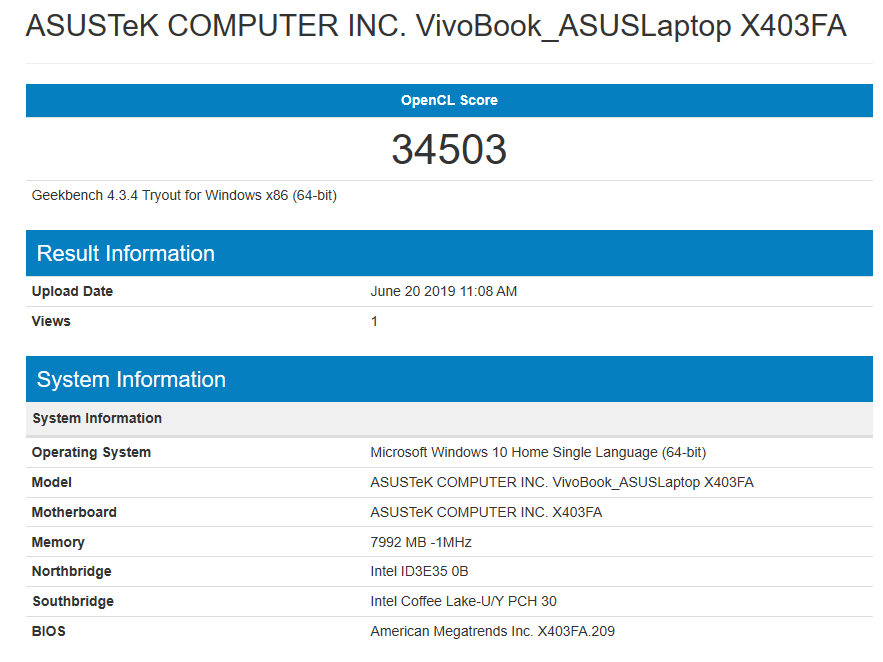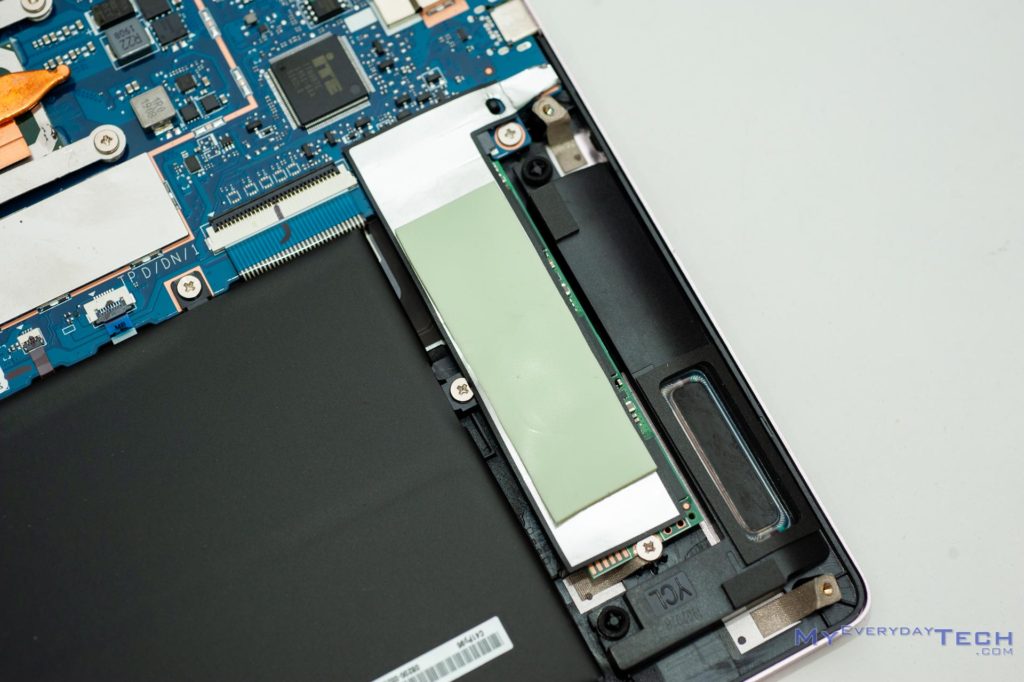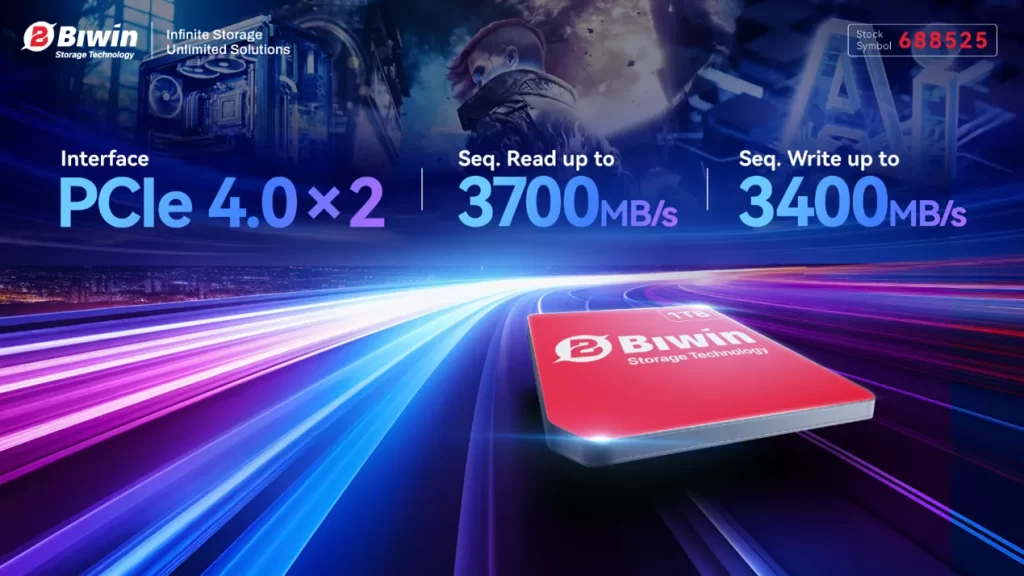Review – ASUS VivoBook K403: For Students & Multimedia Lovers

ASUS Malaysia has recently released a couple of new VivoBooks and our editor, Kok Kee, has expressed his positive remarks about the VivoBook A512 especially with its design and the generous specifications (512GB NVMe SSD).
Now, we have not forgotten the VivoBook K403 which has been touted to have 24 hours of battery life (!!). Truth be told, we have doubts with these kinds of marketing claims, especially when it comes to battery life. So in this review, we shall put the laptop to the test and verify if we could at least achieve 75% of what they have claimed.
ASUS VivoBook K403
The ASUS VivoBook K403 is sporting a traditional clamshell-style chassis. So it won’t have the ErgoLift feature that comes with the higher end Vivobook A and S series. It is also majorly made out of plastic and that is pretty much what laptops of this price point usually offers. That said, however, it actually contributes to the lightweight nature (1.3KG) of the laptop and most importantly the overall structure feels a lot more solid than what I’ve initially thought. There’s minimal to none flex to the display lid and especially the chassis itself.
Nonetheless, we are still getting the modern laptop treatment, especially with its sexy looking colour choices and narrow display bezels. The unit we got here has a metallic pink finish. It is an alternative to the Silver colour option, especially for those who want a subtle personality on their computer.
The screen has a 1080p full HD IPS panel with an anti-glare surface. I won’t say the colour reproduction is excellent for creative works, but when it comes to day to day usage and general media consumption, the viewing experience is still miles better than the old TN panels. The lower brightness might not be that suitable for outdoor usage.
As we mentioned, since the keyboard panel has minimal flex, that gave us a robust typing experience on the keyboard. The keyboard with white backlight is not something I would praise as the best keyboard out there, but it is still miles better than some other low-profile keyboards that are trying too hard to be cool. The half-key-sized arrow cluster can be a deal-breaker for some but it is very personal.
The trackpad uses the Windows Precision driver and the fine matte surface provides a good user experience when you’re computing on-the-go. It even comes with a fingerprint scanner at the top right corner that supports Windows Hello secure login feature.
On the left
- Charging port
- HDMI
- USB 3.0 Type-A
- USB 3.1 Gen1 Type-C
- Charging & Power LED
On the right
- 3.5mm audio combo jack
- SD card reader
- USB 2.0 Type-A
Performance
- Intel Core i3-8145U
- Intel UHD Graphics 620
- 8GB LPDDR3-2133
- 512GB PCIe3.0 x2 NVMe SSD
Ultrabooks are not meant for high demand computing powerhouse especially with the Intel Core i3-8145U that comes with this particular SKU. Granted, you can also opt for an Intel Core i5-8265U but mind you the i5 variant (RM3,399) is RM700 more expensive than the i3 variant (RM2,699).
The inclusion of a speedy 512GB PCIe SSD really shows how much the price of SSD has come down to. That is 3 times the speed of a regular SATA SSD. Best of all, you can get it on a laptop for less than RM3000.
In terms of benchmark scores, don’t expect something spectacular with the Intel Core i3 (2C4T) and Intel UHD Graphics 620. Compared to the Core i5-8265U (4C8T), the single threaded performance is roughly the same, however, the i5 is at least 20% faster in terms of multi-core performance.
As for the upgradability, while users can easily access to the components by removing 9 screws, what users can actually change is the SSD and WiFi card. The RAM is soldered to the motherboard and there’s no extra SODIMM slot for future upgrades.
Battery Life
When it comes to the battery life of this laptop, the elephant in the room that we must address is – does it really have 24 hours of battery life as advertised? Telling the truth, it is only achievable under certain circumstances. It was documented in the reviewers guide that the feat was achieved through a controlled test of local video playback without any further details on the player application use nor which type of video codec.
We tried continuous playback a 720p H.264 video at 50% screen brightness and speaker volume. The end result was a respectable 15 hours. To be honest, that is still 9 hours short from what they have initially claimed and we all know how laptop manufacturers tend to inflate some claims especially with their controlled test scenarios. At the end of the day, if you were to compare it with other Windows laptops, I’d say the battery life on the K403 is miles better with the 4-cell 72Whr built-in battery.
Conclusion
So, to answer our question at the opening of this review, did the ASUS VivoBook K403 at least achieve 75% of the promised battery life? Hardly, but still, the 4-cell 72Whr battery indeed can provide you that extra few hours of productivity. If you’re multitasking on Chrome over WiFi, do expect somewhere around 8 hours of real-world usage. That means you can leave the house in the morning without the charging cable.
If you’re a student looking for a laptop for regular school work and thesis writing, the ASUS VivoBook K403 would be an excellent choice because of the lightweight nature and relatively long battery life. Just that don’t demand it to run games and high frame rates or working out those 3D projects at ease. Between the i3 and i5 variants, I would strongly suggest getting the i3 version because of the RM700 savings and reasonable performance for everyday computing.