Review – ASUS VivoBook Ultra A512: Lightweight & Beautiful

ASUS just released the brand new VivoBook Ultra A512 into the market. We know for sure that this VivoBook is meant for those who want a lightweight yet with decent performance at a low price tag. The new “Ultra” moniker here means that it is closer to an ultrabook than a conventional budget laptop. You’ll see why in this review.
When were first handed the box of the ASUS VivoBook Ultra A512, we feel its weightlessness through the box – and I immediately unboxed it to have a taste of how the laptop looks and feels on my hands and in my bag.
Unboxing
Digging everything out, we can see that it comes with the standard power brick, some documentation, the laptop itself, and also an HDD upgrade kit.
Hey – wait, that’s something new. This HDD upgrade kit is because the ASUS VivoBook Ultra A512 does not come with a hard disk. There is only a speedy 512GB NVMe PCIe Gen 3 x2 SSD pre-installed.
Colourful body
Instead of having a boring black or white colour scheme for laptops that we’ve grown accustomed to, ASUS spruced things up by offering 4 colourful options for you to choose from. You can get Transparent Silver (the one we have here), Slate Grey, Peacock Blue, and also Coral Crush. Essentially, it just means off-white, dark grey, dark blue, and bright orange. I personally prefer the Coral Crush colour scheme just because I have a knack for the colour orange.
Albeit a laptop that is made out of pure plastic, ASUS manages to keep the aesthetic of the VivoBook Ultra A512 look pristine and classy with its shiny colour. There’s a layer of polish to its colour that makes it shine. But because of its pure plastic body, it is easy to scuff and scratch the beautiful polish, making it those imperfections even easier to spot.
The blessing in disguise: ErgoLift hinge
For those who have been using laptops for the longest time, I’m very sure many of us have a problem with ergonomics. The keyboard will always have to be parallel with whatever surface it’s on, and the screen angle is limited by its hinge. So, ASUS did two things here for the VivoBook Ultra A512 – make it open up way larger than before, and prop up the laptop via the hinge.
The ErgoLift hinge props up the keyboard to make it more comfortable to type on. It’s not propped at an extreme angle – just enough to make it feel comfortable and for fingers to not to extend too far ahead just to press down the key. Not only that – the ErgoLift actually helps in improving performance too. How it achieves this is by providing additional breathing room for the intake vents at the bottom of the laptop. That is two birds with one stone and I absolutely wish that the ErgoLift hinge design is found in more laptops in the market.
NanoEdge bezels on the 15.6-inch screen
ASUS managed to pack in a 15.6-inch screen onto a tiny footprint here. The device feels like it’s a 14-inch laptop thanks to the NanoEdge bezels. It was surreal as I too thought it was a 14-inch laptop at first. Ever since the day of thin bezels has been conceptualized, we’ve been seeing lots of high-end laptops opting for that design. Today, it comes to the ASUS VivoBook Ultra A512 with only 5.7mm thin on the bezels of both sides of the screen. At the top, the bezel is at 8.8mm thin because ASUS is adamant in retaining the webcam up at the top. That is a fantastic choice by ASUS because no one wants to see your nose in a video chat.
Back to the screen – the VivoBook Ultra A512 is actually looking really good to the eyes too. Its colours are surprisingly good with balanced saturation and its white balance accurate.
My only complaint here about the VivoBook Ultra A512 is on the screen’s brightness. Although the screen is beautiful – the screen is just not bright enough to be used outdoors.
Keyboard & Touchpad
Despite its tiny footprint, ASUS still cramped a full-sized keyboard with a number pad, though at an altered layout. The entire keyboard itself is also shiny with the silvery sparkle and has sufficient travel distance too. The keyboard felt comfortable to type on as it is springy, tactile, yet requires a comfortable amount of force to actuate the switch. I actually enjoyed typing on this keyboard while typing this review. Combining this comfortable keyboard with the ErgoLift hinge design makes it a recipe for bliss.
Though, my only complaint here is the presence of the number pad. Though I do think many people will still want a dedicated number pad, the presence of that number pad causes the entire touchpad and the part of the alphabet to shift to the left side. I do wish that ASUS remove the number pad entirely and centre both the keyboard and touchpad in the next iteration.
Speaking of the touchpad, the ASUS VivoBook Ultra A512 has a pretty decent touchpad. It is using Windows Precision Touchpad drivers and feels responsive, though the glide on the surface of the touchpad could be improved. Also, ASUS managed to cramp in a fingerprint scanner on the top right corner of the touchpad for faster Windows login. That is a neat feature!
Ports
The ASUS VivoBook Ultra A512 comes with a pretty modest set of ports on both the left and right sides.
Left:
- 2x USB 2.0 Type-A
- Power and battery indicator LEDs
Right:
- MicroSD card reader
- 3.5mm combo audio jack
- USB 3.0 Type-C
- USB 3.0 Type-A
I honestly think that this is pretty solid in terms of I/O. ASUS could have included a VGA port for us to use in universities or offices because there are projectors still use VGA ports. Other than that, it’s a solid choice of ports.
Performance
In terms of performance, we first have to reiterate that the ASUS VivoBook Ultra A512 is an ultrabook-like laptop. It does have some decent performance but its spec is surprisingly shocking. The unit we have here is:
- Intel Core i5-8265U
- NVIDIA GeForce MX250
- 4GB LPDDR4 (soldered)
- 512GB NVMe SSD (PCIe Gen 3 x2)
Honestly, for this laptop, I was surprised by its specs. Let’s take a look at the benchmarks here.
The 512GB NVme SSD is seriously something that I did not expect it to have such a speedy SSD. While it is a PCIe Gen 3 x2 instead of the faster x4, the speed is still plentiful as shown below.
Though for games, you can play quite a lot of esports titles without much of an issue while in medium or high graphical settings. The laptop can handle Dota 2 and CSGO without any issues at the highest graphical settings, while Overwatch is best played with medium settings.
Upgradability
To open up the VivoBook Ultra A512, it is actually quite simple. Just open up at the back by unscrewing the standard Philips screws at the back. Then, you can easily pop it out to reveal everything.
Our attention was immediately caught by the empty space at the bottom left corner. Remember when we mentioned the HDD upgrade kit? That slow is for the 2.5-inch storage drive. You can put in a 2.5-inch HDD or SSD, depending on your liking. Just be sure not to lose the kit as you need the included ribbon cable and also the rails to mount the storage disk inside the laptop.
On another note, there is another SODIMM slot for you to plug in another RAM inside. From the specs sheet, it says that you can slot in another 16GB RAM, totalling up to 20GB.
You can also clean up the fans and heatsink if you need to since everything is easily accessible here.
Thermals
From here, we also found out that the thermals are pretty well-controlled overall. While gaming, the CPU goes up to about 73°C and the GPU goes up to 72°C. Smartly enough, the hot spot while gaming is on the number pad area – far from where the WASD keys are.
Its fan does whirr and is fairly audible, although loudspeakers can easily beat out the noise.
Battery Life
ASUS included only a 37Wh battery in this laptop. It’s not a particularly big battery, to begin with, but it still manages to score about 4 hours and 20 minutes of use with a few hours of sleep time in between uses. I was using it to browse the web with multiple tabs on Chrome, watch some videos on YouTube, and also to do some light image editing on Photoshop. All of these are performed while with 50% brightness on a solid WiFi connection.
I do wish the battery life would last to 5 hours of usage without much conservation, but that would mean jacking up the battery capacity to about 50Wh, hence jacking up the price in the meantime.
It does take about 2 hours to charge from 15% battery to 100% while the ASUS VivoBook Ultra A512 is in idle.
Final Words
Let’s just end this by first saying that the ASUS VivoBook Ultra A512 is once again, meant to be an ultrabook-like VivoBook. Take it as a budget ultrabook as the unit with the specs we just reviewed is priced at RM2,899. That is pretty affordable if we look at the specs offered here.
With its lightweight body with bright colour and beautiful screen alongside with a comfortable keyboard and decent touchpad, the VivoBook Ultra A512 is a solid choice for those who are entering university or wants something portable yet with decent performance while on a tight budget.
Honestly, I still can’t get over the fact that ASUS managed to cramp in a 15.6-inch screen into such a small footprint. This is a budget laptop.
My complaints? Pretty few and far between. Its pure plastic body is something that I would be careful of while handling the laptop, and the battery life could have been better. Those are my only notable gripes.

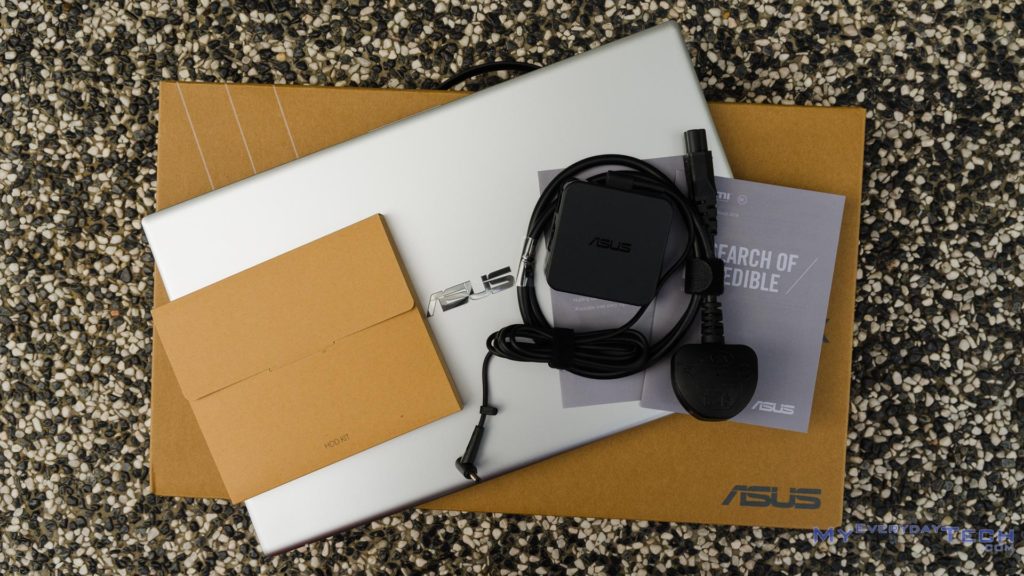


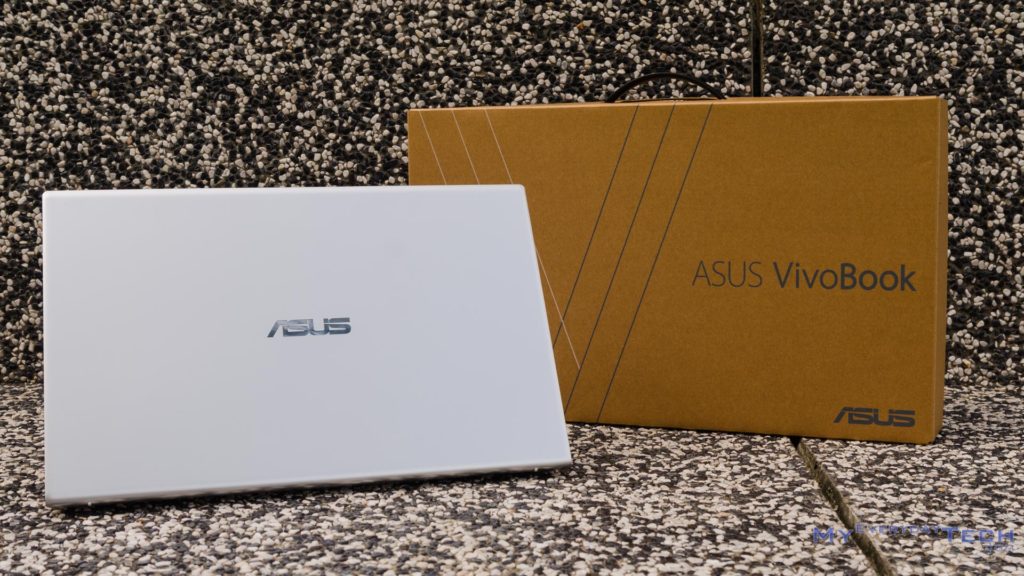



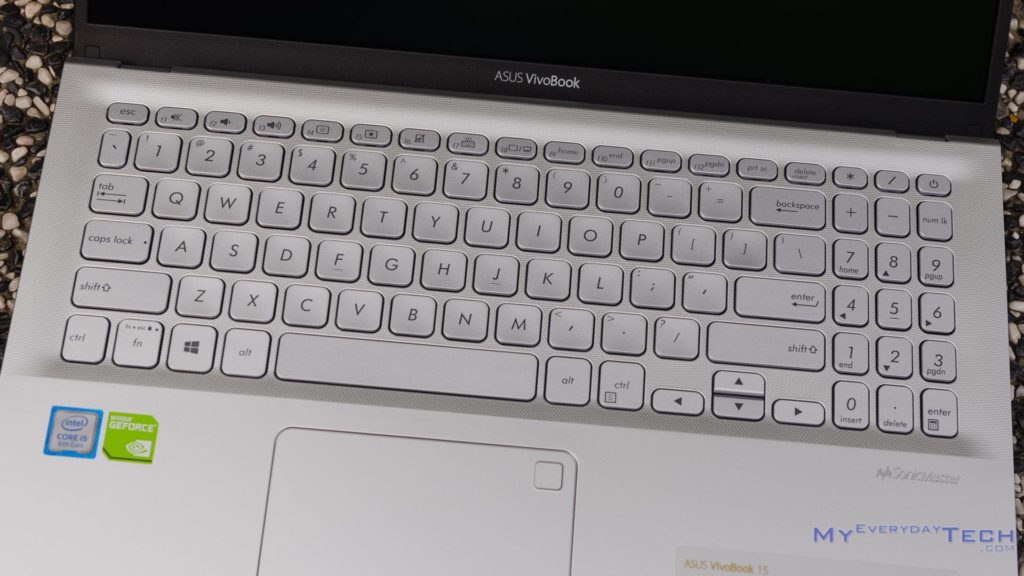
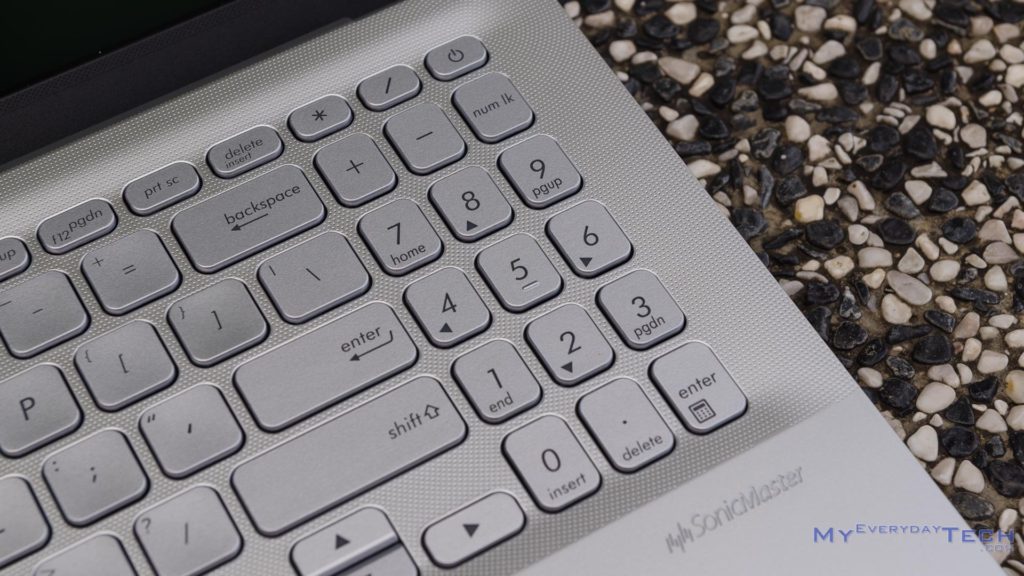


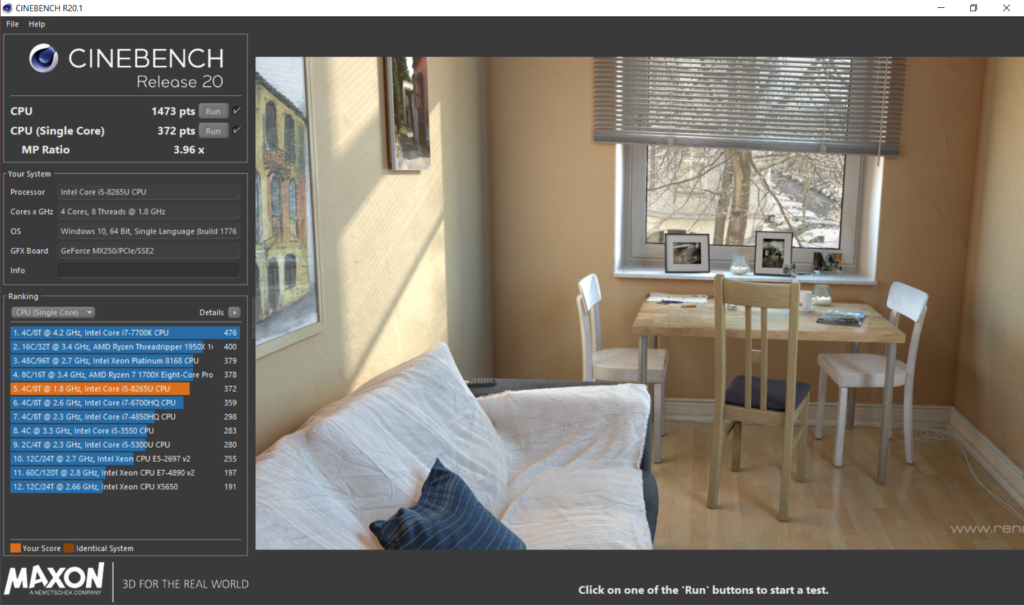
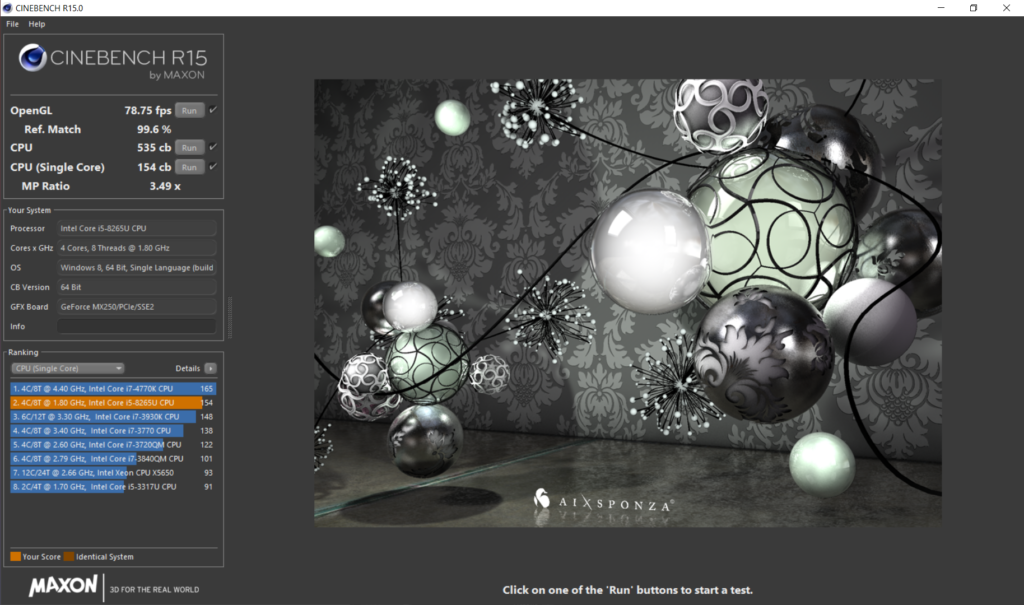
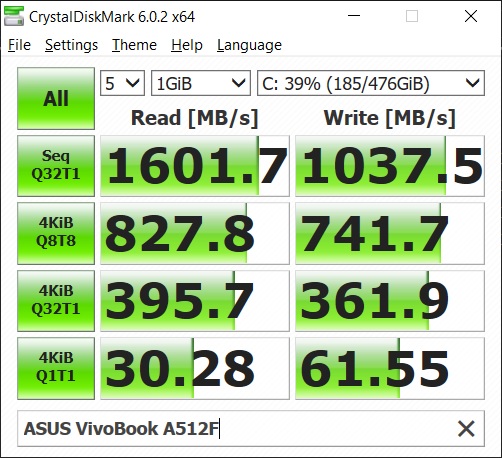
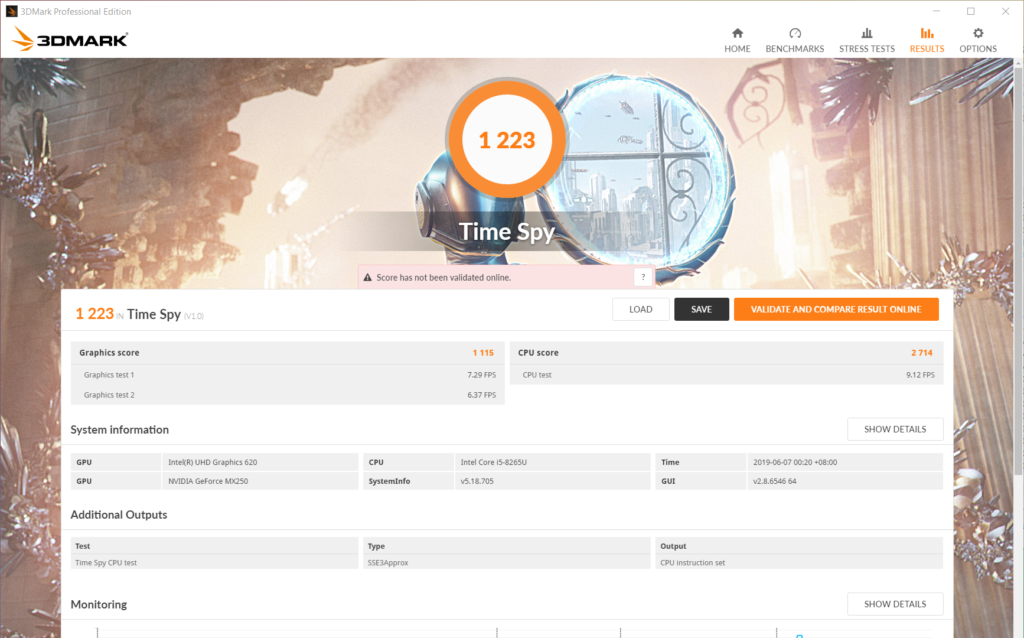







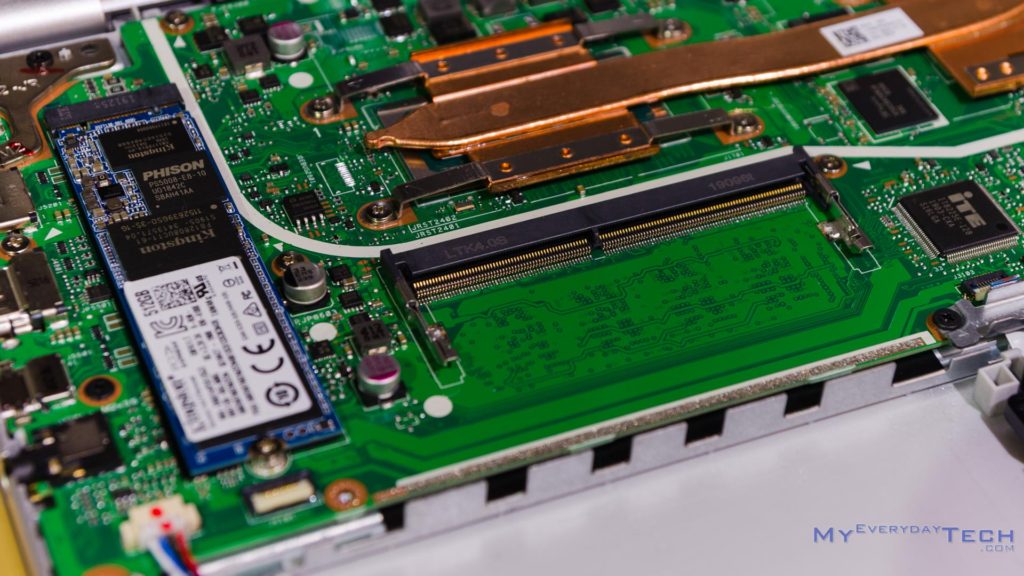







Thanks for the review I was thinking about buying this laptop, but what happened to the VivoBook with ScreenPad 2.0? Is it not avaliable yet?
It will come soon, but it won’t be any cheaper than the VivoBook A series.