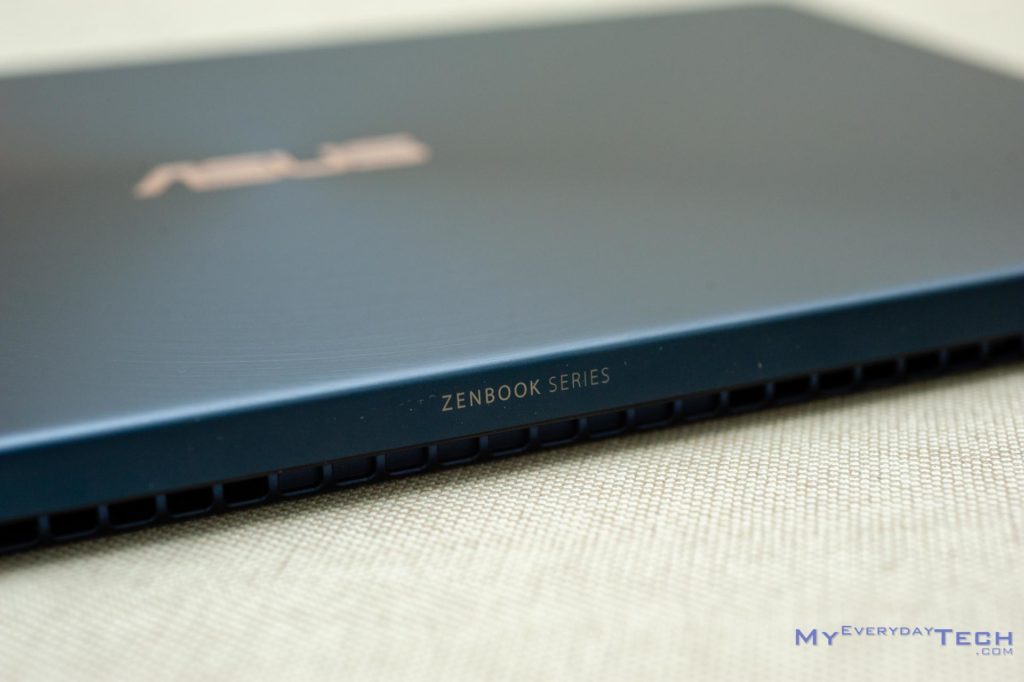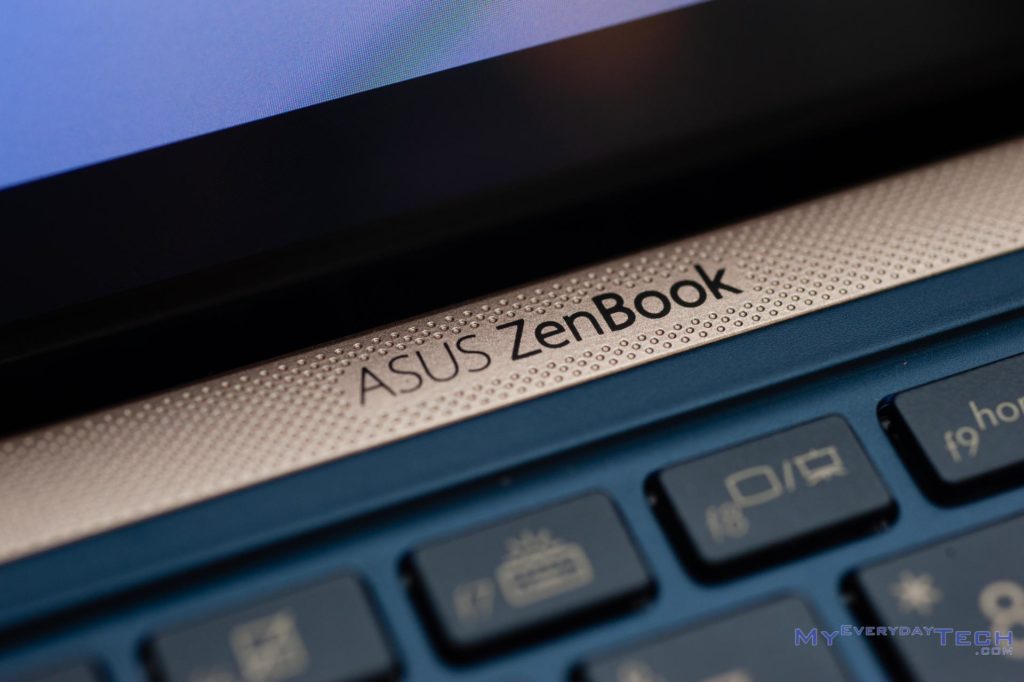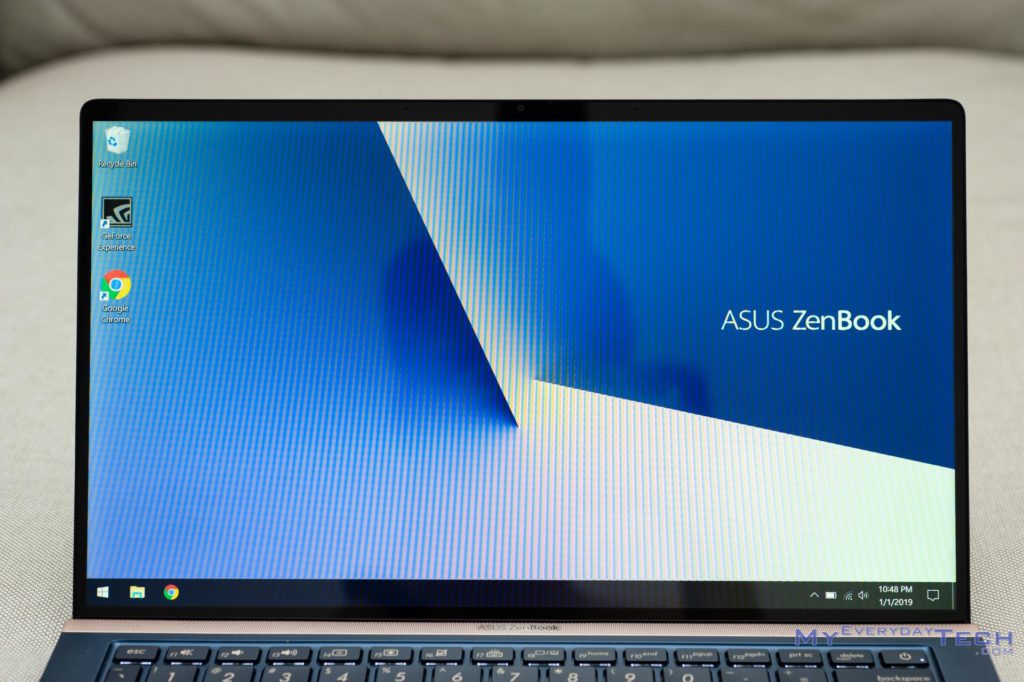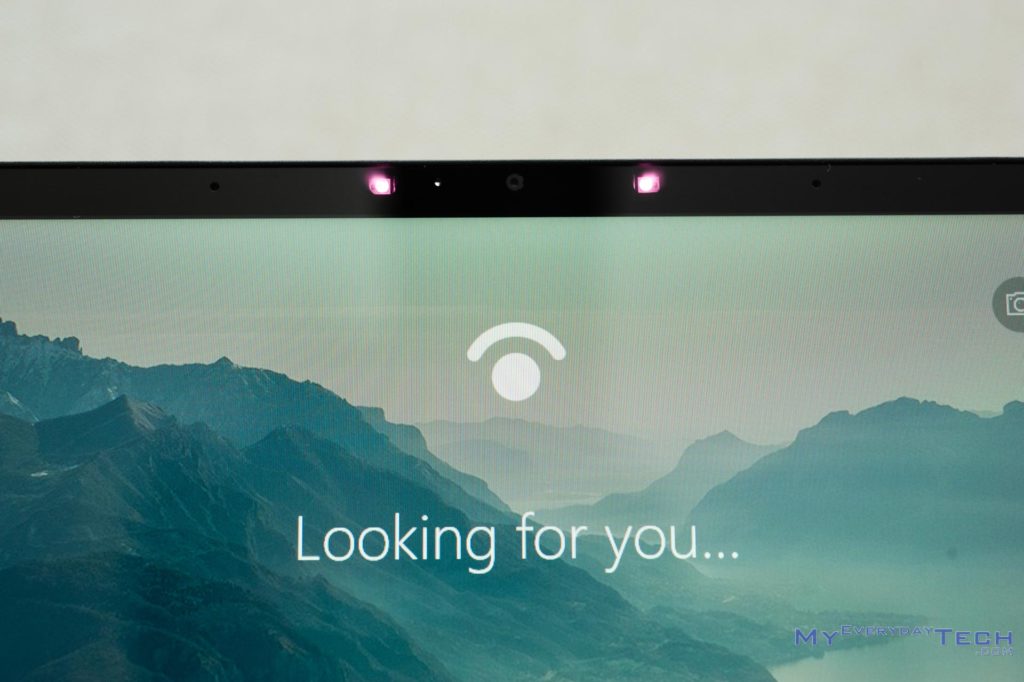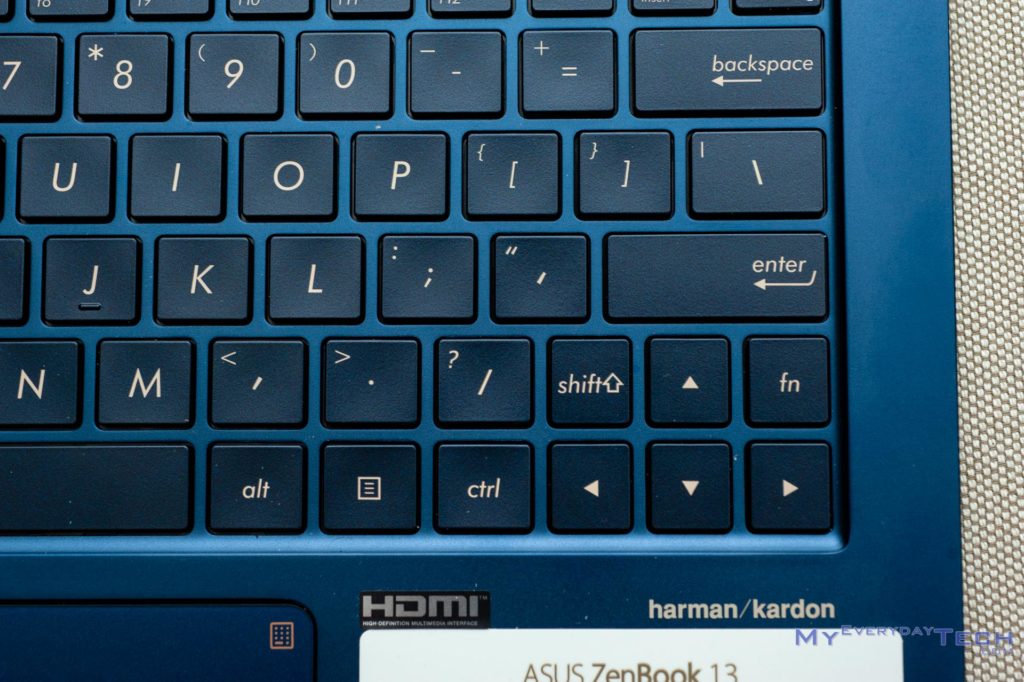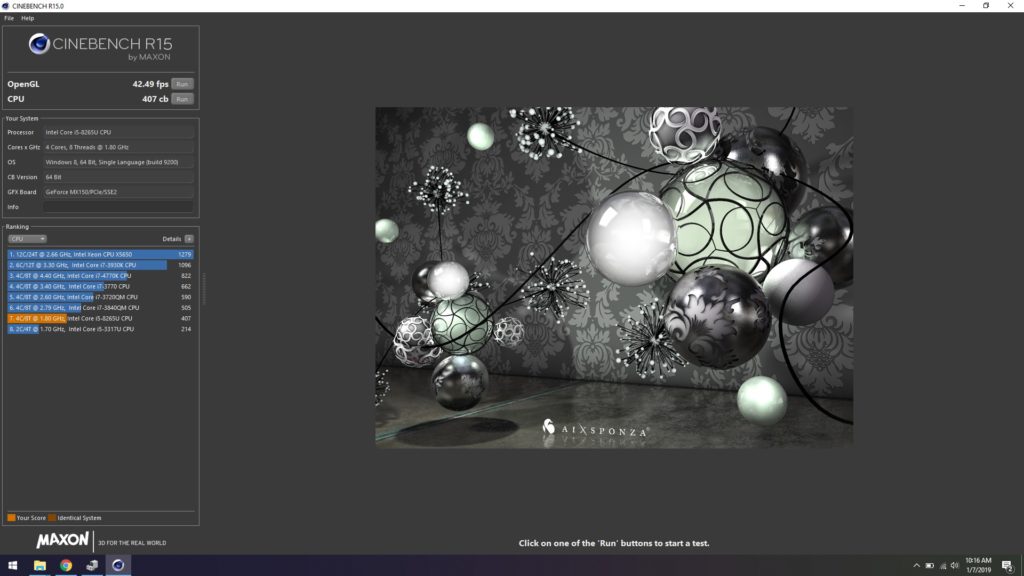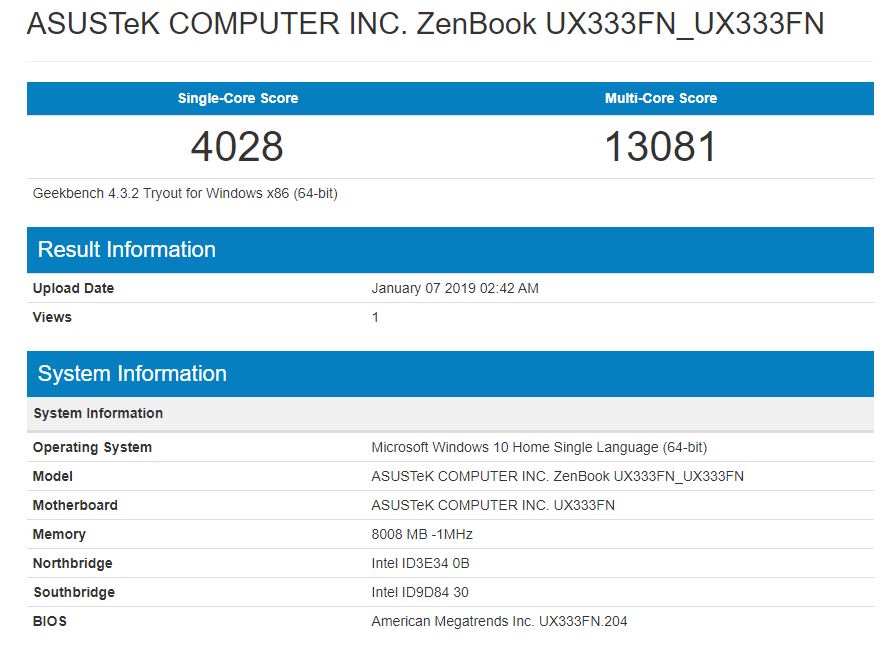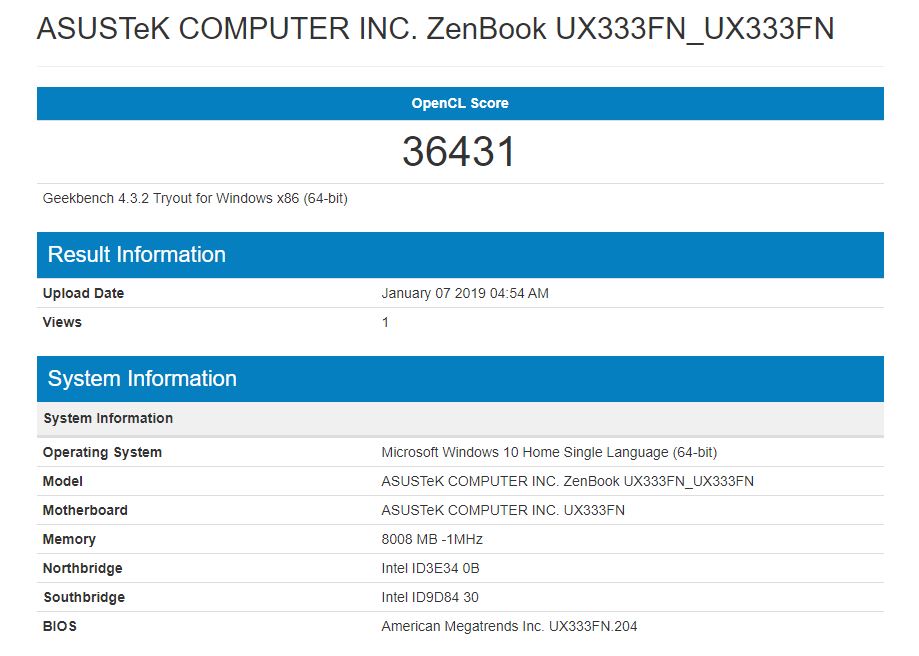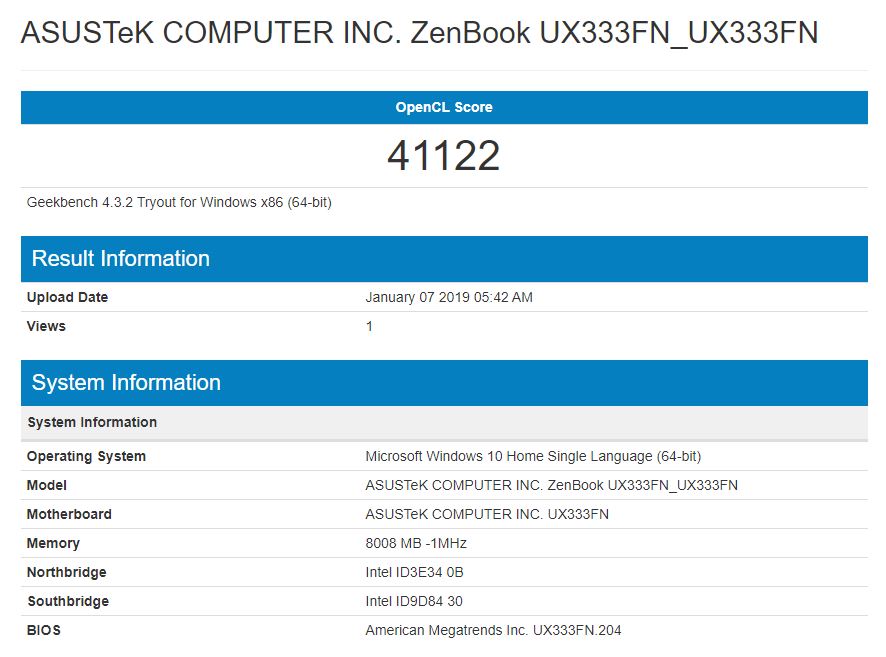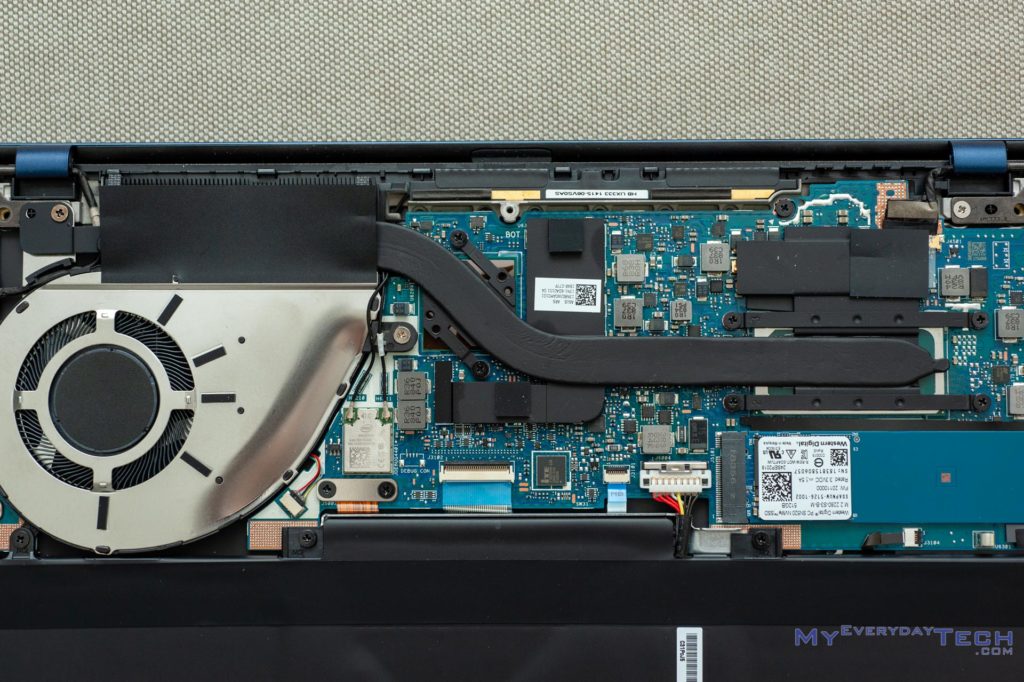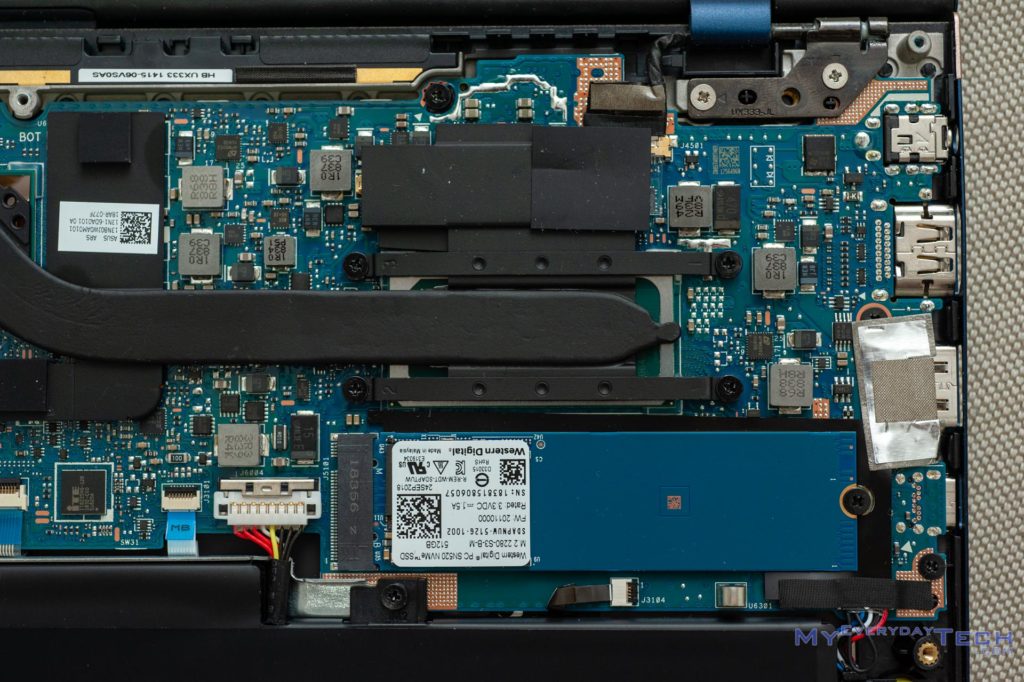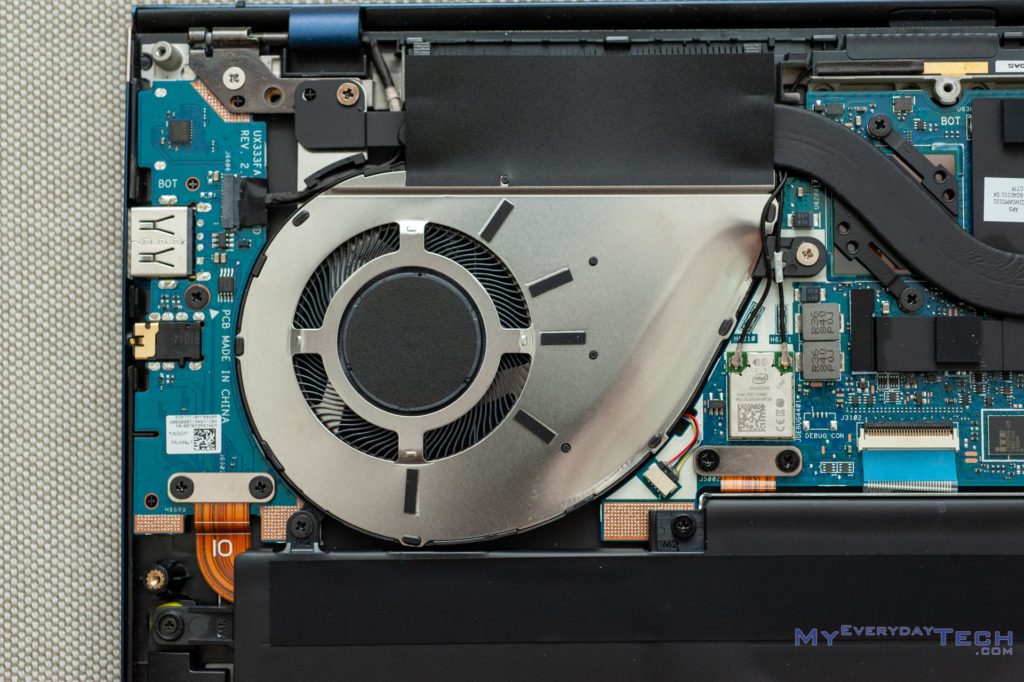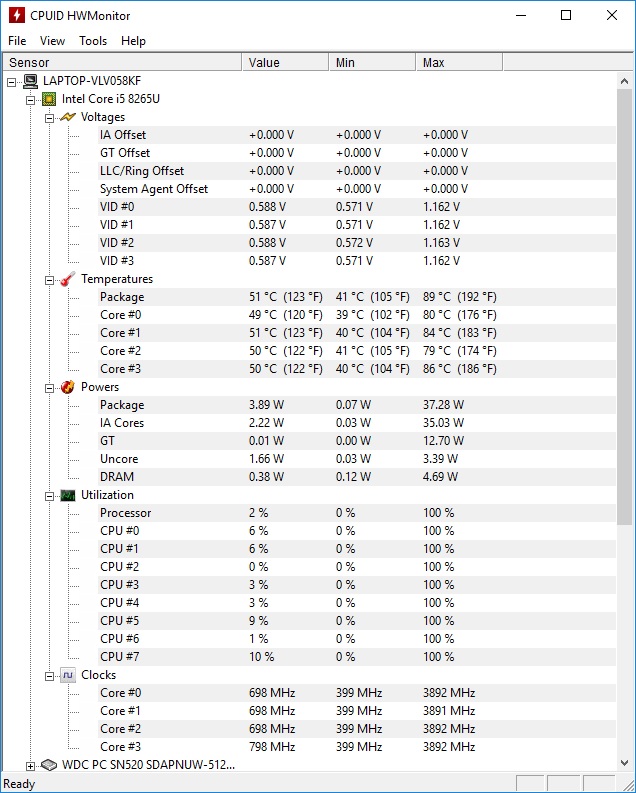Review – ASUS ZenBook 13 UX333F: Prestigious, Portable & Powerful
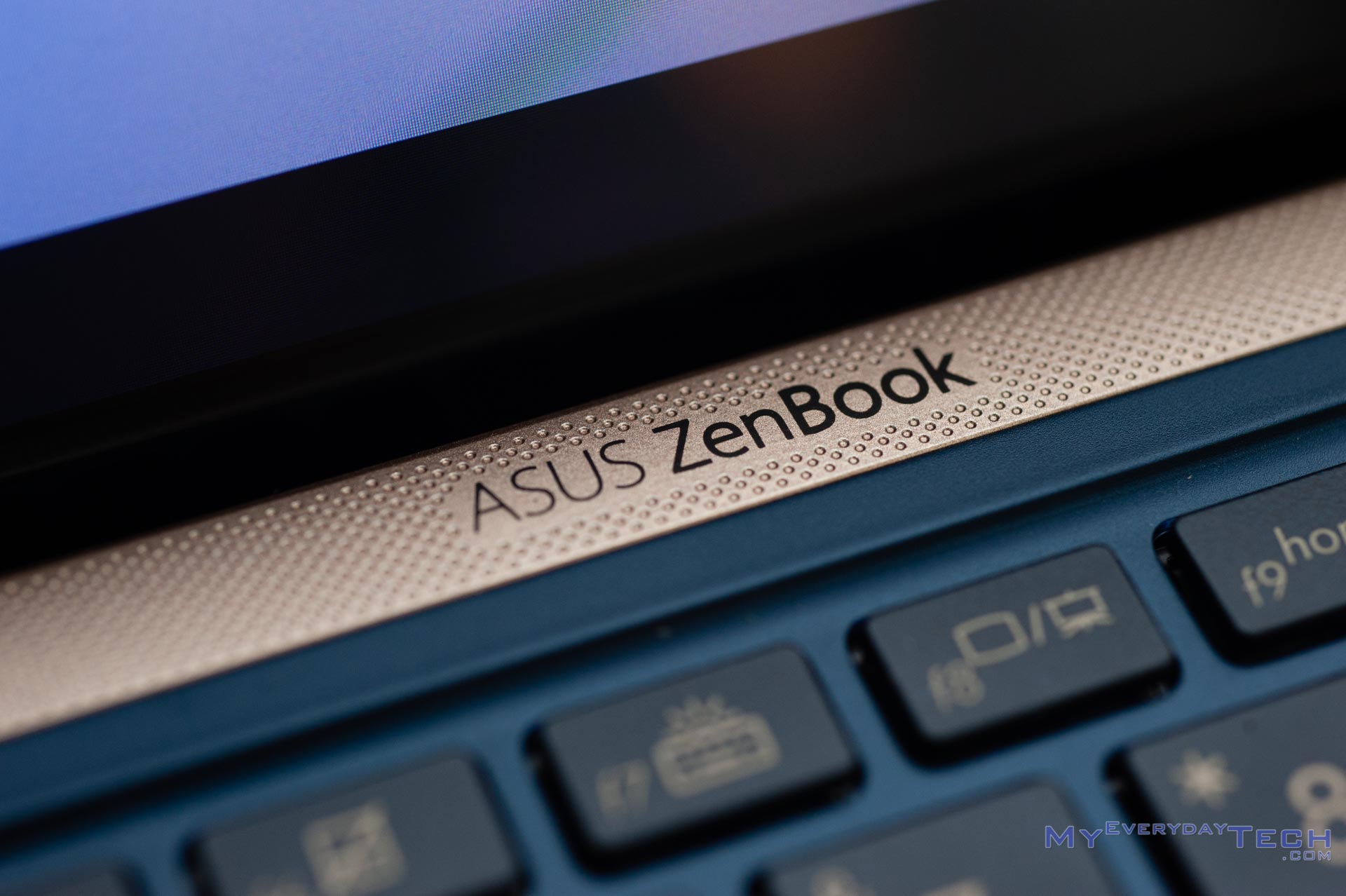
ASUS ZenBook 13 UX333F
RM 4,499Pros
- Excellent build quality
- Compact & light weight
- Beautiful display
- Narrow bezels with normal webcam placement
- Windows Hello IR camera
- Good quality keyboard & touchpad
- Excellent selection of ports
- Excellent performance
- 512GB NVMe SSD
- Good cooling & quiet fan
Cons
- 16:9 display ratio too limited
- Soldered components, especially RAM
- PCIe x2 NVMe SSD instead of PCIe x4
- Less than satisfactory battery life
The latest ASUS ZenBook update was revealed back in IFA 2018 where the laptop has received numerous internal upgrades as well as a brand new chassis. The new ZenBook family which consists of the 13.3″ UX333, 14″ UX433 and 15.6″ UX533 is probably one of my most anticipated laptop series to review in 2018/2019. What makes them so special is the near bezel-less display that boasts 95% screen-to-body ratio.
With that being said, the moment I received the review sample from ASUS, which they have kindly provided the 13.3″ ZenBook 13 UX333F for us, I immediately pop open the box and setting up my daily software on it.
Unboxing

What’s in the box:
- ASUS ZenBook 13 UX333F
- 65W charging adapter
- USB-A to RJ45 Ethernet adapter
- Laptop sleeve
- Micro fibre cloth
- Documentation
Elegant & Solid Build Quality
The unit we have received dons the ZenBook signature Dark Blue and Gold accent colour scheme which was first introduce with ZenBook 3 back in 2017. I know this is a rather subjective matter, but I have to say it still looks amazing.
Pairing the sexy colour scheme is a robust aluminium chassis. Holding the rigid laptop in the hands give you a sense of confidence, you’ll know it is very well made once laying your hands on it. ASUS even had the laptop’s durability certified for MIL-STD-810G standards.
The timid size, measuring at (302mm * 189mm * 16.9mm), makes it looks like the netbook I used to own 8 years ago. Mind you, the netbook is a 10″ device while this sports a 13.3″ display. While it may not be the thinnest laptop out there but I think 16.9mm is pretty reasonable, no?
So it is durable and looks great, are there any weaknesses? Yes, fingerprints. The chassis attracts fingerprint and that’s why ASUS has included a micro fibre wiping cloth together with this laptop.
ErgoLift? What?
Part of the ZenBook series redesign is the new ErgoLift display hinge. Now, we know this is not new but the decision to employ this mechanism apart from enhancing the thermal performance, it also cleverly hides the bottom bezel to make the laptop look even sleeker.
The downside of using this type of hinge is losing the ability to lay the display 180-degrees flat on a surface. At most the lid can be opened to a maximum of ~145-degrees. Besides, the lid is considerably thicker because the use of glass panel.
Display
The ultra small device footprint is made possible with the 4-side near-bezel-less display. The choice of full glass panel is part of the design to further streamline the visual effect of a full screen display. No, it does not support touch capabilities.
ASUS mentioned that there is a matte display option available for those who dislike glossy displays, however it is highly unlikely ASUS Malaysia will make it available locally.
The display looks fantastic with amazing contrast as well as accurate colours. Diving deeper into the technical part, the panel itself is AUO5C2D made by AU Optronics. It has 100% sRGB coverage however the maximum brightness at ~250nits is a bit tad low for outdoor usage.
Something that’s noteworthy is the inclusion of both webcam and IR Camera for Windows Hello at the top bezel. Remember there were loads of laptop manufacturers decided to place the webcam camera at weird place with the reason – “oh, we can’t put the camera at the top bezel, it is too narrow” Yeah, too narrow.
Keyboard & Touchpad
I was kind of worried about the typing comfort on the keyboard at first, given that smaller laptops usually have to sacrifice the key size to fit in the keyboard. No doubt the island style chiclet keys has smaller surface area, It is about 1~2mm vertically shorter than standard keys. Sensitive typist will immediately notice the difference. Nonetheless, after typing half of this review on the ZenBook 13, turns out I don’t have to worry at all.
I really appreciate the decision to keep the full-size arrow keys instead of butchering them into some sort of half-key abomination. Well, users who rely on Right Shift might want to complain about the 1x size Shift key though.
My real complain about this keyboard is no other than its placement of the power button. By default, Windows 10 will enable single press on the button to Sleep the device. Whoever thinks that copying MacBook’s keyboard layout is a great idea on a Windows machine should be sentenced to step on Lego blocks for the rest of his life.
The glass touchpad supports Windows Precision Driver. It is a small touchpad and I believe some of the users out there will not get used to it even though the user experience is rather pleasant on it. Besides, Windows users tend to rely more on physical mouse instead of touchpads, so… yeah. Physical click has a solid and satisfying feedback, just that the click is more consistent at the lower half of the trackpad.
Here’s a feature which some of you might either find useful or gimmicky. Behold – the “Numberpad“. Since you’re not using the trackpad, why not use it as a numberpad instead, right? By holding down the icon at the top right of the trackpad will enable the numpad overlay which you can use for numeric input or calculations. By the way, you still can use the trackpad to control the cursor even with the overlay enabled. ASUS has did a good job at differentiating between number input or cursor control. It would be great if they further improve the palm rejection algorithm though.
Ports & Connectivity

Right:
- 3.5mm audio combo jack
- USB-A 2.0
- Spring-loaded microSD card reader

Left:
- Charging port
- HDMI
- USB-A 3.1 Gen2
- USB-C 3.1 Gen2
Judging from above, we can say the ZenBook series are still a good choice for business users. Port selection is pretty good for a laptop of this size, especially the inclusion of full size HDMI port, 2x USB-A ports and a USB-C port. Just that we felt the USB 2.0 is way out of date for a laptop that falls in this price range. Besides, the USB-C doesn’t support Thunderbolt 3 nor Power Delivery. By the way, remember to connect the included USB to RJ45 Ethernet adapter to the USB 3.1 Gen2 port at the left side for maximum performance.
In terms of wireless connectivity, we’re getting an Intel 9560 WLAN module and the laptop supports Bluetooth 5.0.
The speakers are placed at the sides and they sound really loud for a laptop of that size.
Performance
Spec as reviewed:
- Intel Core i5-8265U
- NVIDIA GeForce MX150
- 8GB LPDDR3
- 512GB M.2 PCIe x2 NVMe SSD
The ZenBook 13 has 2 variants available for you to choose from – one with Intel Core i7 and another one with Intel Core i5. The one we got from ASUS is the latter one.
The new Intel 8th generation Whiskey Lake-U is yet another confusing addition to Intel’s very own mess of mobile CPU line up. To make things easier for you to digest, Whiskey Lake U chips uses the same 14nm++ process architecture from Coffee Lake, just that these U-series chips has lower TDP at 15W instead of 45W or 28W.
The quad core CPU has Hyper Threading technology which enables 8 threads of executions. The performance is about 10%~15% better than the previous generation Intel Core i5-8250U (Kaby Lake-R), depending on which benchmark software and how many iterations you run. Honestly speaking, it is a fairly reasonably upgrade if you want to factor in the hardware mitigation against meltdown.
RAM, however, ZenBook 13 users are stucked with soldered 8GB LPDDR3 because that is what ASUS Malaysia has to offer for the Malaysian market.

Intel UHD Graphics 620 
NVIDIA GeForce MX150
ASUS includes a discrete GPU – NVIDIA GeForce MX150 alongside with Intel’s IGP – UHD Graphics 620. It allows the laptop to switch between the two GPU depending on the workload. Intel for maximum battery life while NVIDIA for maximum performance. Yes it will definitely run casual games at low-mid settings. Just don’t expect amazing graphics out of it.
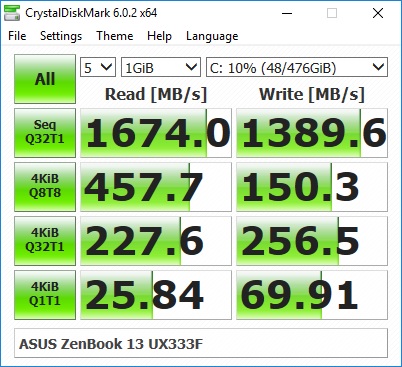
The internal storage is a respectful 512GB PCIe x2 NVMe SSD. While it is a shame that ASUS has to reserve the PCIe x4 NVMe SSD for the the higher end ZenBook models, but at least this is still a lot better than SATA based SSDs.
Upgradability

The bottom chassis is secured by nine T5 Torx screws with two additional Philips screws hidden underneath the rear rubber feet.
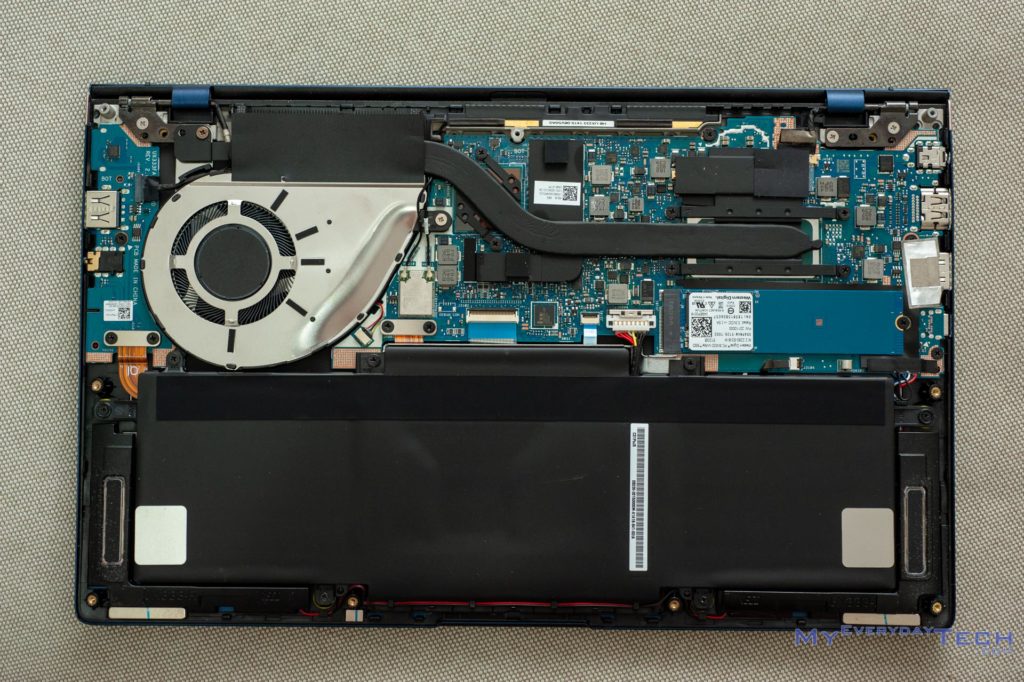
Once you get into the system, there isn’t much you can do except upgrading the SSD. The RAM and even the Wireless module is soldered to the board.
Thermals
As for the thermals, the ASUS ZenBook 13 performs really well in terms of heat and fan noise. Throughout my review period I hardly heard the fan noise. While occasionally the fan would spin up during heavy load such as photo editing, most of the time the fan would just stay quiet.
Battery Life
So far I have been really satisfied with the laptop. However there is a point that I find it lacking – battery life. I expected a longer battery life due to the use of power efficient chips, NVIDIA Optimus and smaller display. In actual real life usage, a single charge would just last for around 5 hours. My use case was based on Chrome web browsing, 40% screen brightness & WiFi. If only if the battery life could have reached somewhere around 6~7 hours, it would be good.
Final Words
As seen from the table above, the ZenBook 13 (UX333F) we have just reviewed is officially priced at RM4,499. At this price point, I find it really difficult to find any other competitor offering the same features. The closest one are probably the Acer Swift 3 and the Lenovo Yoga.
Putting that aside, I personally think that ASUS itself is the main competitor with the same series ZenBook 14 (UX433). The ZenBook 13 is RM100 more expensive than the ZenBook 14. They have the same specs and they weighs the same. What really sets them apart is the screen size and actual volumetric – ZenBook 13 (964.6cm³) vs ZenBook 14 (1009.3cm³). On top of that, if you need the Core i7 chip but don’t want the bulky 15.6″ laptop, you have no choice but to go with ZenBook 13.
Our only complain about the ZenBook 13 would be the less-satisfying battery life & mostly soldered components. All in all, the ASUS ZenBook 13 is a great choice if you want an absolutely good looking laptop that is lightweight and performs exceptionally well.