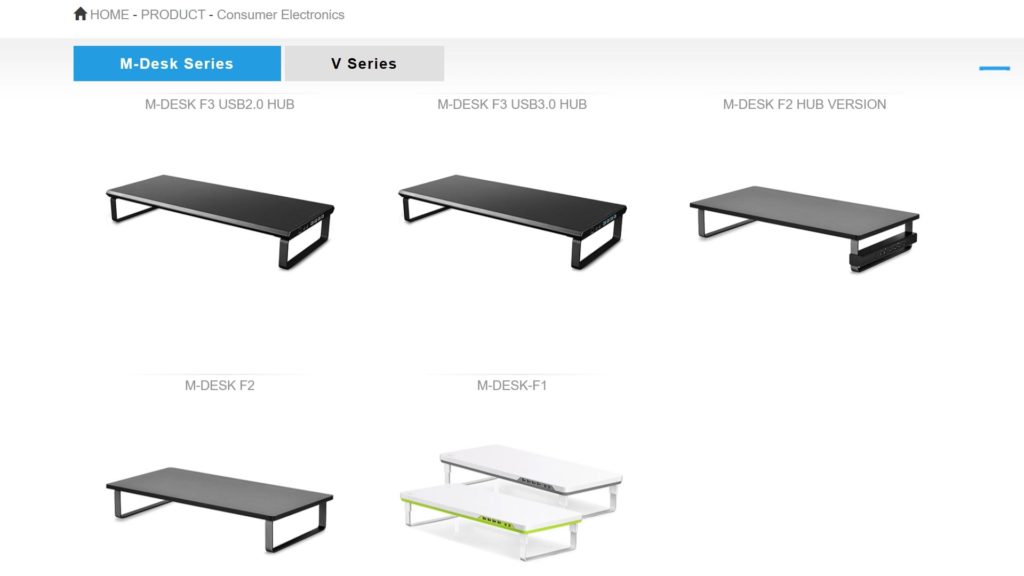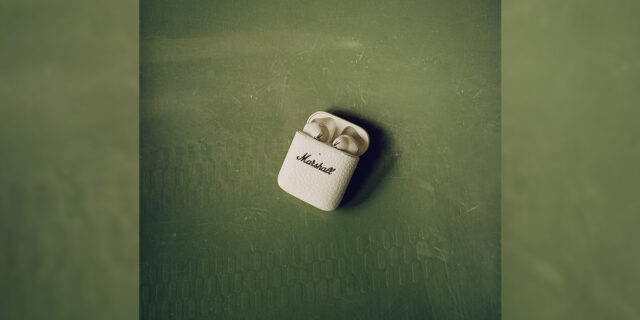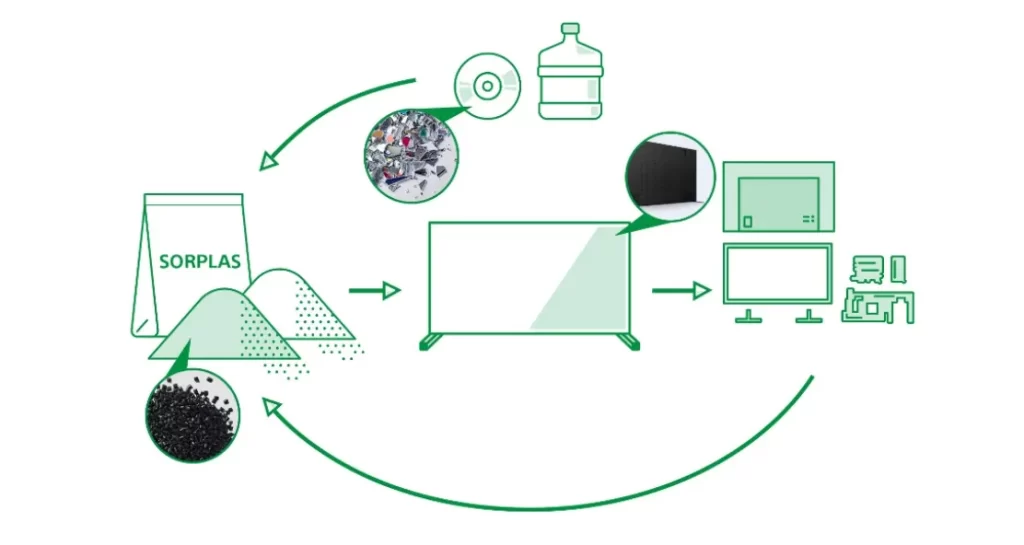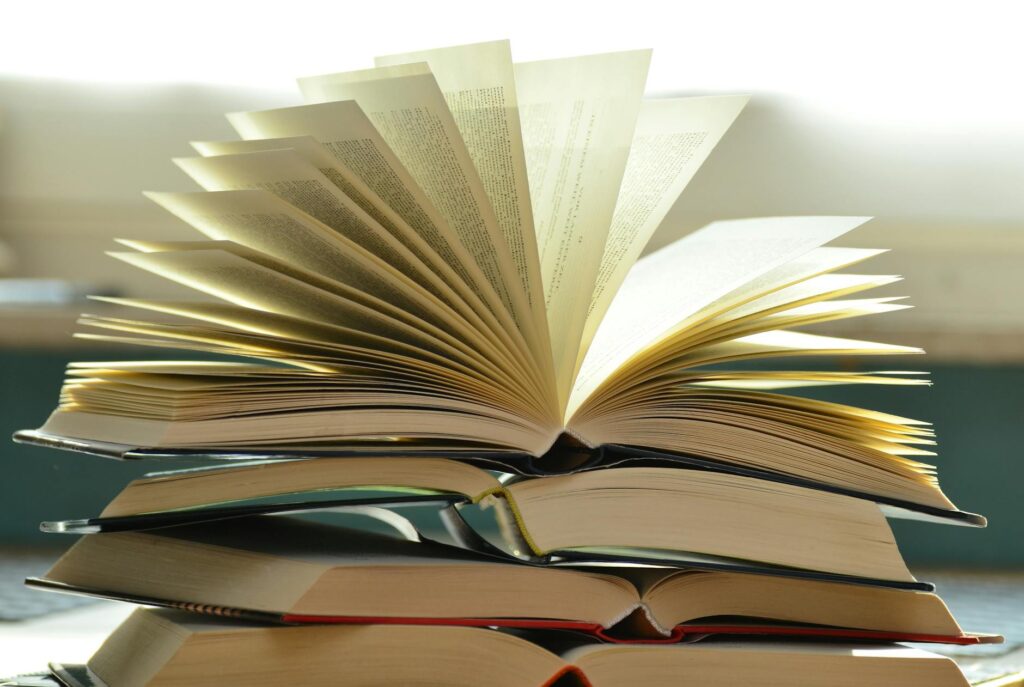Review – Deepcool M-DESK F1

We often talk about computer ergonomics whereby how you should sit and how you should place your computer peripherals. Today we are not going in-depth about that topic but you will at least need to know that your monitor’s top of the screen is at or slightly below eye level.
If your monitor has advanced adjustability, that shouldn’t be a problem. However, there are plenty of monitors in the market lacking such feature, for instance, the Philips monitor (241E1) that I’m using right now in the office. That’s why I went and purchased the Deepcool M-DESK F1 monitor stand to resolve my problem.
Video
Deepcool M-DESK F1
The overall construction is made out of plastic with the exception of the aluminium feet.
Do remember to stick the silicone feet to the bottom of it or else the monitor stand will slide around on your table. In terms of the build quality, I would say it is decent and enough for monitors. Don’t attempt to put anything too heavy on it as the internal is hollow. It works as a monitor stand as it elevates the display and at the same time, providing extra room for your laptop or paperwork.
One thing I don’t particularly like about the M-DESK F1 is the use of the USB 2.0 hub. In the year 2020, USB 3.0 should be the minimum required standard.
I simply don’t understand why Deepcool is so obsessed with USB 2.0 to the point that even the high-end M-DESK F3 also has USB 2.0 version.
Final Words
All in all, the Deepcool M-DESK F1 is now available at the official retail price of RM99. If you ask me, I would say this is overpriced. Honestly, a simple USB 3.0 hub can be purchased for less than RM40 and I believe it should be any more expensive than a 2.0 hub, especially if Deepcool is getting them in bulk.
I personally paid for this monitor stand simply because using a power supply box as monitor stand is not the best idea. In other words, I’m purchasing this simply because of its clean aesthetics and I use an external USB 3.0 hub to connect to all my peripherals.