Review – Palit GeForce RTX 4060 8GB

The GeForce RTX 4060 is finally available for purchase starting tomorrow but we’re very curious to know just how will it fare against the RTX 4060 Ti, and how will the community respond to it. The Palit GeForce RTX 4060 Dual model is used for testing this time and we have tested it on different resolutions, which we have compared it to the RTX 3060 Ti and RTX 4060 Ti.
First Look
The RTX 4060 Dual as the name suggests, is equipped with a dual-fan cooler that has a reasonable heatsink and a pair of cooling fans that only start spinning when the GPU is on a higher load. Palit never highlighted anything about its cooler design but the fans do run quietly even when the GPU is on higher load, which is great for users who want to keep fan noise in their system to the minimum.

Apart from the dual fan design, the RTX 4060 Dual is also a dual-slot card. As much as people like how the big and heavy triple slot or 3.5 slot cards look, it doesn’t go well with a lot of PC cases designed for SFF builds. The dual-slot design of the RTX 4060 Dual makes it a considerable option for SFF builders, especially those who prefer to use a SFF power supply.

The RTX 4060 Dual uses a single 8-pin PCIe and not the 16-pin 12VHPWR connector that was first seen on the RTX 3090 Ti. This design is much preferred I’d say, as users who will be getting the RTX 4060 will most likely stay with their existing power supplies, which don’t have the new connector that was introduced alongside the ATX 3.0 specifications.

The display output options for the RTX 4060 Dual are actually the common combination that we can find on most graphics cards nowadays, which is three DisplayPorts and one HDMI. We can see the honeycomb design on the bracket, also another common design that helps to improve the airflow in the system as compared to designs with very minimal grills.
Raster Performance Test
| 1080P | RTX 3060 Ti | RTX 4060 Ti FE | Palit RTX 4060 Dual |
| The Division 2 DX12 (1% Low) | 83 | 98 | 69 |
| The Division 2 DX12 (Average) | 135 | 155 | 117 |
| Shadow of the Tomb Raider DX12 (1% Low) | 119 | 148 | 137 |
| Shadow of the Tomb Raider DX12 (Average) | 147 | 178 | 160 |
| Metro Exodus DX12 (1% Low) | 44 | 52 | 42 |
| Metro Exodus DX12 (Average) | 87 | 101 | 81 |
| Red Dead Redemption 2 (1% Low) | 67 | 61 | 60 |
| Red Dead Redemption 2 (Average) | 89 | 101 | 83 |
| Control DX12 (1% Low) | 72 | 84 | 70 |
| Control DX12 (Average) | 108 | 129 | 98 |
| Horizon Zero Dawn (1% Low) | 91 | 105 | 90 |
| Horizon Zero Dawn (Average) | 119 | 141 | 119 |
| Watch Dogs Legion DX12 (1% Low) | 57 | 74 | 63 |
| Watch Dogs Legion DX12 (Average) | 73 | 94 | 78 |
| Assassin’s Creed Valhalla (1% Low) | 69 | 81 | 62 |
| Assassin’s Creed Valhalla (Average) | 99 | 118 | 103 |
| Cyberpunk 2077 (1% Low) | 66 | 75 | 60 |
| Cyberpunk 2077 (Average) | 88 | 97 | 78 |
| Far Cry 6 (1% Low) | 102 | 122 | 109 |
| Far Cry 6 (Average) | 117 | 141 | 122 |
| Forza Horizon 5 (1% Low) | 81 | 94 | 87 |
| Forza Horizon 5 (Average) | 102 | 121 | 112 |
| Hitman 3 (1% Low) | 97 | 109 | 91 |
| Hitman 3 (Average) | 160 | 184 | 160 |
The RTX 4060 performs well in 1080p gaming, with an average minimum frame rate of 70fps and occasionally reaching 100fps in various games. It is comparable to the RTX 3060 Ti in some cases but overall falls slightly behind.
| 1440P | RTX 3060 Ti | RTX 4060 Ti | Palit RTX 4060 Dual |
| The Division 2 DX12 (1% Low) | 68 | 71 | 53 |
| The Division 2 DX12 (Average) | 88 | 98 | 75 |
| Shadow of the Tomb Raider DX12 (1% Low) | 80 | 105 | 99 |
| Shadow of the Tomb Raider DX12 (Average) | 100 | 115 | 112 |
| Metro Exodus DX12 (1% Low) | 40 | 45 | 37 |
| Metro Exodus DX12 (Average) | 69 | 78 | 63 |
| Red Dead Redemption 2 (1% Low) | 57 | 57 | 50 |
| Red Dead Redemption 2 (Average) | 71 | 78 | 64 |
| Control DX12 (1% Low) | 57 | 67 | 50 |
| Control DX12 (Average) | 71 | 77 | 70 |
| Horizon Zero Dawn (1% Low) | 77 | 83 | 72 |
| Horizon Zero Dawn (Average) | 94 | 106 | 88 |
| Watch Dogs Legion DX12 (1% Low) | 43 | 56 | 45 |
| Watch Dogs Legion DX12 (Average) | 57 | 68 | 56 |
| Assassin’s Creed Valhalla (1% Low) | 55 | 59 | 45 |
| Assassin’s Creed Valhalla (Average) | 76 | 85 | 72 |
| Cyberpunk 2077 (1% Low) | 45 | 48 | 38 |
| Cyberpunk 2077 (Average) | 56 | 63 | 49 |
| Far Cry 6 (1% Low) | 78 | 89 | 78 |
| Far Cry 6 (Average) | 85 | 101 | 85 |
| Forza Horizon 5 (1% Low) | 73 | 89 | 73 |
| Forza Horizon 5 (Average) | 90 | 104 | 95 |
| Hitman 3 (1% Low) | 81 | 105 | 79 |
| Hitman 3 (Average) | 116 | 137 | 110 |
At 1440p, all three cards handle gaming well, maintaining at least 60fps in most games, with some reaching 100fps. However, there are exceptions like Cyberpunk 2077 and Watch Dogs Legion where performance is lower.
Ray Tracing Performance Test
| 1080P | RTX 3060 Ti | RTX 4060 Ti | Palit RTX 4060 Dual |
| Shadow of the Tomb Raider DXR (RT + DLSS) (1% Low) | 97 | 123 | 92 |
| Shadow of the Tomb Raider DXR (RT + DLSS) (Average) | 122 | 153 | 119 |
| Metro Exodus DXR (RT + DLSS) (1% Low) | 40 | 48 | 41 |
| Metro Exodus DXR (RT + DLSS) (Average) | 66 | 90 | 72 |
| Control DXR (RT + DLSS) (1% Low) | 77 | 87 | 70 |
| Control DXR (RT + DLSS) (Average) | 103 | 133 | 106 |
| Watch Dogs Legion DXR (RT + DLSS) (1% Low) | 36 | 42 | 34 |
| Watch Dogs Legion DXR (RT + DLSS) (Average) | 53 | 69 | 53 |
| Cyberpunk 2077 (RT + DLSS) (1% Low) | 30 | 58 | 44 |
| Cyberpunk 2077 (RT + DLSS) (Average) | 56 | 76 | 60 |
| Far Cry 6 (RT) (1% Low) | 79 | 104 | 89 |
| Far Cry 6 (RT) (Average) | 88 | 114 | 101 |
| Forza Horizon 5 (RT + DLSS) (1% Low) | 77 | 82 | 80 |
| Forza Horizon 5 (RT + DLSS) (Average) | 95 | 116 | 104 |
| Hitman 3 (RT + DLSS) (1% Low) | 59 | 73 | 59 |
| Hitman 3 (RT + DLSS) (Average) | 85 | 106 | 91 |
In terms of ray tracing performance, the RTX 4060 outperforms the RTX 3060 Ti in certain 1080p games but falls short in others. Other than games like Watch Dogs Legion and Cyberpunk 2077 which might require lowering the DLSS preset to Balanced mode or perhaps some adjustments to the graphics settings, the rest of the games remain very playable at very high framerates between 70 – 100fps on average.
| 1440P | RTX 3060 Ti | RTX 4060 Ti | Palit RTX 4060 Dual |
| Shadow of the Tomb Raider DXR (RT + DLSS) (1% Low) | 57 | 87 | 69 |
| Shadow of the Tomb Raider DXR (RT + DLSS) (Average) | 82 | 108 | 81 |
| Metro Exodus DXR (RT + DLSS) (1% Low) | 35 | 44 | 33 |
| Metro Exodus DXR (RT + DLSS) (Average) | 57 | 69 | 54 |
| Control DXR (RT + DLSS) (1% Low) | 58 | 68 | 47 |
| Control DXR (RT + DLSS) (Average) | 74 | 86 | 61 |
| Watch Dogs Legion DXR (RT + DLSS) (1% Low) | 13 | 37 | 20 |
| Watch Dogs Legion DXR (RT + DLSS) (Average) | 17 | 52 | 31 |
| Cyberpunk 2077 (RT + DLSS) (1% Low) | 20 | 39 | 26 |
| Cyberpunk 2077 (RT + DLSS) (Average) | 31 | 48 | 38 |
| Far Cry 6 (RT) (1% Low) | 63 | 76 | 65 |
| Far Cry 6 (RT) (Average) | 71 | 85 | 72 |
| Forza Horizon 5 (RT + DLSS) (1% Low) | 71 | 68 | 70 |
| Forza Horizon 5 (RT + DLSS) (Average) | 84 | 95 | 88 |
| Hitman 3 (RT + DLSS) (1% Low) | 47 | 62 | 45 |
| Hitman 3 (RT + DLSS) (Average) | 67 | 83 | 66 |
At 1440p, both cards deliver good gameplay experience in most titles except for Watch Dogs Legion and Cyberpunk 2077. Games are still mostly playable and you can toggle the DLSS preset to Balanced mode to increase the framerates. Though I still recommend staying on 1080P if you want to enjoy the graphics settings at their best.
DLSS 3 Performance Test
| 1% Low FPS | Average FPS | PC Latency (ms) | |
| Microsoft Flight Simulator (DLSS 3 Off) | 42 | 56 | 63 |
| Microsoft Flight Simulator (DLSS 3 On) | 89 | 113 | 55 |
| Cyberpunk 2077 (RT Ultra + DLSS 3 Off) | 21 | 34 | 129 |
| Cyberpunk 2077 (RT Ultra + DLSS 3 On) | 66 | 95 | 48 |
| F1 22 (RT Ultra + DLSS 3 Off) | 59 | 81 | 43 |
| F1 22 (RT Ultra + DLSS 3 On) | 115 | 164 | 40 |
| A Plague Tale: Requiem (RT Ultra + DLSS 3 Off) | 28 | 45 | 76 |
| A Plague Tale: Requiem (RT Ultra + DLSS 3 On) | 60 | 95 | 51 |
| The Witcher 3 (RT Ultra + DLSS 3 Off) | 12 | 18 | 281 |
| The Witcher 3 (RT Ultra + DLSS 3 On) | 57 | 72 | 64 |
| Marvel’s Spider-Man: Miles Morales (RT Ultra + DLSS 3 Off) | 34 | 57 | N/A |
| Marvel’s Spider-Man: Miles Morales (RT Ultra + DLSS 3 On) | 56 | 83 | 70 |
| Forza Horizon 5 (RT Ultra + DLSS 3 Off) | 75 | 104 | 36 |
| Forza Horizon 5 (RT Ultra + DLSS 3 On) | 108 | 146 | 39 |
DLSS (Deep Learning Super Sampling) provides significant performance improvements, and we can see even better performance on the RTX 4060 with DLSS 3. We can see an increase in the performance which is about twice as much, although it may introduce some visual distortions. It’s mostly unnoticeable during fast scenes but we do hope to see improvements in the future that will further minimize the occurences of these distortions.
Synthetic Benchmark
| RTX 3060 Ti | RTX 4060 Ti | Palit RTX 4060 Dual | |
| Blender Benchmark – Monster | 1589 | 2268 | 1789 |
| Blender Benchmark – Junkshop | 993 | 1085 | 899 |
| Blender Benchmark – Classroom | 843 | 1144 | 919 |
| V-Ray Benchmark 5.0.0 – GPU CUDA | 1229 | 1417 | 1231 |
| V-Ray Benchmark 5.0.0 – GPU RTX | 1624 | 1935 | 1824 |
| OctaneBench 2020.1.5 – RTX Off | 285 | 329 | 263 |
| OctaneBench 2020.1.5 – RTX On | 377 | 420 | 359 |
| 3DMark – Time Spy | 12287 | 14156 | 11352 |
| 3DMark – Time Spy Extreme | 5942 | 6550 | 5239 |
| 3DMark – Port Royal | 6847 | 8128 | 6037 |
| 3DMark – Speed Way | 2888 | 3195 | 2539 |
| Unigine Superposition – 1080P Extreme | 7108 | 7710 | 5941 |
| Unigine Superposition – 4K Optimized | 9427 | 9759 | 7922 |
| Unigine Superposition – 8K Optimized | 4016 | 4639 | 3058 |
In synthetic benchmarks, the RTX 4060 performs similarly to the RTX 3060 Ti. The 3060 Ti consistently outperforms the 4060 in game-focused benchmarks, suggesting that unless users primarily play DLSS 3-ready titles, the 3060 Ti generally offers better performance. The 4060 shows better results in content creation benchmarks but still falls behind the 3060 Ti.
Power Draw, Thermals
The RTX 4060 impresses with its power efficiency, consuming only 110W on average while delivering reasonably good performance in gaming. On rare occasions where tasks stress the GPU more, the highest power draw is only at about 120W.
Thermals are also favorable, with peak GPU temperature at 72.5°C and hotspot temperature at 88.9°C. Different models may have slight variations, but the dual-fan cooler design should offer similar performance.
Conclusion

Overall, the Nvidia RTX 4060 is a reasonable choice for 1080p gaming, providing performance comparable to the RTX 3060 Ti with lower power consumption. It is suitable for small form factor builds or budget gaming setups and supports DLSS 3 and other AI-accelerated features. For the price of RM 1519, I think is still fair for what it is capable of even though there will still be users who don’t agree with this.
Users not requiring these features can consider the second-hand market for the 3060 Ti or 3070 at similar prices, but there’s no guarantee you won’t come across a used unit that was previously used for cryptocurrency mining.




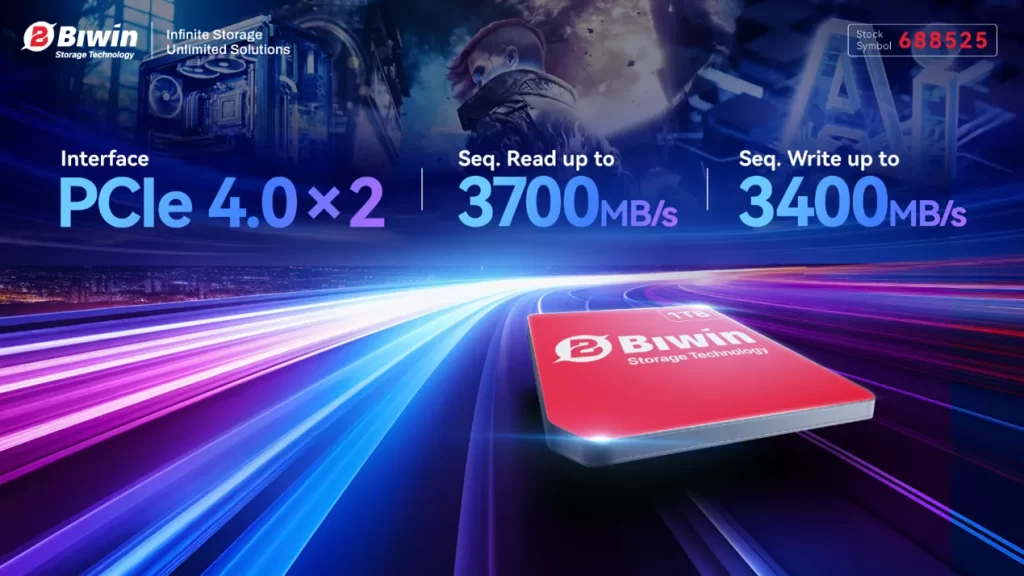


2 thoughts on “Review – Palit GeForce RTX 4060 8GB”
Comments are closed.