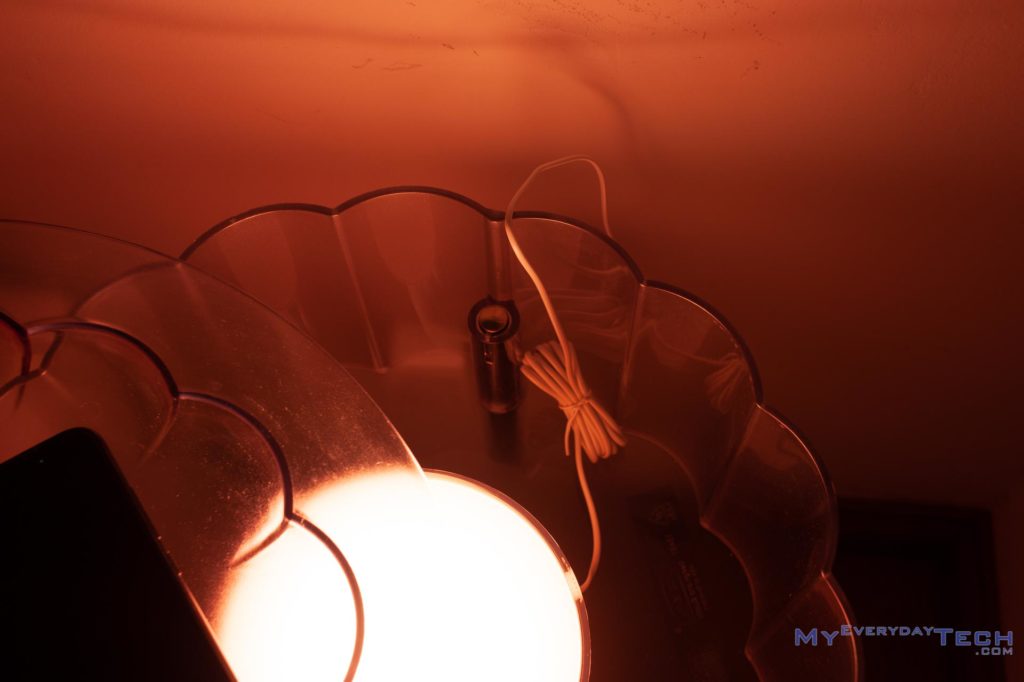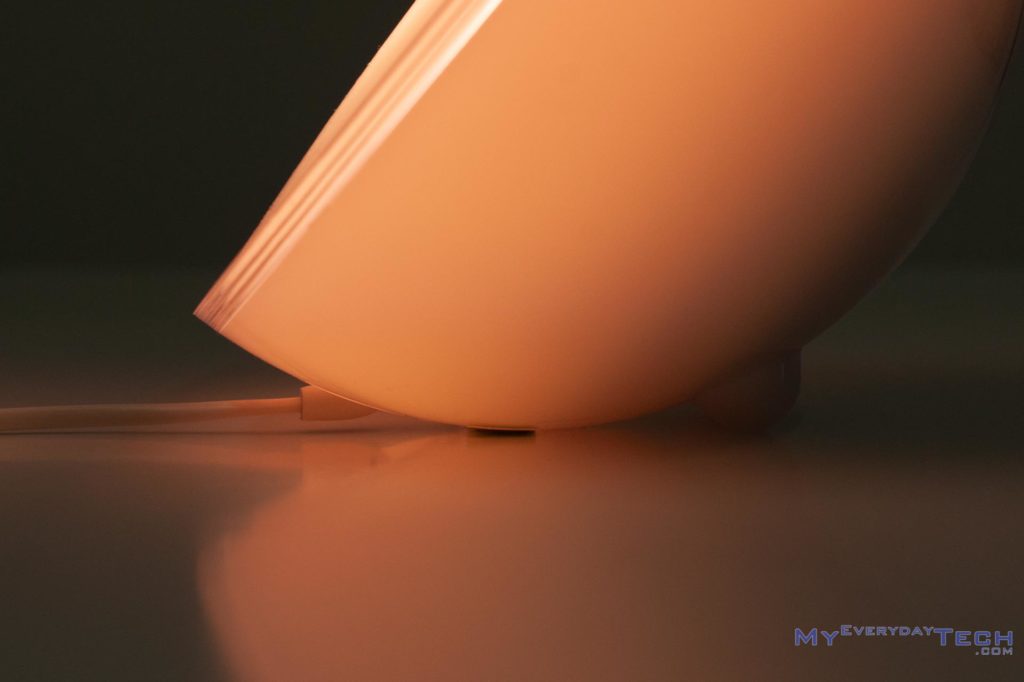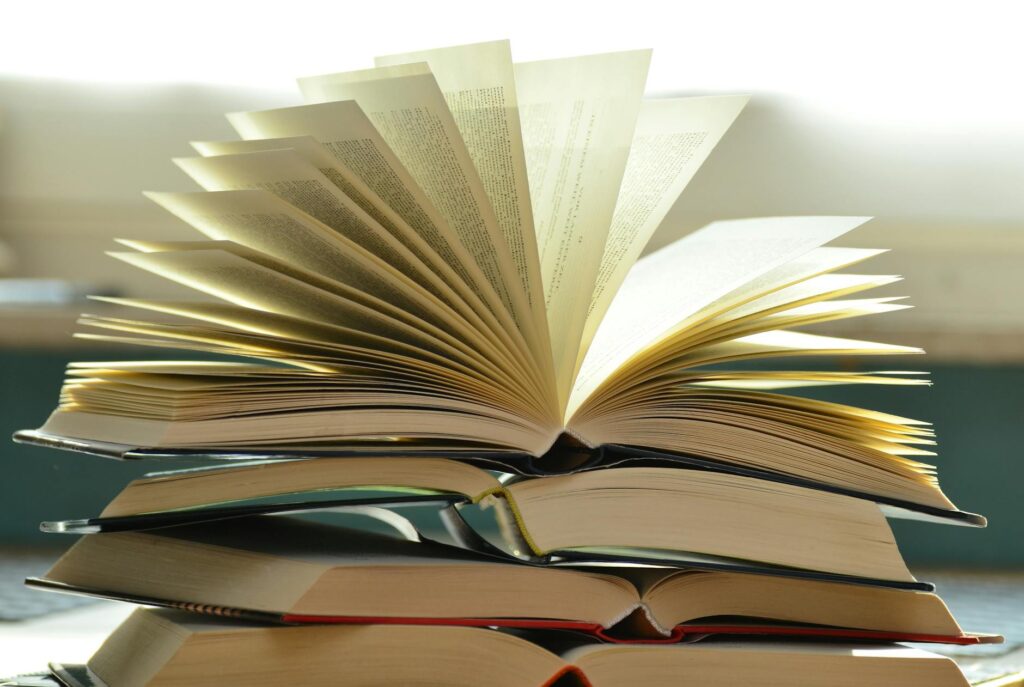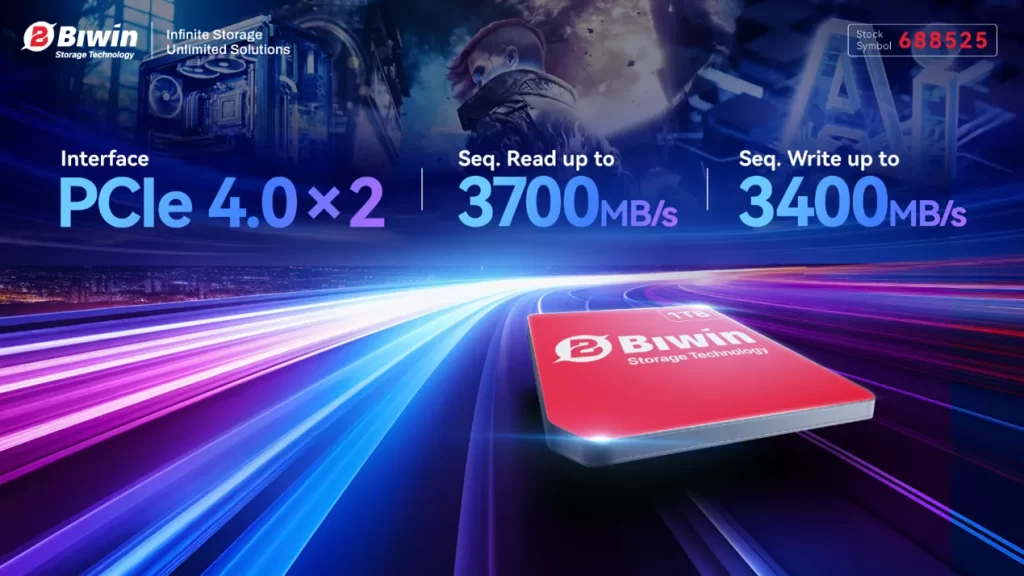Review – Philips Hue Go

The Philips Hue Go is a little portable smart lamp that can work on its own or through its smart Hue ecosystem. For someone like me who has invested in the Philips Hue smart lighting, I just can not pass-on with the opportunity to review this elegantly designed lamp. Join me to find out what you should be expecting after spending RM376.42 for a table lamp.
Philips Hue Go
| Bulb Wattage | 6 W |
| Lumen Output | 300 lm |
Sometimes, it is not the specs that defines everything. It is the combination of design, portable and smart makes the Philips Hue Go stand out from other table lamps and the rest of the many other “dumb” lights. Of course, there is some part that didn’t go so well with the actual usage and we shall take a look at each and every one of them.
Unboxing
The unboxing experience is very similar to the rest of the Philips Hue products. In the box you’ll get:
- Philips Hue Go
- Charger
- Documentation
User Experience
I have been searching for the best bed-side lamp all these while and have considered many options from IKEA. While many of their table lamps have a clean design but I just can’t find the best-suited one to pair with IKEA HATTEN bedside table without taking up too much space. Until I saw the Philips Hue Go, it is such a perfect combination of the two.
I do understand that the cabling could have been done better by drilling a hole at the bottom of the table but the dangling cable won’t be a huge distraction if you’re placing the table at the corner of the room.
Design
I know design is a very subjective factor. Some might question why Philips decided to go with the bowl shape, why the designer despises sphere or square shape. The list goes on and the company will never be able to satisfy every single consumer out there. However, if we look from another perspective, judging from the design of the Hue Go, we can see that they have considered various use cases for it.
The light has a stand at the bottom of it that supports 2 placement positions – either laying flat or facing 45-degrees up.
While some commented that the charging port is weirdly positioned and prevents the light from standing upright.
Apparently, it is not the case. The charging connector is specially designed so that it bends towards the front and still allows the light to stand still.
Since the light is not meant to work as a direct lighting source, this is perfectly normal.
The body of the light is mostly made out of plastic and the semi-opaque nature makes it even more beautiful when it lights up.
It has one button on the back to control all the lighting functions which we will explain more in the next section.
Standalone
A single press on the button and the light will turn on. Continue pressing the button and it will toggle among the seven built-in presets that can auto cycle the colours:
- Warm white light
- Natural white light
- Cosy candle (red & orange cycle)
- Sunday Coffee (orange & purple cycle)
- Meditation (green & violet cycle)
- Enchanted Forest (yellow & green cycle)
- Night Adventure (blue & red cycle)
If you want to pick your own colour, just double press and hold the button and the Hue Go will cycle through the colour spectrum. Release the button to select the colour. What’s missing from the physical control is the brightness adjustment.
The good news is that the Hue Go will remember your colour of choice, the next time you turn on the light it will be the last colour it was on. However, the bad news is, if you change the colour to one of its built-in presets, you will have to repeat the double press select colour process again. I hope that Philips would deliver an update to add extra preset slots of user customisable preset.
Turning off the light is really simple – just holding the button for 3 seconds.
So yes, the light works by itself and the built-in battery would last up to 3 hours depending on the colour and brightness. Judging from the shadow in the chassis and the weight, it seems the battery is relatively small. Charging would take up to 1 hour and 30 minutes which seem to be forever.
In my case, I just keep the light plugged in since I have no plan to bring it around the house. Philips has replied our question regarding overcharging the battery and turns out it is not an issue.
Working with Philips Hue App
If you want more functionality from the Hue Go, you will definitely need to dive into the Hue ecosystem. That means, getting at least the Hue Bridge controller (RM 263.21) and link it up with the Hue Go light. Download the Philips Hue app from Apple App Store or Google Play Store and pairing your device to the bridge should get you started with the smart lighting experience.
From the app, you can customise the colour as well as the brightness as you like. The app actually opens up a whole different level of user experience.
The Hue app has this Routine function where you can schedule the lighting according to some basic rules. Philips even allows third-party app integration, hence by connecting it to your favourite digital assistants such as Apple Siri, Google Assistant and Amazon Alexa, you can now command the lights by using your voice.
One downside of the app, it can’t access to the Hue Go’s built-in 5 unique auto colour cycle presets. Since the limitation affects the app itself, the problem can be easily solved with a software update. In fact, an automatic colour cycle is one of the most requested features from the Philips Hue community so users can customise their own colour-changing-recipe that further spice up the occasion.
Final Words
After experiencing the Philips Hue Go for almost a month, I have to say this is the best lamp for indirect or night light. For some, I might be crazy to recommend an RM376.42 table lamp. Not to mention if you want to dive into the ecosystem, you might potentially be spending thousands to get the Hue Bridge and change all the light bulbs in your house. Then again, it is far cheaper than having to buy new furniture or renovate the room to give it a new life.