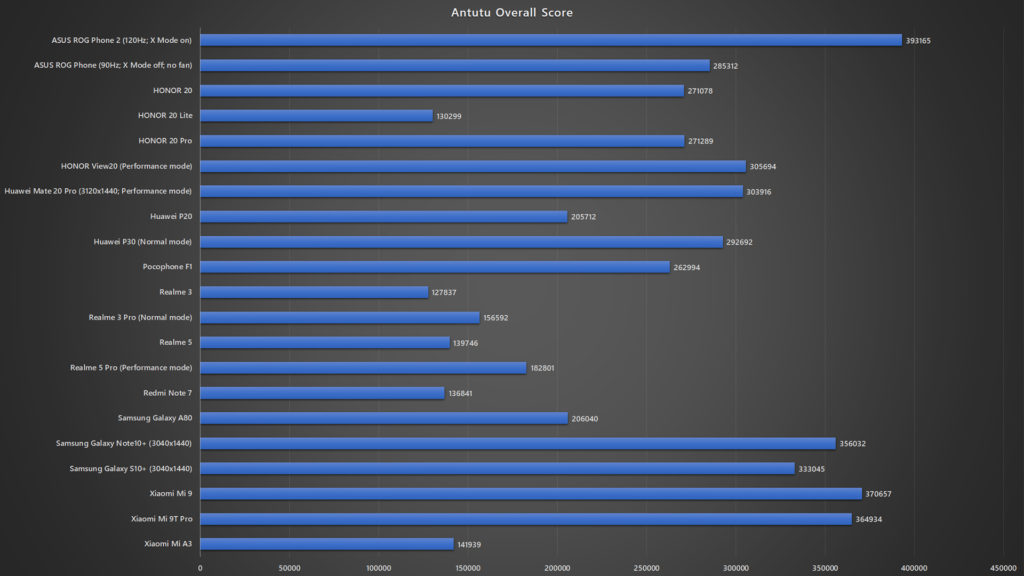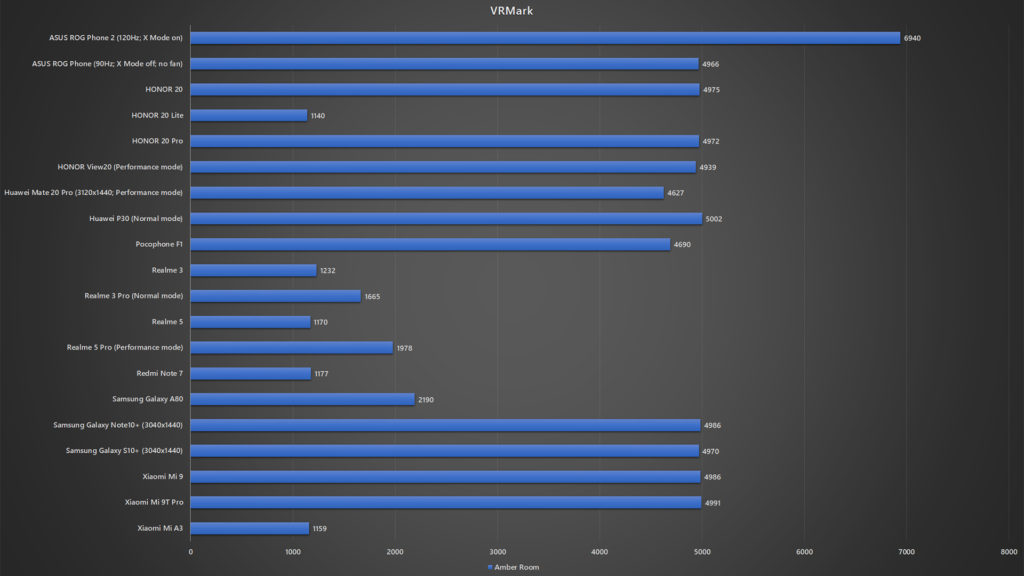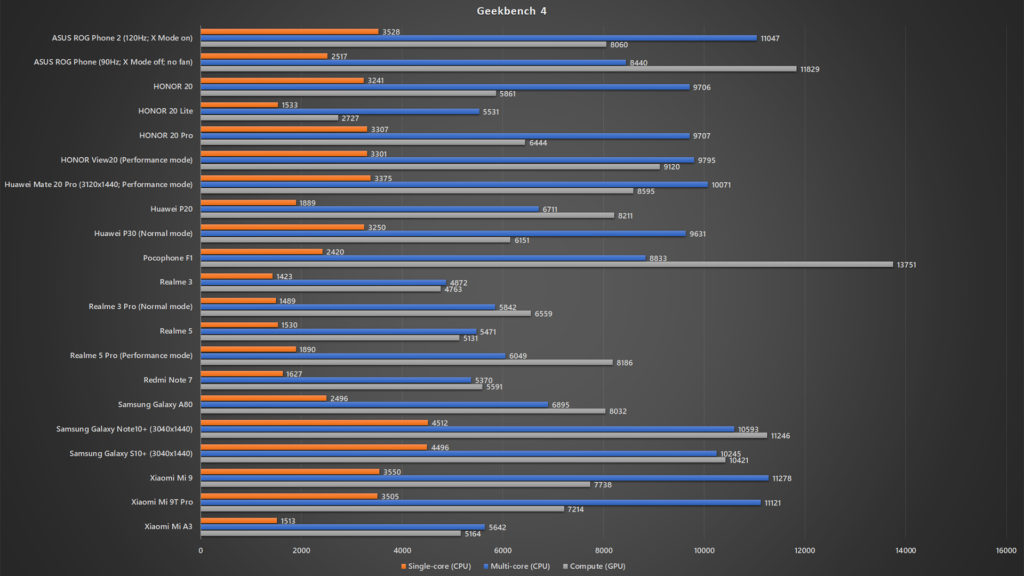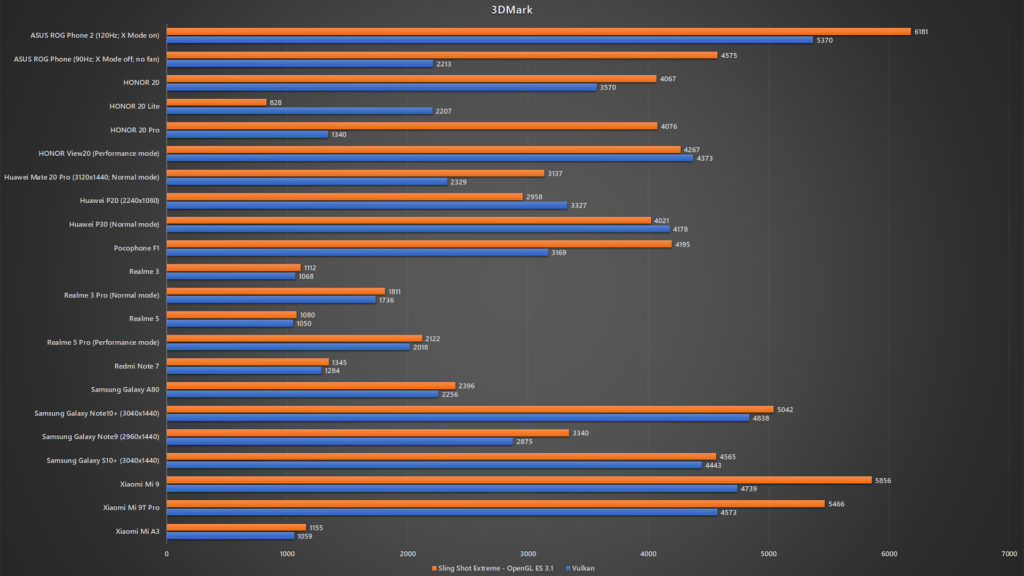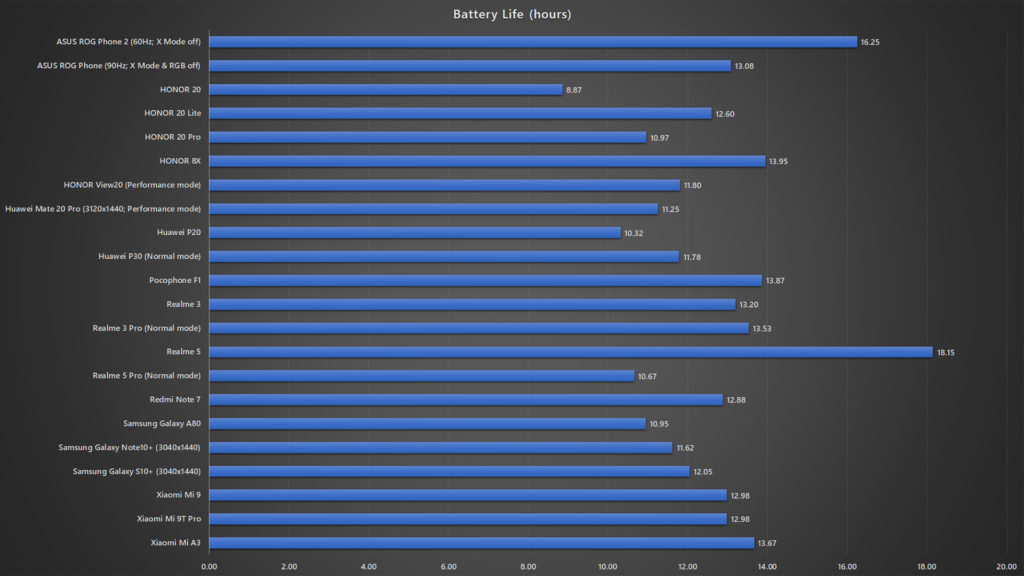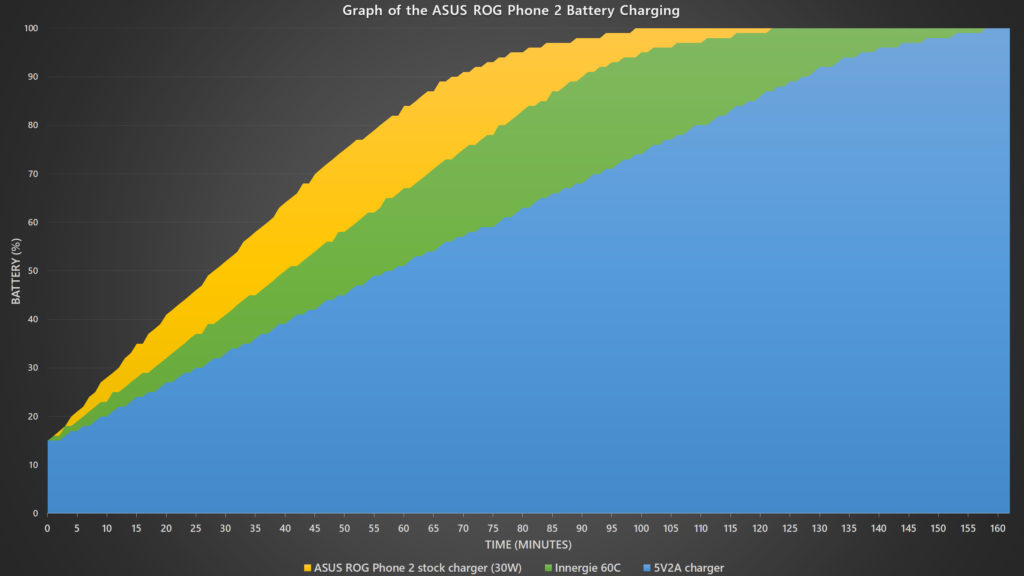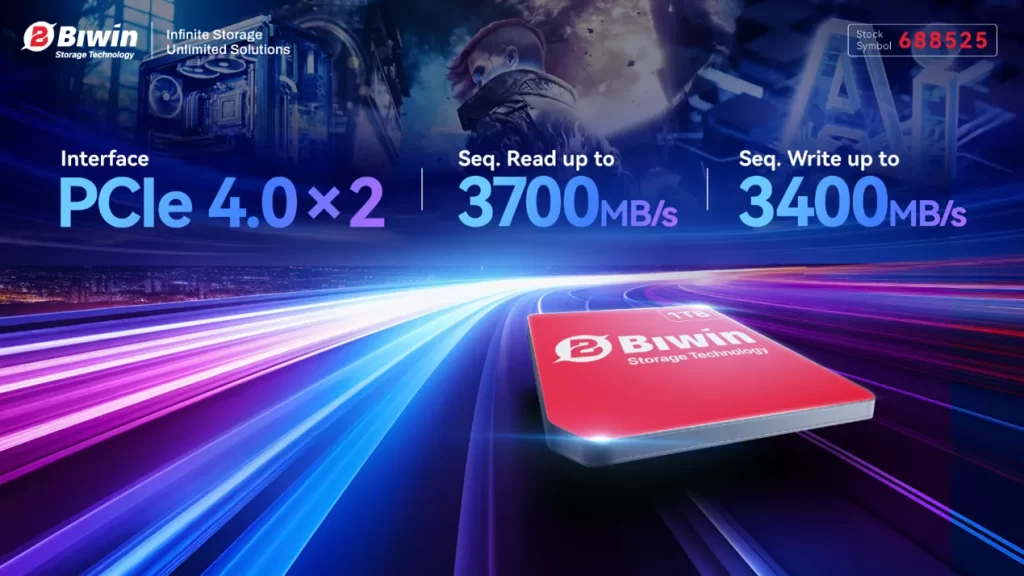Review – ROG Phone 2

The first iteration of ROG Phone saw the brand, Republic of Gamers, dive first into the realm of the mobile gaming industry. It has redefined how an actual gaming phone should be designed surrounding its ecosystem as opposed to just packing in all the high-end components.
This year, the Republic of Gamers is bringing us the second generation of their gaming smartphone and they just called it the ROG Phone 2. Read on to find out what’s new with the phone.
Unboxing
Again, we are getting the same prism-shaped box for the ROG Phone 2, just that the unboxing experience has changed ever slightly.
What you get in the box:
- ROG Phone 2
- Aero case
- AeroActive Cooler 2
- 2x Footstand
- 2x Replacement side port plugs
- 30W charger
- USB-C to USB-C cable
Yes, that is a lot of stuff alongside the replacement plugs. Better keep them in the box to avoid losing them.
Design
Not surprising, ASUS retained the same Tactical Knife Design from last year’s ROG Phone. While there are some changes especially but generally, the shape and lines are still the same.
The most obvious difference is the missing back fingerprint scanner as ASUS has adopted under-display fingerprint scanner this time. Personally, I felt it is a downgrade since under-display fingerprint scanner that uses optical technology will be sluggish and less reliable.
In order to properly showcase the phone’s design, the ROG Phone 2 now also comes with a newly designed Aero case. Its name really does describe the design of the case since there are so many holes.
These openings serve a purpose too – as you can now use the AeroActive Cooler 2 without removing the case. This is a massive improvement over last year.
Connectivity & Ports
Looking at the ports itself, ASUS did not change the ports since the last generation but improved upon them. At the left side of the phone is where you’ll find that side port.
By itself, the side port is the same as the bottom port, to charge the phone. Only when the AeroActive Cooler 2 is installed, you get an additional audio jack. It is particularly useful for landscape gaming without having the cables getting in your way. At the bottom of the phone is where you get the main USB-C port and also an audio jack.
One major improvement ASUS did to the ROG Phone 2 is the addition of multiple WiFi antennae, so the antennae aren’t blocked by however you want to hold the phone. Also, there is a microphone beside the power button. That definitely helps when you’re playing games without headphones/earphones.
Unfortunately, ASUS didn’t bother to bring in AX-WiFi, or WiFi 6 as we now call it, into the ROG Phone 2. The WiGig Display Dock Plus is still using 802.11ad WiFi, which is surprising since ASUS themselves also released the ROG RAPTURE GT-AX11000 which is a WiFi 6 router.
Understandably, the ROG phone 2 does not support microSD card expansion since the internal storage is a whopping 512GB or 1TB UFS 3.0 NAND flash.
AirTriggers 2
The ROG Phone 2 also comes with a squeeze function to activate/deactivate X Mode, which is also found on the original ROG Phone. AirTriggers have now also been improved with lower latency and also have the ability for your fingers to rest on the triggers without triggering an input. These two upgrades earned the name AirTriggers 2.
Display
The ASUS ROG Phone 2 is using a 6.59-inch AMOLED display with 1080p resolution, 120Hz refresh rate and 1ms GTG response time. This is currently the fastest display on a smartphone yet since many competitors are either using 90Hz or 120Hz with the slower response time. More about the display performance in the gaming review section.
ASUS also said that the ROG Phone 2 will have great colours out of the box as it supports 111.8% DCI-P3, 107.4% NTSC, 151.7% sRGB colour gamuts. To top all of that, ASUS claims that it has Delta E < 1. To our eyes, we have to say – the display does look great indeed.
Besides, the stereo front-facing speaker is exceptional for entertainment purposes. It is capable of producing high volume yet detailed sound quality which is a
Cameras
The cameras are not the key highlight of this phone and ROG hardly ever touch on this topic. Suffice to say, the cameras are there just for the sake of being there. They work but don’t expect it to outperform other flagship phones in the market.
The ASUS ROG Phone 2 comes with these cameras:
- Dual rear-facing cameras
- Main: 48MP Sony IMX586 sensor with f/1.79; PDAF and laser AF
- Ultrawide angle: 13MP with 125°
- 24MP f/2.0 selfie camera
And as for the image quality, have a look down below.
Software – Android 9.0 Pie with ROG UI
Essentially, the ASUS ROG UI is the same as previous generations of Zen UI or ROG UI that we’ve seen before. This time around, we have a few new additions – particularly the Armoury Crate software.
From its predecessor, the new ROG Phone 2’s Armoury Crate unifies game profile management into this app. I honestly do not like the new layout as it is clunky and yet does not have a list view of all the games. Currently, there is no way to change the layout view.
By default, all games follow your system settings. The Armoury Crate lets you configure profiles per game with the options to tune the refresh rates and clock speed. Each game will have to follow those limitations imposed by the Armoury Crate software.
The other parts of the ROG UI and its software suite never changed much too. The configuration and setup process of AirTriggers 2 is the same as before.
Performance & Gaming
Let’s not waste time and talk about the specs of the ROG Phone 2 first.
- 6.59-inch AMOLED display with 120Hz refresh rate at 2340×1080 pixels in resolution
- Qualcomm Snapdragon 855+
- 12GB RAM
- 512GB internal storage (UFS 3.0, no microSD)
- 6,000mAh battery
Let’s first compare the ROG Phone 2 with other phones. I found out that the benchmarking apps we used can scale up in score if we use a higher refresh rate. So, we used the ROG Phone 2 in 120Hz refresh rate with X Mode turned on. Here are the results.
A surprise to no one, the ROG Phone 2 did manage to get really high scores in benchmarks.
Gaming
Alright, then comes gaming. ASUS actually sent us a big list of games that support beyond 120Hz refresh rate. There are 3 games that are in partnership with ASUS to celebrate the ROG Phone 2:
- Shadowgun Legends with special content, Kunai Gamepad and TwinViewDock 2 support, runs at 120Hz
- Rockman X Dive with special content, Kunai Gamepad support, runs at 120Hz
- Asphalt 9 with special Porsche 911 “ROG branded car”, works with TwinView Dock 2, has “FPS increase”
I tested a handful of games with the ROG Phone 2. I wanted to test more, but we don’t have enough time. Some of the games have a hard limit and does not support anything higher than 60Hz.
Let us just run through quickly here:
- PUBG Mobile: runs at 60fps maximum at HDR graphics
- Asphalt 9: runs at 60fps maximum; only allows “default” visual quality at max
- Free Fire: 60fps maximum at ultra graphics (curiously, it allowed 90fps last year)
- Honkai Impact 3: 60fps maximum at highest graphical settings
- Shadow Fight 2: 120fps
- Temple Run 2: 120fps
- Subway Surfer: 120fps
- Real Racing 3: 120fps
- CSR Racing 2: 60fps
- Mario Kart Tour: 60fps
- Call of Duty Mobile: 60fps
- Shadowgun Legends: 120fps
And we have to say – the ROG Phone 2 is pretty toasty. When we played Shadowgun Legends, the phone can reach 50°C! That made the entire frame of the phone really hot, and the screen is uncomfortable to touch as it roasts my fingertips.
I then tried the game again with the AeroActive Cooler 2 cranked up to 100% fan speed. It managed to cool the phone down to 46°C.
Yet the ROG Phone 2, despite having the latest and greatest Qualcomm Snapdragon 855+, can’t maintain 120Hz consistently in Shadowgun Legends. It dropped to about 100fps in combat. Out of all the games, the data clearly shows Shadowgun is the Crysis of mobile gaming.
Also, please disable the RGB lights especially with the AeroActive Cooler 2’s strip of RGB lights for the words “REPUBLIC OF GAMER” right at the front.
Battery & Charger
Here’s something interesting – having a 6,000mAh battery means that the ROG Phone 2 can last for a very long time, right? That’s absolutely true! Take a look at the chart down below.
But then again, if you are using the phone at 120Hz with X Mode turned on, the battery life is essentially halved. Take a look at this comparison.
Do not simply turn on 120Hz refresh rate if you don’t need it. It’ll only drain your battery.
Charger
Just like last year, you get a 30W charger that uses a USB-C to USB-C cable. We also tested the Innergie 60C here to test if the ROG Phone 2 supports USB PD for the 30W fast charging. Take a look at the chart here.
From here, we found out that the ASUS ROG Phone 2 still uses a proprietary fast-charging standard as our Innergie 60C that is compatible with USB PD, does not match the speed of the ROG Phone 2’s 30W charger. Instead, the Innergie 60C seems to be charging the ROG Phone 2 in the 18W Qualcomm QuickCharge 3.0 speed instead.
| Battery level | Time taken (minutes) | ||
| ASUS ROG Phone 2 stock charger (30W) | Innergie 60C | Standard 5V 2A charger (10W) | |
| 50% | 28 mins | 40 mins | 57 mins |
| 75% | 50 mins | 70 mins | 101 mins |
Final Words
Honestly speaking, the ROG Phone 2 is an iterative upgrade from its predecessor. It has a lot of minor quality of life improvements that further defines what a true gaming smartphone should be.
My main conclusion about the ROG Phone 2 is simple – if you like Android games and Android games alone – then this is definitely the smartphone for you. There aren’t many games that support all of the features, let alone the 120Hz high-refresh-rate display and accessories of the ROG Phone 2 anyway. Essentially, you’re tied down to the Android smartphone game developers if they wanted to support the phone’s feature or not.
The ROG Phone 2 comes with two different variants too:
- ASUS ROG Phone 2 Elite version (512GB internal storage) @ RM3,499
- ASUS ROG Phone 2 Ultimate version (1TB internal storage) @ RM4,499
That price really made my eyebrows raise. No doubt that price is high considering many other competitors are lower in price, but that’s the price to pay if you want to reach the highest echelon of smartphone gaming.