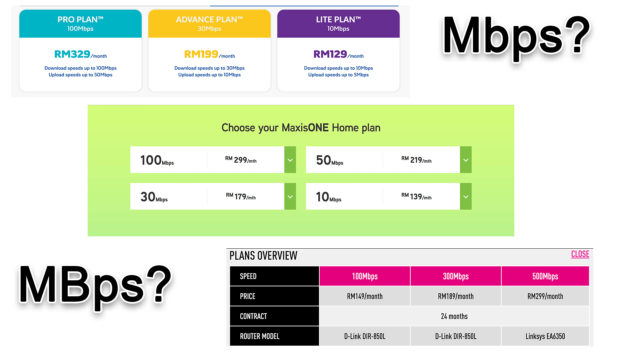Samsung Galaxy Buds3 Pro: Tips and Tricks for the Ultimate Listening Experience

Imagine immersing yourself in a world of crystal-clear audio, where every detail is brought to life. The Samsung Galaxy Buds3 Pro offer just that, delivering a premium listening experience that’s hard to beat. With their advanced features and comfortable design, these earbuds are perfect for music enthusiasts, gamers, and anyone seeking exceptional sound quality. Let’s explore some tips and tricks to help you get the most out of your Galaxy Buds 3 Pro.
1. Customize Your Sound Experience
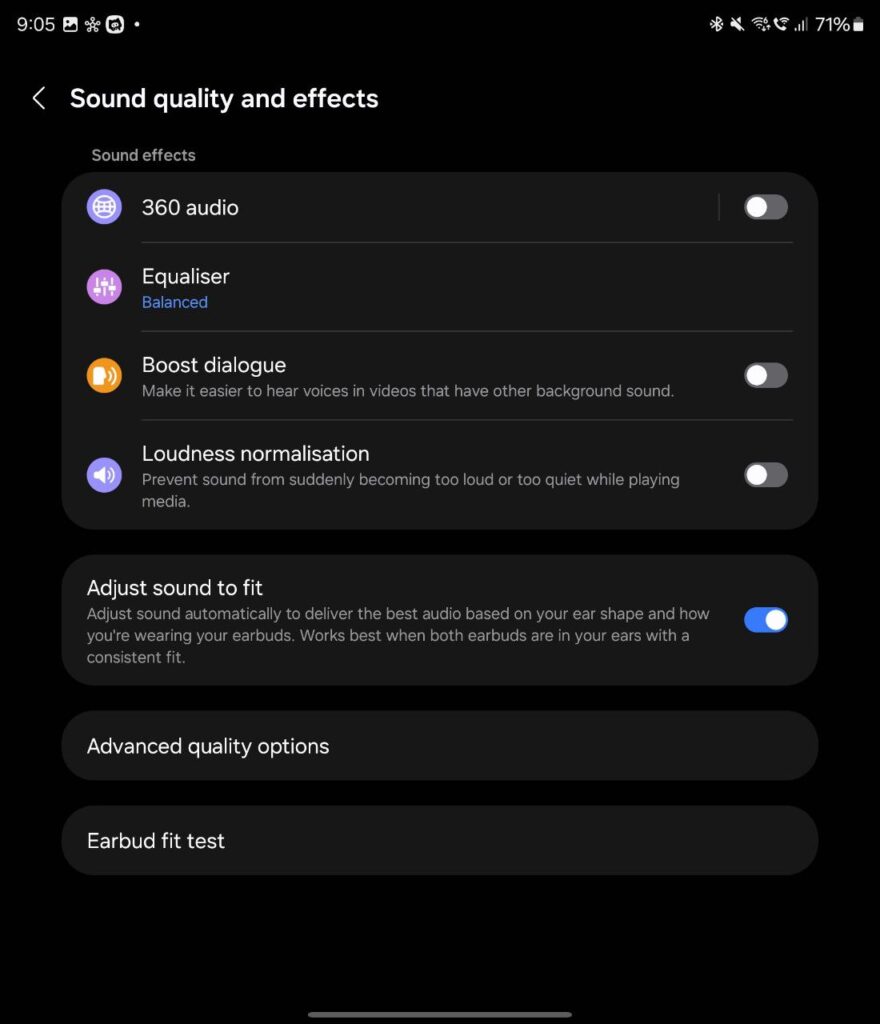
- Equalizer: Use the built-in equalizer to adjust the sound profile to your preferences. Experiment with different presets or create your own custom settings.
- Adaptive Sound: Enable Adaptive Sound to automatically adjust the sound based on your surroundings. This feature is especially helpful for noisy environments.
- Ultra high quality (UHQ) audio: Try out professional-level audio playback with up to 96 kHz sample rate.
2. Maximize Battery Life
- Optimize Settings: Disable features like ANC or Adaptive Sound when you don’t need them to conserve battery.
- Charge Regularly: Keep your earbuds and case charged to avoid running out of juice unexpectedly.
- Wireless Charging: Take advantage of the wireless charging case for convenient charging. This is especially useful when you don’t have a cable with you.
3. Enhance Noise Cancellation
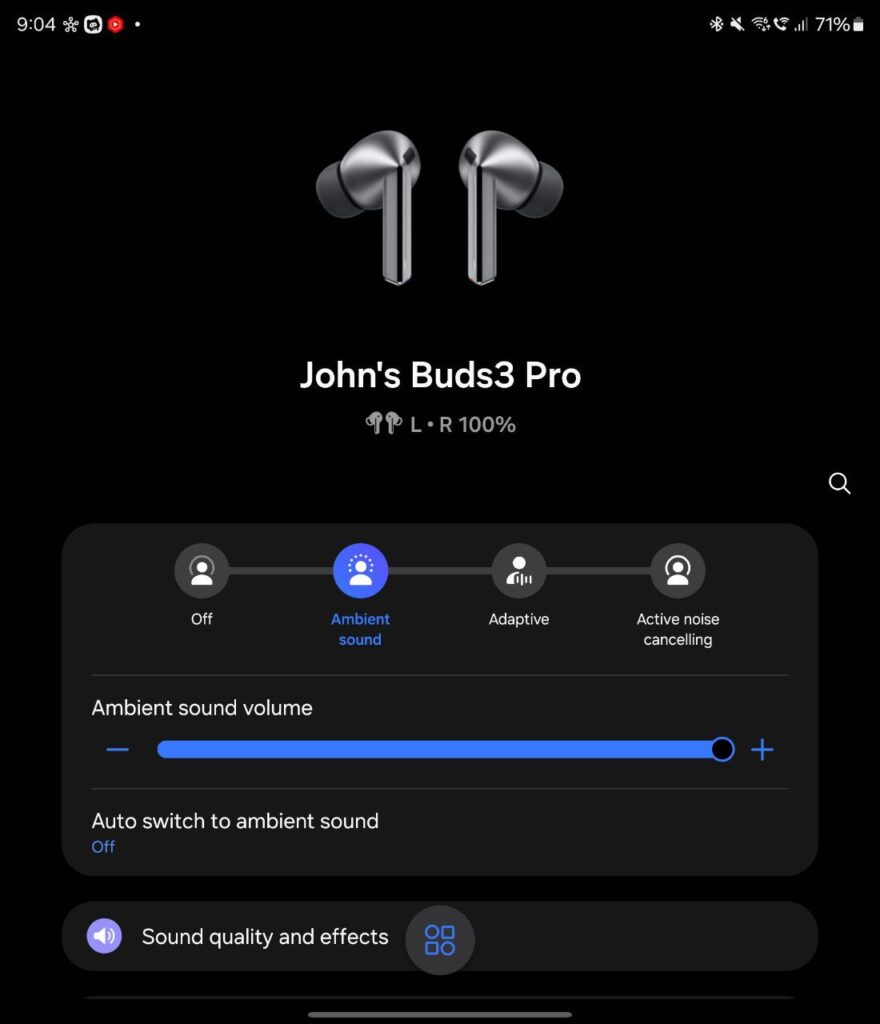
- Find the Right Fit: Ensure your earbuds fit snugly in your ears for optimal noise isolation.
- Adjust ANC Levels: Experiment with different ANC levels to find the best setting for your environment.
- Use Ear Tips: Use the included ear tips that provide the best seal for your ears.
4. Explore Additional Features
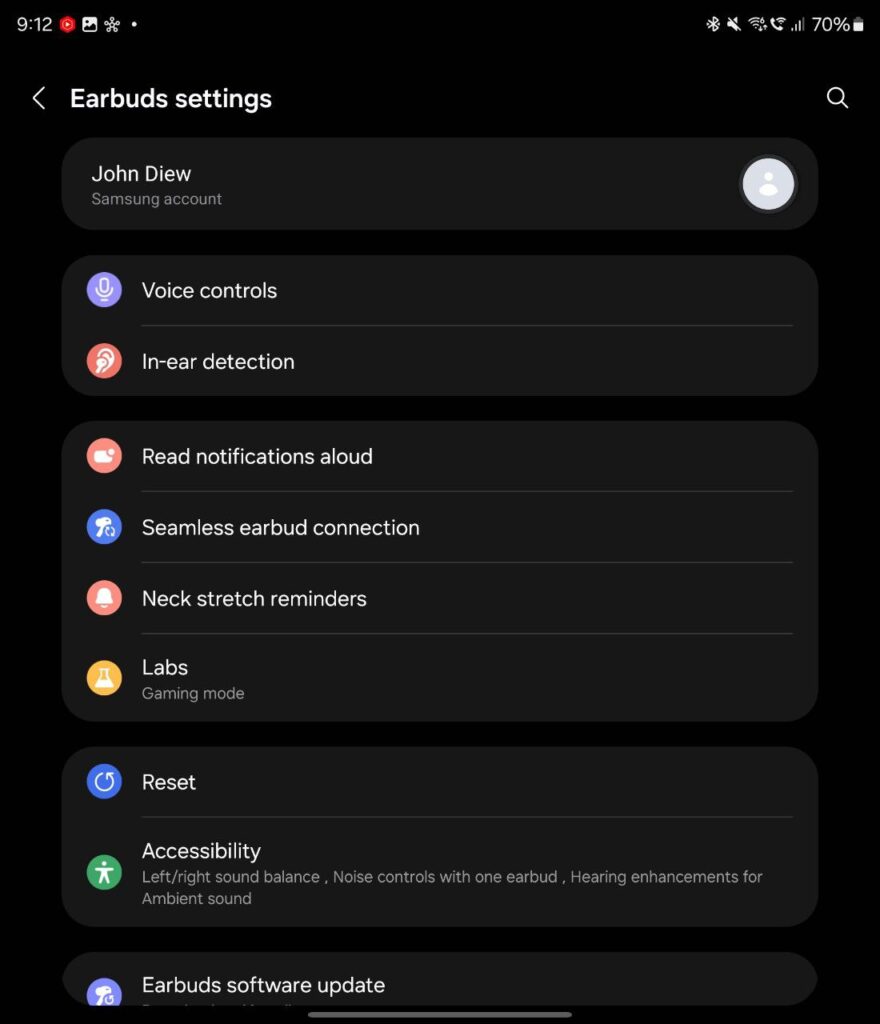
- Auto Play/Pause: Enable Auto Play/Pause to automatically pause music when you remove your earbuds and resume when you put them back in.
- Voice Assistant: Use your voice assistant to control your earbuds, answer calls, or play music.
- Find My Earbuds: If you lose your earbuds, use the Find My Earbuds feature to locate them.
5. Tips for Gaming
- Low Latency Mode: Enable Low Latency Mode for a more responsive gaming experience.
- Game Booster: Use the Game Booster feature on your Samsung device to optimize performance for games.
- Adjust Sound Settings: Experiment with different sound settings to find the best balance between audio quality and low latency.
6. Troubleshooting Common Issues
- Connectivity Problems: If you’re experiencing connectivity issues, try reconnect your earbuds or reenable the Bluetooth settings on the device.
- Sound Quality Issues: Ensure your earbuds are clean and free of debris. If the problem persists, try resetting your earbuds.
- Battery Drain: Check if any apps or features are running in the background and draining your battery.
7. Care and Maintenance

- Clean Regularly: Clean your earbuds and case regularly with a soft, dry q-tips to prevent buildup of dirt and debris. A little amount of isopropyl alcohol would help at disintegrating those stubborn stains.
- Avoid Prolonged Liquid Exposure: Avoid prolonged exposing your earbuds to water or moisture, as this can damage them. Remember to always clean your earbuds after every workout sessions.
- Store Properly: Store your earbuds in their case when not in use to protect them from scratches and damage. This will also ensure the earbuds are sufficiently charged to keep the battery health in check.
By following these tips and tricks, you can enhance your listening experience with the Samsung Galaxy Buds3 Pro and get the most out of these premium earbuds.