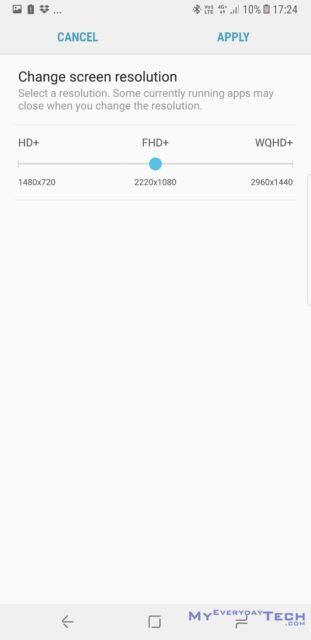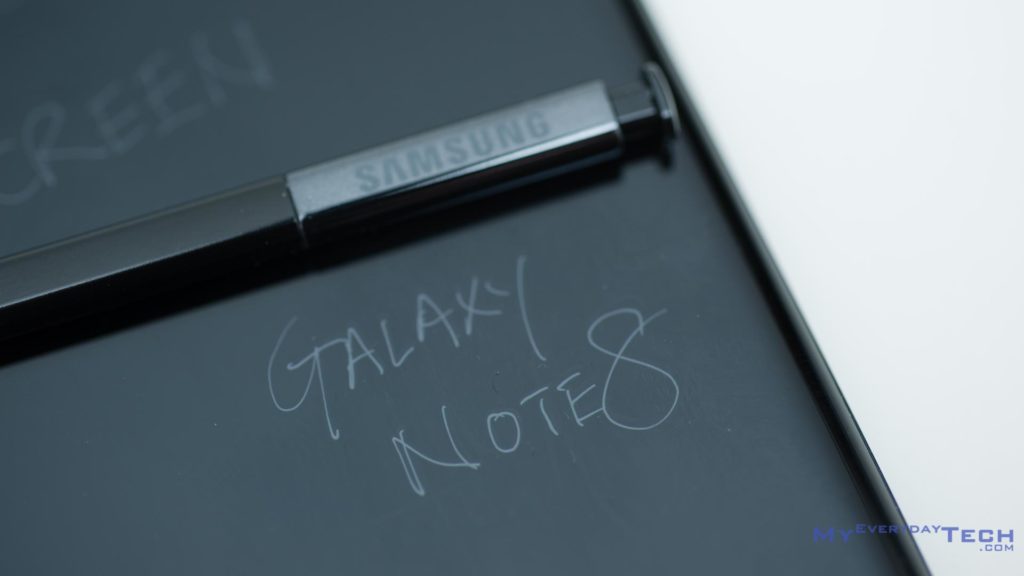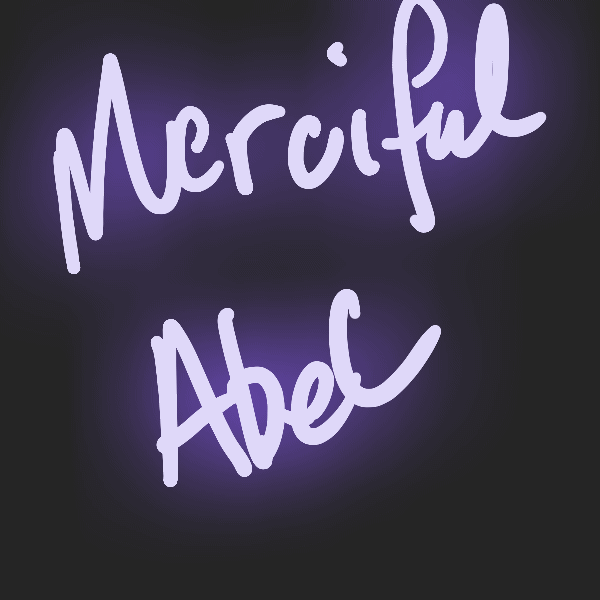Samsung Galaxy Note8 Review: A Complete & Exquisite Experience

Samsung Galaxy Note8
RM 3,999.00Pros
- Excellent build quality
- Excellent accessories package (Micro USB adapter, USB OTG adapter, AKG earphones)
- Awesome 6.3-inch Super AMOLED Infinity Display
- Excellent camera quality & user experience
- Lightning fast Dual Pixel AF
- Dual camera with Dual OIS
- Great front camera quality
- Excellent performance
- Superior S Pen experience
Cons
- Awkward fingerprint scanner position
- Expensive
Build Quality & Design
Infinity Display
With the introduction of the latest 18:9 / 18.5:9 display aspect ratio, Samsung has further challenged the limit of the display size by allocating a 6.3-inch panel for the Note8 while maintaining the usability of the device.
First introduced in Samsung Galaxy S8 & S8+, the Infinity Display offers an immersive viewing experience with the near bezel-less screen. It is an ingenious implementation of the curved edges and rounded corners on the display. Albeit if you compare both S8/S8+ and Note8 side by side, you will notice the Note8 has flatter screen and the edges are less curved.
The Super AMOLED display panel at the front sports a WQHD+ (2960 x 1440) resolution. Do take note that by default the resolution is set to FHD+ (2220 x 1080) to conserve battery life. At FHD+, we could achieve around an extra 30 minutes of Screen on Time for a full day use.
The display has wide viewing angle with no colour distortion. The AMOLED technology provides a splendid viewing experience with the vibrant colour and deeper black. The home button region is pressure-sensitive and Samsung has employed a haptic feedback for each registered press.
Other than housing an 8-megapixels front camera, the top bezel is also where you’ll find the notification LED, proximity sensor, ambient light sensor, infrared camera and the earpiece.
Solid Build Quality
The glass back panel while looking gorgeous on videos and photos, but in the real-life situation is an absolute nightmare due to its fingerprint-magnet nature. Samsung has generously included a transparent polycarbonate case which solves this issue.
The overall construction of the phone is both solid and exquisite. Besides, it is IP68 rated for dust and water resistance in which also applies to the stylus as well. Just imagine what kind of precision engineering thoughts have put into this design.
Meanwhile, the fingerprint scanner location could have been better than placing it up high and beside the camera lens. While the lens has a superior anti-smudge coating to it, still, for those with small hands would find it an acrobatic challenge to reach the fingerprint scanner.
Physical buttons include the power button on the right.
As well as the volume rocker and Bixby shortcut button at the right.
Found at the top is a secondary microphone for noise cancelling and SIM tray.
The hybrid SIM tray takes either dual nano-SIM or 1 nano-SIM and 1 micro SD card.
Unlike some folks in Apple and Google, the 3.5mm audio jack is here to stay with the Note8. Also found at the bottom of the phone is the USB-C port, primary microphone, a tiny speaker and S Pen. The mono-channel speaker has extremely small speaker grill which can be blocked way too easy.
The signature S Pen sports a springloaded head mechanism for easy retrieval and the added clicky action.
When the display is off, pulling out the S Pen will activate the Screen Off Memo for immediate note writing without having to look for the note app. There are a lot more features that came with the S Pen such as Smart Select (selective screenshot), Screen Write, Bixby Vision and Live Message.
Live Message is basically a handwritten message in GIF format.
The S Pen while being slim, using it has proved not to be an issue because of the rectangular shaped body.
The nib is a lot sharper for that extra precision pointing and writing experience.
And that makes this a great tool for note writing and fun sketches.
Contents