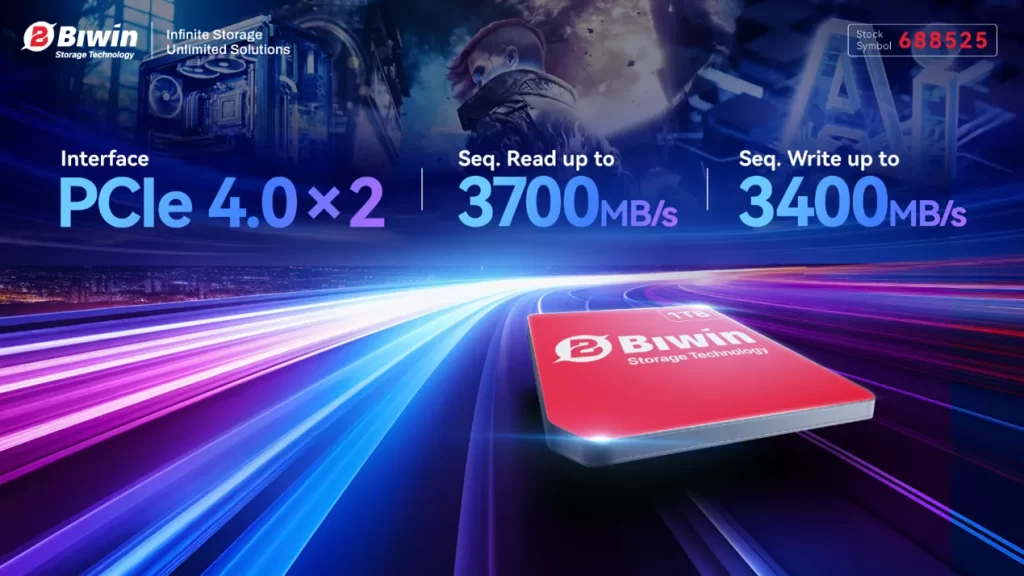Samsung Galaxy Tab S10 series early look – Decent improvement on a good base with more AI upgrades

If you have not checked out the Samsung Galaxy S24 FE, you can check it out here but we are doing the Galaxy Tab S10 series in this post and this is a bit of a surprise to me since they are accelerating the release schedule from the usual 1.5 years to just 1 year for tablets.

Perhaps that speed-up led to this generation only releasing 2 models – Galaxy Tab S10 Ultra and Galaxy Tab S10+.
As such, you only have the choice to opt for the 12.4-inch 2800×1752 120Hz S10+ or 14.6-inch 2960×1848 120Hz S10 Ultra this time around.

And yes, we finally have anti-reflection and it is for both models. Kiss goodbye to poorly placed lighting and the sun screwing your viewing angles.
Aside from being even thinner than the last generation, they packed the Enhanced Armor Aluminum and IP68 rating for superior durability.
And look, a MediaTek Dimensity 9300+ SoC?? This might be the first time Samsung is using a MediaTek chip for a flagship device and just an early teaser – this SoC is pretty damn cool.
We also have a 1.48x larger vapor chamber for better heat management. By the way, the memory config is a flat 12GB+256GB across all SKUs.

Battery capacity is also in a good range – 10,090mAh for the Tab S10+ and 11,200mAh for the Tab 10 Ultra while fast charge is 45W for both of them.
The Tab S10+ has a 10,090mAh battery whereby the Tab S10 Ultra has a 11,200mAh battery. They both support up to 45W of fast charging.
The same promise of 7 years OS updates + security patches as well as full Galaxy AI features out of the box are here as well.

The tablets also get some “exclusive” AI functions like the Intelligent Dialogue Booster that makes voices sound clearer against the background music.
Other than that, you also have voice recording with summarization and transcription, AI sketching, auto math problem solving with step-by-step explanation and more.
Samsung is also enhancing the software side with a slew of new apps like SketchBook and PicsArt on top of the existing ones like Goodnotes, Noteshelf 3, Clip Studio Paint, and ArcSite

Accessories-wise, the Smart Book Cover is back with 2 new colors of blue and “orange + green” mix.

For the keyboard, Samsung is offering 2 types – one is the usual model with a kickstand back and snaps to the bottom of the tablet and notably, with a trackpad.
Then we have the non-trackpad version that props up the tablet a bit. Kind of unorthodox but we’ll see how it fairs in the long term.
There are some new things for both keyboards though – a new Galaxy AI physical key. Yes, much like the Copilot key in Windows laptops.
Hitting the Alt+Galaxy AI key lets user to switch between Bixby on-device AI and Google Gemini which is cloud-based.
Both of them do different things though, as Bixby is more of a “butler-style” that manages your SmartThings ecosystem and simple controls while Gemini is the “know all, answer all” context-capable LLM.
With a new interface, you can do some new things too, like hitting the Galaxy AI key would engage multitasking mode.