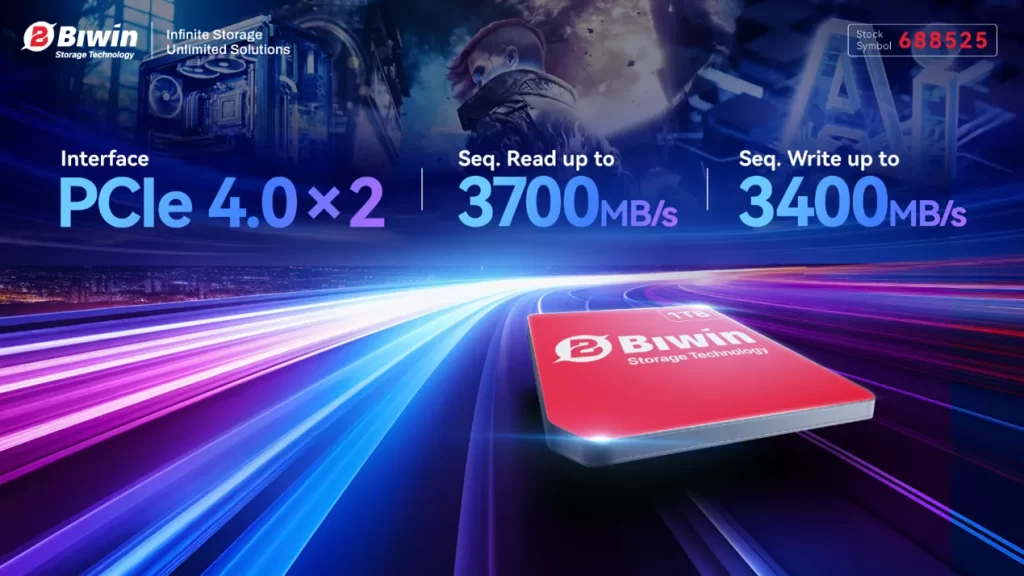Seagate IronWolf 4TB NAS HDD Review: Reliable & Efficient NAS Storage
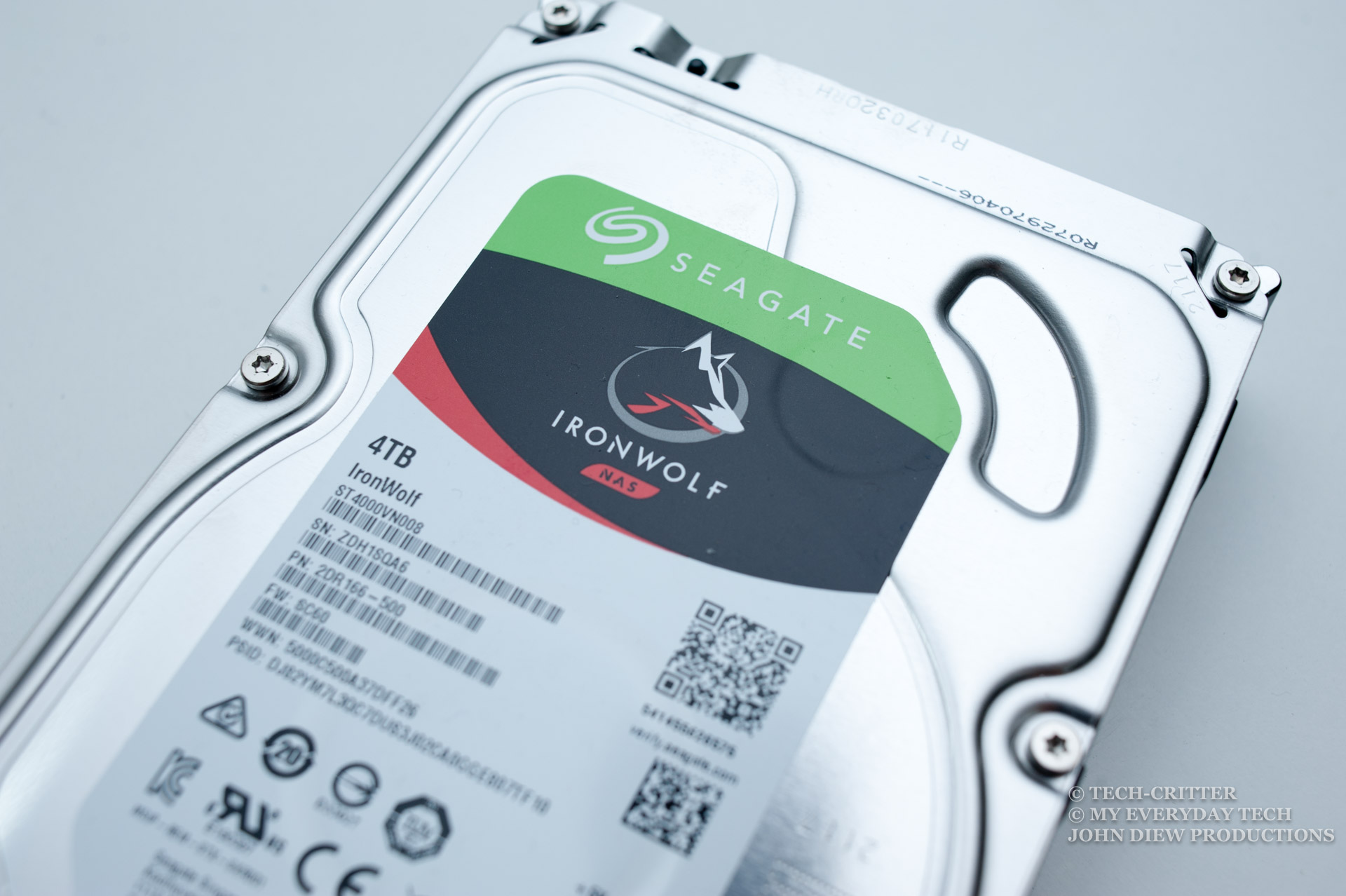
Label
Use as Internal Drive
Testing Methodology
- CPU: Intel Core i5-3470
- Cooler: DeepCool Lucifer V2
- Motherboard: ASUS P8Z77-M
- Memory: G-Skill Ripjaws X DDR3-1600 4GB x 2
- OS Drive: PLEXTOR PX-256M6M
- PSU: Seasonic G-550
- Case: Silverstone TJ-08e
- OS: Windows 10
The Seagate IronWolf drive is connected to the test rig through the motherboard’s SATA III 6Gbps connector head. Tests conducted include synthetic benchmark via CrystalDiskMark and real world usage via the transfer of a 4 GB file between the PLEXTOR SSD and Seagate IronWolf HDD.
Synthetic Benchmark
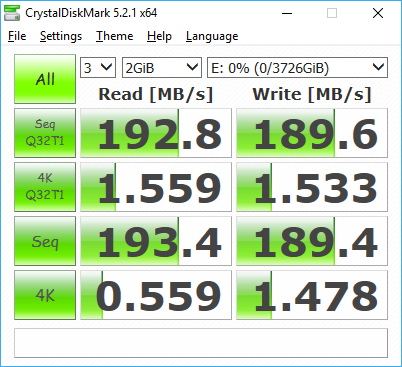
CrystalDiskMark Standard
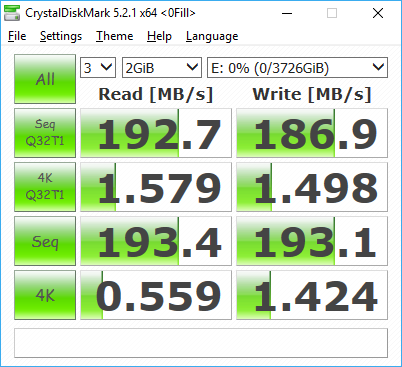
CrystalDiskMark 0Fill
Real World Usage
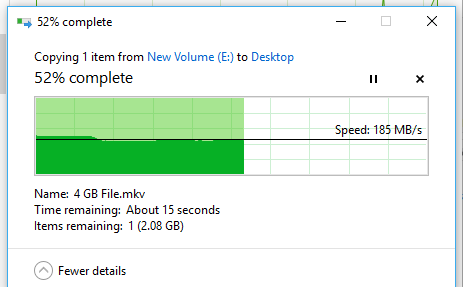
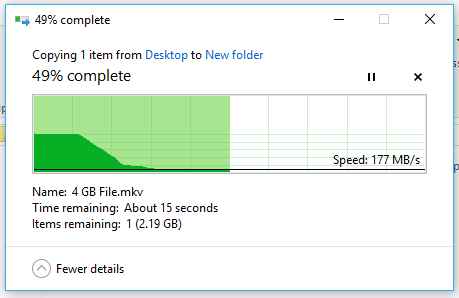
We are getting the expected real life read and write speed from the IronWolf drive. The sequential read and write speeds are matching with the product specifications. For a 5,900 rpm drive, the transfer speed is quite fast. If you ever decide to install the IronWolf as your PC’s secondary storage, it should work relatively fine. Just that BarraCuda drives might work even better because of the lower price and faster read/write speed.
Next, we will talk about how it performs when installing it in a NAS.
Contents