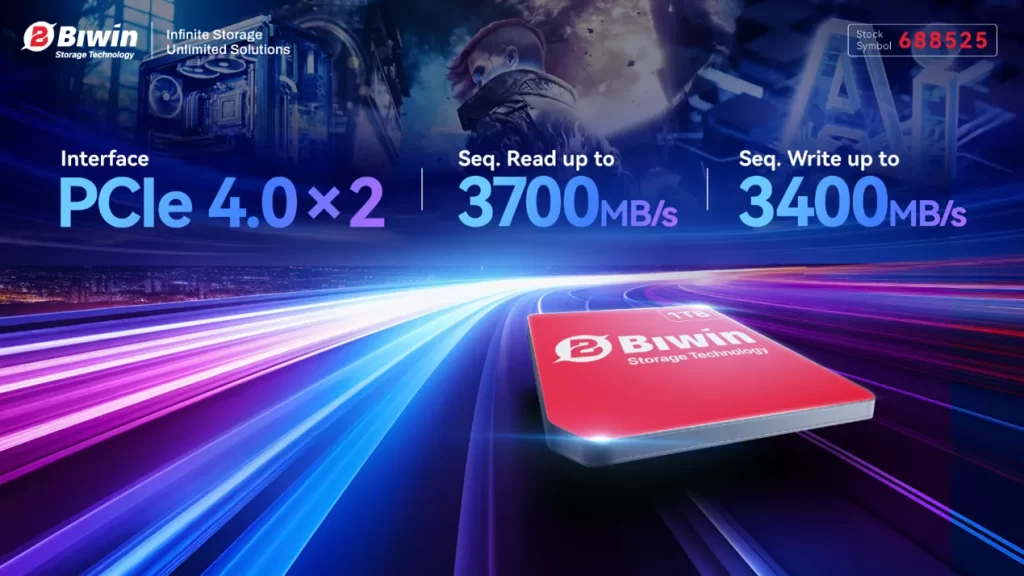Seagate IronWolf 4TB NAS HDD Review: Reliable & Efficient NAS Storage
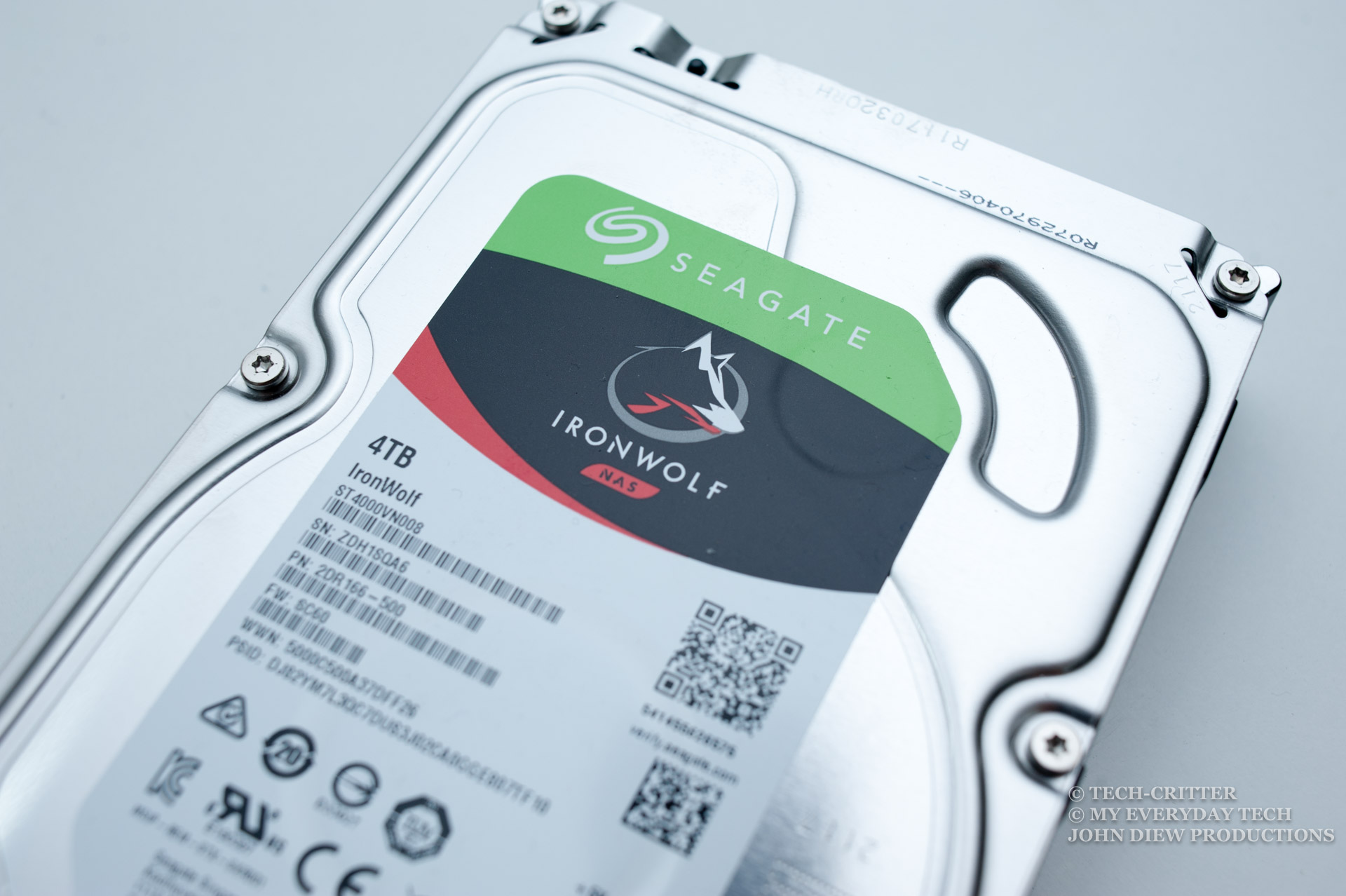
Label
Use as NAS Drive
Testing Methodology

- Router: D-Link DIR-850L Wireless AC1200 Dual-Band Gigabit Cloud Router
- Gigabit LAN to both NAS and Computer
- NAS: Synology DiskStation DS216j
- Seagate IronWolf 4TB x 2
- RAID 0
- PC: ASUS ROG G752VS
- Intel Core i7-7700HQ
- Samsung DDR4-2400 CL17 8GB x 2
- Samsung SM951 NVMe 256GB M.2 PCIe 3.0
- NVIDIA GeForce GTX 1070
Both of the Seagate IronWolf 4TB drives are installed in the Synology DiskStation DS216j NAS box and configured in RAID0. Test conducted include file transfer over Gigabit LAN network.
Real World Usage
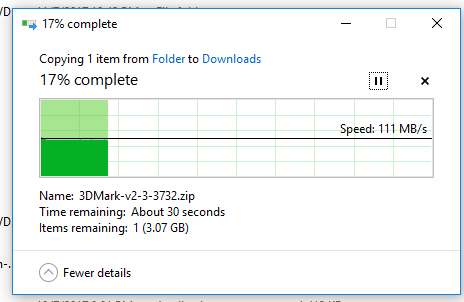
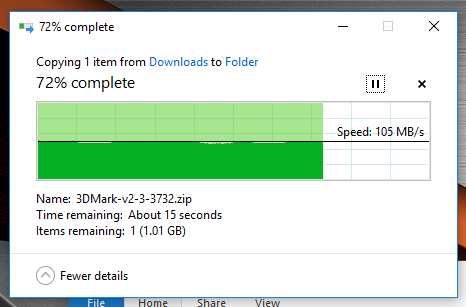
Theoretically, Gigabit LAN’s transfer speed is capped at 125 MBps. Since there are different kinds of overhead on a network, getting the read/write speed of 100~110 MBps over the network means the network is performing without any hiccups.
Contents