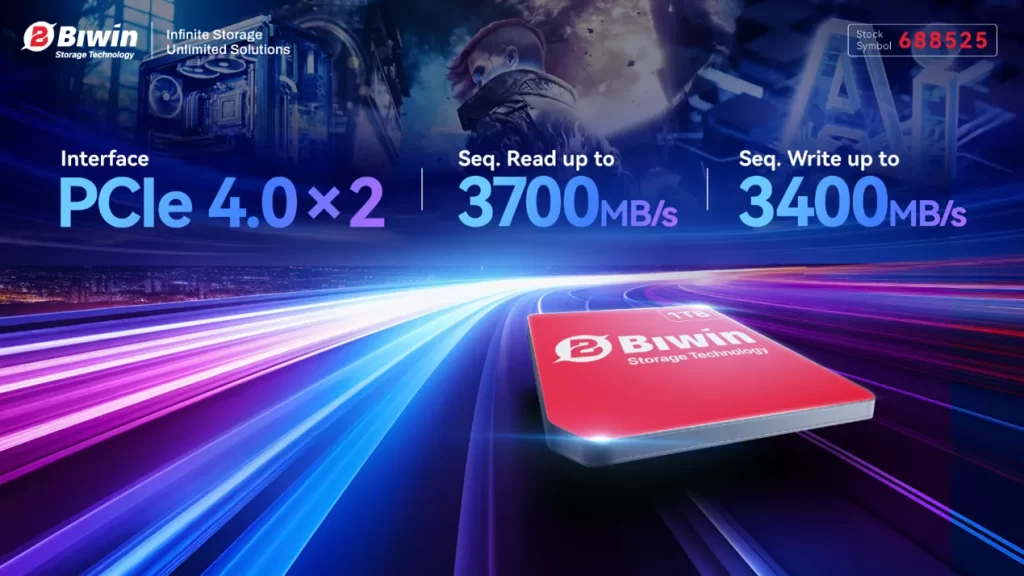User Experience: Samsung Q950TS QLED 8K TV

The year 2020 is supposed to be the year where 8K TV takes off, especially with the Tokyo Olympics 2020 that was planned to broadcast 8K resolution to selected broadcasters. Nonetheless, that doesn’t really stop brands and TV manufacturers to proceed with their product launches. The push to 8K resolution would be now on the hands of the streaming services such as YouTube.
Samsung Q950TS Unboxing and Setup
Due to the sheer size of this TV, I would strongly suggest getting professional help for the installation. Nonetheless, I still wanted to praise Samsung when it comes to the box design. It has all the required styrofoam paddings to protect the screen panel and on top of that, the box actually encourages a safe installation of the feet before taking the panel out.
Despite the mind-boggling thinness of the TV panel, Samsung still offers two ways of mounting for the Q950TS, either by the table stand or wall-mounting. The wall mounting kit is not included as per usual.
The other reason why the Q950TS can get so thin is because of the use of the external controller box, called – One Connect Box. It has 4 HDMI inputs and 3 USB 2.0 ports. Basically, all of the ports and connectors are located at the controller box, then the box is connected to the display panel with a single cable. That cleans up the whole TV setup and wall-mounted TV now will have fewer cables dangling around.
99% Screen to Body Ratio & Viewing Experience
We have seen quite a fair share of products claiming to have thin bezels which turned out to be faking the external bezel while having another layer of black internal bezels. The Q950TS has completely changed my view with its crazy 99% screen to body ratio design. While some of you sharp-eyed viewers would notice the slightly thicker bottom bezels, the overall visual experience is on the next level. Watching movies on this display is the closest thing I could describe as watching movies in a cinema. Of course, cinemas are using projectors but this TV’s lack of visible bezels makes the whole experience more surreal.
The display panel is also verified for 100% DCI-P3 colour space which is standard for movies and cinema productions. While I can’t verify it technically with the use of a colour calibration tool, our unscientific test via a simple movie night has resulted in a group of satisfied and happy video editors who praised the colour is looking amazing. We even purposely use the TV as a reference display to preview our YouTube videos before publishing it.
Apart from movies, we also tried gaming on the display where we tested the display response time and upscale performance at the same time. As Nintendo Switch’s highest output resolution is capped at 1080p, we were surprised with the TV’s algorithm and how it upscale the content to make it look sharp and clean. On top of that, the game mode also enhances the display’s response time ever slightly. It is not really a huge game changer but for some console gamers, they will be happier as most of the TV in the market has a subpar response time.
On the other hand, if you got your hands onto the latest NVIDIA GeForce RTX 3090 and hope to give 8K gaming a try, unfortunately, we couldn’t verify if that’s a great idea or not since we couldn’t get the PC to recognise and operate the TV at 8K resolution despite we have been using the HDMI 2.1 cable for it. At most, we can only enable 4K 120fps through the same PC setup. We’re unsure what’s going on with either the PC or the cable or the TV’s One Connect Box.
Tizen OS & Smart Things
The use of Tizen OS on the TV means you’re getting the same user experience with the rest of the Samsung smart TV line up. You can pretty much download and install apps from the store such as PLEX client to consume content from your PLEX media server. If you’re familiar with Samsung Smart Things ecosystem, you can add the TV into the Smart Things list and even use it as a host for all your smart home appliances such as controlling the washing machine and the robot vacuum.
Final Words
The Samsung Q950TS 8K QLED TV comes in 3 different screen sizes – 65-inch, 75-inch and 85-inch for the following price:
- 65-inch: RM29,999
- 75-inch: RM44,999
- 85-inch: RM64,999
If you have extra cash to spend on an ultra-high-end TV, I can assure you that the Q950TS is one of the best 8K TVs around in the market. Not just because of the resolution, but also the design and smart features that come along with it. The ability to support 4K 120fps makes this one of the best TV to get for next-gen console gaming such as Sony PS5 and Microsoft XBOX Series X.