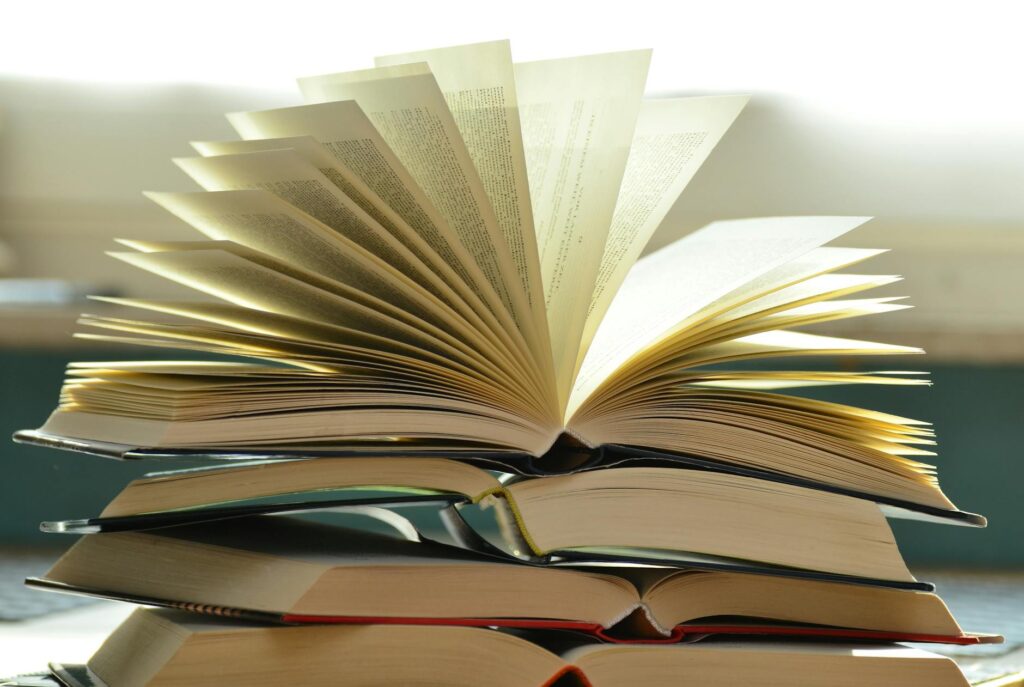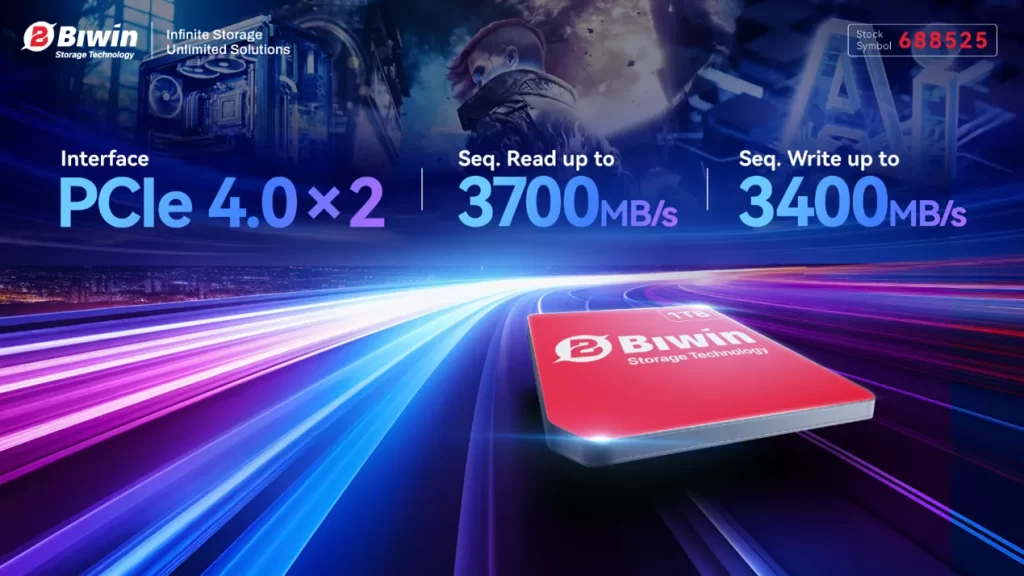Who is this for? PRISM+ Aura Air Purifier

PRISM+ is well known for their display technology such as TVs and monitors. Since then, the company has expanded its product portfolio across different segments of home appliances such as air conditioners and refrigerators. Today what we have in our studio is the PRISM+ Aura air purifier. Let’s find out what’s so special about this air purifier and whether who should be getting this.
PRISM+ Air Purifier Family
| Model | Aura | Vortex | Vortex Pro |
| Colour | Alpine White Space Grey | Arctic White Pebble Grey Onyx Black | Arctic White Pebble Grey Onyx Black |
| Power | 23W | 42W | 48W |
| Effective Coverage | 182 sqft | 560 sqft | 830 sqft |
| Dimensions | 225 x 225 x 459 mm | 226 x 226 x 360 mm | 265 x 265 x 470 mm |
| Filter | HEPA H13 RM99 / SG$48 | HEPA H13 ~ / SG$57 | HEPA H13 ~ / SG$67 |
| Price | RM429 / SG$149 | ~ / SG$199 | ~ / SG$279 |
What you get in the box

The Aura comes in a simple packaging that houses:
- PRISM+ Aura
- HEPA filter
- Power adapter

Remember to remove the filter’s plastic cover before installing it in the air purifier.

The filter installation is done through the removable bottom cover.
PRISM+ Aura

PRISM+ offers 2 colour choices for the Aura – Alpine White and Space Grey. I have opted for the Space Grey option that looks like gunmetal grey in person.




What makes the Aura stand out is the funky design. The spherical design “head” is motorised to rotate once you turn on the air purifier. The working logic is simple, touch the power on button and the sphere will turn and the show the “robot eyes”. In between the eyes is yet another touch sensitive button to turn off the air purifier. This is somewhat an interesting and personal touch for an air purifier.
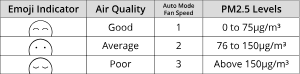
The eyes will lit up with different expressions based on the infrared air quality sensor that monitors the PM2.5 levels in real time.
App Setup
Since the air purifier only comes with two buttons located on either side of the sphere for turning on/off, the rest of the configurations can only be found on the PRISM+ Connect app. By default, the moment you turn on the air purifier, it will operate under Auto mode.
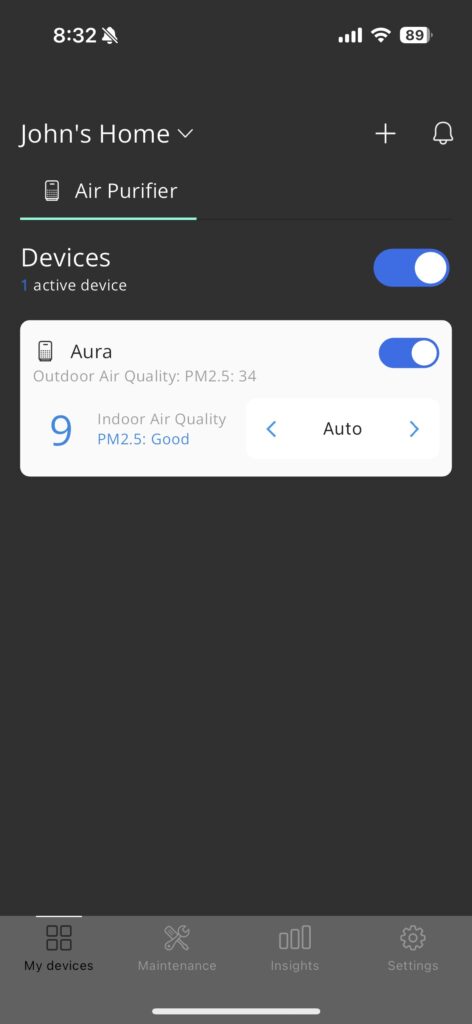
At the time of review, the PRISM+ Connect app only supports their air conditioners and air purifier models. So it does feel a bit lonely while PRISM+ expands their product line up. The app dashboard will display your current active devices and status.
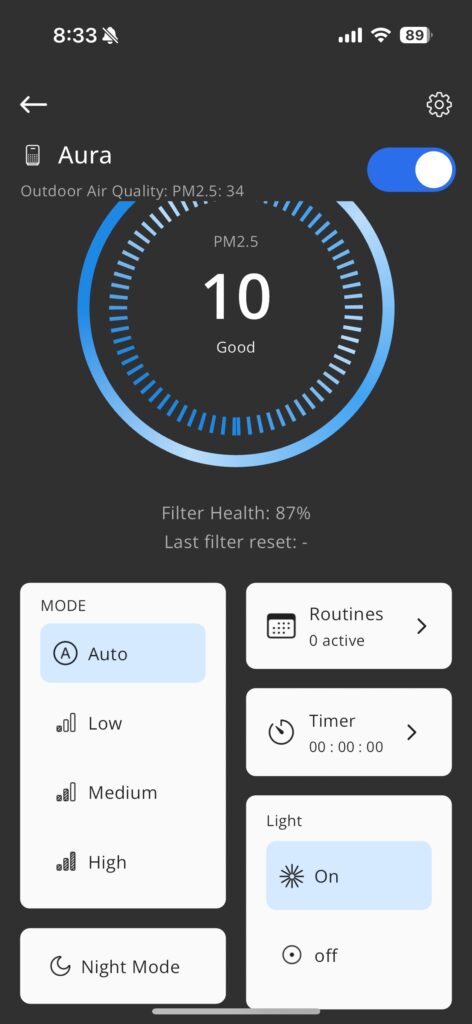
Tapping into the Aura and you will see plenty of information and controls such as air quality and device settings. Configuration includes the operating mode, routine, timer and light toggle.
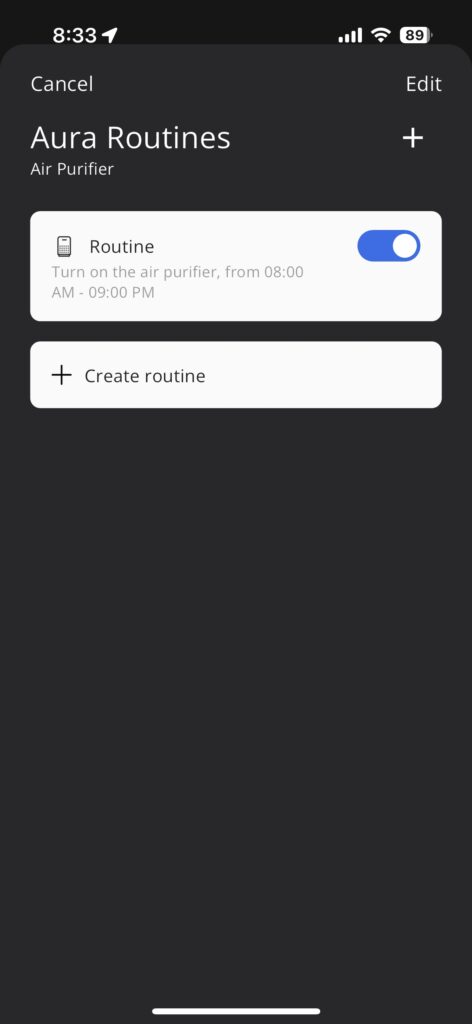
Routine allows you to set up the operating window for the air purifier, so that you can set it once and forget about it.
User Experience & Conclusion
If you’re looking for highly technical numbers and comparison of the purifying efficiency, you might need to look elsewhere as we are looking more on the actual user experience.
As an entry model, the Aura is rated with a 182 square foot coverage efficiency. That is about the size of an average bedroom. Safe to say that PRISM+ is suggesting a dedicated air purifier for every single room, should you need it. In my use case, I have placed the Aura in my home office and it gets the job done.
Since my wife is quite sensitive to the microdust in the air, so we do have existing air purifiers running across the house. I have since quietly swapped our home office air purifier with the Aura and the only thing she noticed is the quieter operating noise. I do have to give credit to PRISM as the Aura is surprisingly quiet if you keep the operating mode at Low or Medium. It gets *really* noisy the moment you turn it to High mode.
While it is a shame that you will require an app to control the air purifier, nonetheless, I could live with that as I just need to set a startup/shut down routine and leave the air purifier in Auto Mode. What really annoys me is the lack of child-lock function.
You see, I have a 3 year old and a 1 year old toddlers at home, surely the “robot eyes” do not help with the whole situation as it screams for attention. Despite the app allows you to disable the “robot eyes”, the rotatable sphere at the top is still a movable part and I’m sure it won’t hold the abuse of two toddlers. At the end, I had no choice but to strategically place the Aura to prevent them from damaging the unit before I could complete my review.

At the retail price of RM429, I would consider this product to fall under the premium pricing bracket considering that the effective coverage is at about 182 sqft. That means you will need multiple units of this to cover all the rooms in the home. However, since this is PRISM+ we’re talking about here, just keep an eye on seasonal promotions and you should be able to nab a great deal.