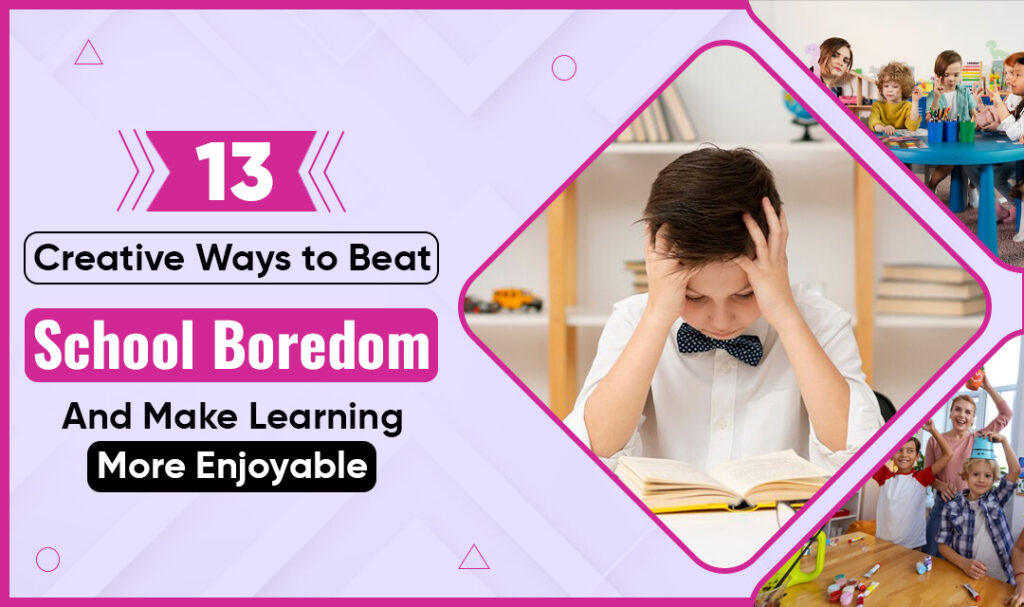Your Guide on How to Manage Storage on Digital Devices

Digital clutter is not that easy to take care of, particularly if you have not bothered to pay attention to it before.
Be it computers or small devices, you have a limited amount of storage to work with, and you might not even notice that there are only a few gigabytes of free storage left.
Poor storage management leads to performance issues. Devices take longer to load, not to mention random crashes. In addition, once you run out of storage space, you will struggle to download and install new applications or video games, for instance.
The purpose of this article is to give you an idea of how you can take better care of your digital device storage and not run out of free space.
External Storage
First of all, let’s talk about external storage. It is no secret that the first thought that comes to mind when freeing up space on a computer or smartphone is usually about deleting files you no longer need.
The approach is understandable and effective, but you are bound to encounter files you still need.
External storage offers an excellent alternative to free up the drive. Instead of cluttering the disk with certain files, you can transfer them to external storage.
The two external storage options are clouds and physical storage accessories. With the latter, a USB flash drive or a hard drive are the choices. Between these two, it comes down to how much storage you actually need.
A hard drive can offer as much as a few terabytes of digital space, though having to use an external HDD means that you need to make space in your room and find a location to keep the accessory.
USB flash sticks offer less storage. On the other hand, they are more compact and can fit in your pocket (you are not going to keep the stick there, but you get the idea).
For clouds, iCloud and Dropbox are two popular services, but there are other choices. Unlike physical accessories, cloud storage gives you a digital approach. You can copy files from your device directly to the cloud and store them there.
Clouds are known for their safety, and you can sync the same cloud account on multiple devices for convenience.
One notable drawback, though, is the fact that you will need to pay a monthly or yearly fee to get enough storage since free plans offer only a few gigabytes of storage, which is hardly enough.
Redundant Clutter
As already mentioned, deleting files is an effective way to manage digital storage. Always keep an eye on what you download and install.
For instance, if your computer, smartphone, or tablet has apps you no longer need, why not remove them? If you ever need to use an app again, you can always download and install it later. The video below shows you in detail how to remove applications:
The same thing can be said about video games on computers or disk images. Get rid of DMGs on a regular basis.
You might be reluctant to bother removing certain files, but if your goal is to free up as much storage on your device, you need to focus on that and discard that sense of reluctance.
Finally, make sure that if you delete a file, it gets removed permanently. Do not just drag it in the Trash Bin. Use a keyboard shortcut to delete a file permanently instead. Or, if you forget that, remember to empty the Trash Bin on a regular basis or whenever you drag a file in it.
Cybersecurity Threats
Do not discard the possibility of a cybersecurity threat causing your storage issues. If you are not careful, malware can infect your device and corrupt data. Affected files might begin to expand and slowly consume the available storage.
A virus itself can also snowball out of control if left unattended. In addition to consuming the space on your device itself, the threat can create separate hard-to-detect files that multiply.
At the very least, you need to use antivirus software that is running in the background and scanning the system. And if you notice that there is less and less storage on your device, run a custom disk scan to determine whether there are any corrupted files.
In more extreme cases, malware can cause so much trouble that you will have no other choice but to reinstall the operating system to give your device a clean slate.
Streaming Services
The last thing to cover in this article is the fact that you no longer need to clutter your device with large media files. Music, TV shows, and movies are available on streaming services.
Not only can you make the most out of a convenient way to consume media, but you can also have fewer worries about cluttering your smartphone or computer with high-quality media files.